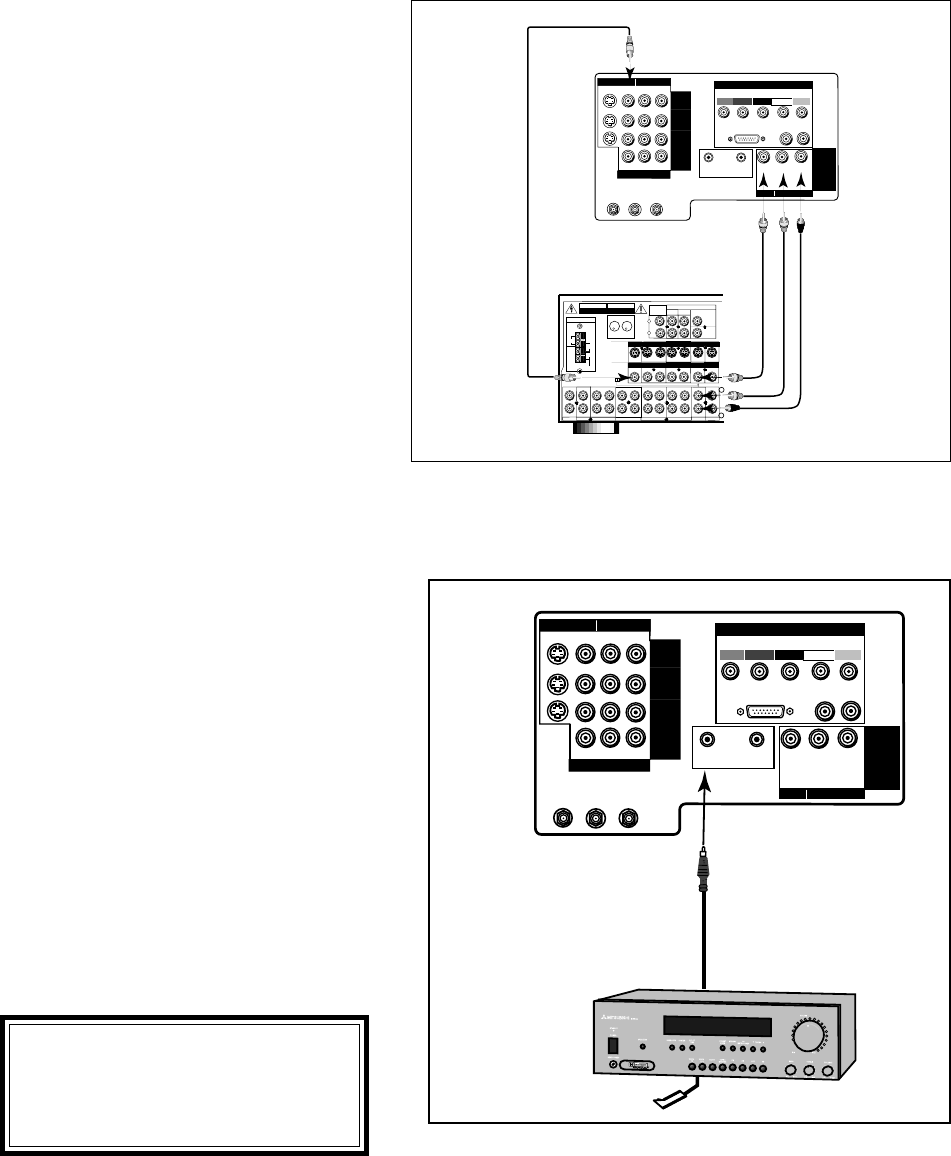
13
Connection of TV to a Mitsubishi AV Receiver Infrared
Emitter (IR) for Home Theater Control
1. Connect the IR emitter cable to IR HOME
THEATER on the back of the television.
2. Place the IR emitter cable under or along side
of the AV receiver. Place the IR lens directly
in front of the infrared location of the AV
receiver. Infrared locations are usually on the
front glass section of the receiver.
3. Place the unused transmitter in an out-of-the-
way location.
4. For permanent installation of the IR emitter
cable, use the included adhesive tape to
secure the bottom of the emitter to the
anchoring object you choose.
TV back panel
Mitsubishi
AV Receiver
ANT-B
LOOP
OUT
ANT-A
S-VIDEO V L
R
(MONO)
YCrCb
VIDEO AUDIO
INPUT-1
INPUT-2
INPUT-3
HDTV VIDEO
Y
Pr
H V
HDTV CONTROL
HDTV AUDIO
LR
(MONO)
VL
R
(MONO)
IR
HOME
THEATER
ACTIVE A/V
NETWORK
MONITOR
OUTPUT
VIDEO AUDIO
DVD VIDEO
HIGH-DEFINITION INTERFACE
Pb
ANTENNA
OFF
ON
AUTO
STANDBY
S - VIDEO
CDAUX
TAPE
1
TAPE
2
AM
300Ω
FM
R
VCR 1 VCR 2 TV DVD
OUT
IN
PRE OUT
AUDIO
AVIS
RISQUE DE CHOC ELECTRIQUE
NE PAS ENLEVER
U
L
R
U
L
R
C
AUDIO EQUIPMENT
UL FILE No. E51519
LISTED
857C
ININ IN OUT IN OUT IN OUT IN IN IN
MONITOR VCR2 TV DVDVCR 1
OUT IN OUT IN IN IN
MONITOR VCR2 TV DVDVCR 1
OUT
OUT IN OUT IN IN INOUT
VIDEO
75Ω
GND
L
R
SUR.
FRONT
CENTER
SUB
REC
SOURCE
LINE OUT
WOOFER
RISK OF ELECTRIC SHOCK
DO NOT OPEN
WARNING
AV Receiver back panel section
L
R
ANT-B
LOOP
OUT
ANT-A
S-VIDEO V L
R
(MONO)
YCrCb
VIDEO AUDIO
INPUT-1
INPUT-2
INPUT-3
HDTV VIDEO
Y
Pr
H V
HDTV CONTROL
HDTV AUDIO
LR
(MONO)
VL
R
(MONO)
IR
HOME
THEATER
ACTIVE A/V
NETWORK
MONITOR
OUTPUT
VIDEO AUDIO
DVD VIDEO
HIGH-DEFINITION INTERFACE
Pb
1. Connect a video cable from VIDEO,
MONITOR OUT on the back of the AV
Receiver to VIDEO, INPUT-1 on the TV
back panel using a VIDEO cable.
2. Connect a video cable from VIDEO,
MONITOR OUTPUT on the TV back
panel to VIDEO TV IN on the back of the
AV Receiver.
3. Connect a set of audio cables from AUDIO,
MONITOR OUTPUT on the TV back panel
to AUDIO TV IN on the back of the AV
Receiver. The red cable connects to the R
(right) channel and the white cable con-
nects to the L (left) channel.
IMPORTANT IMPORTANT
IMPORTANT IMPORTANT
IMPORTANT
IMPORTANT IMPORTANT
IMPORTANT IMPORTANT
IMPORTANT
See pages 67-68 for details on using
the TV's IR emitter to control a
Mitsubishi AV receiver.
Connection of TV to AV Receiver


















