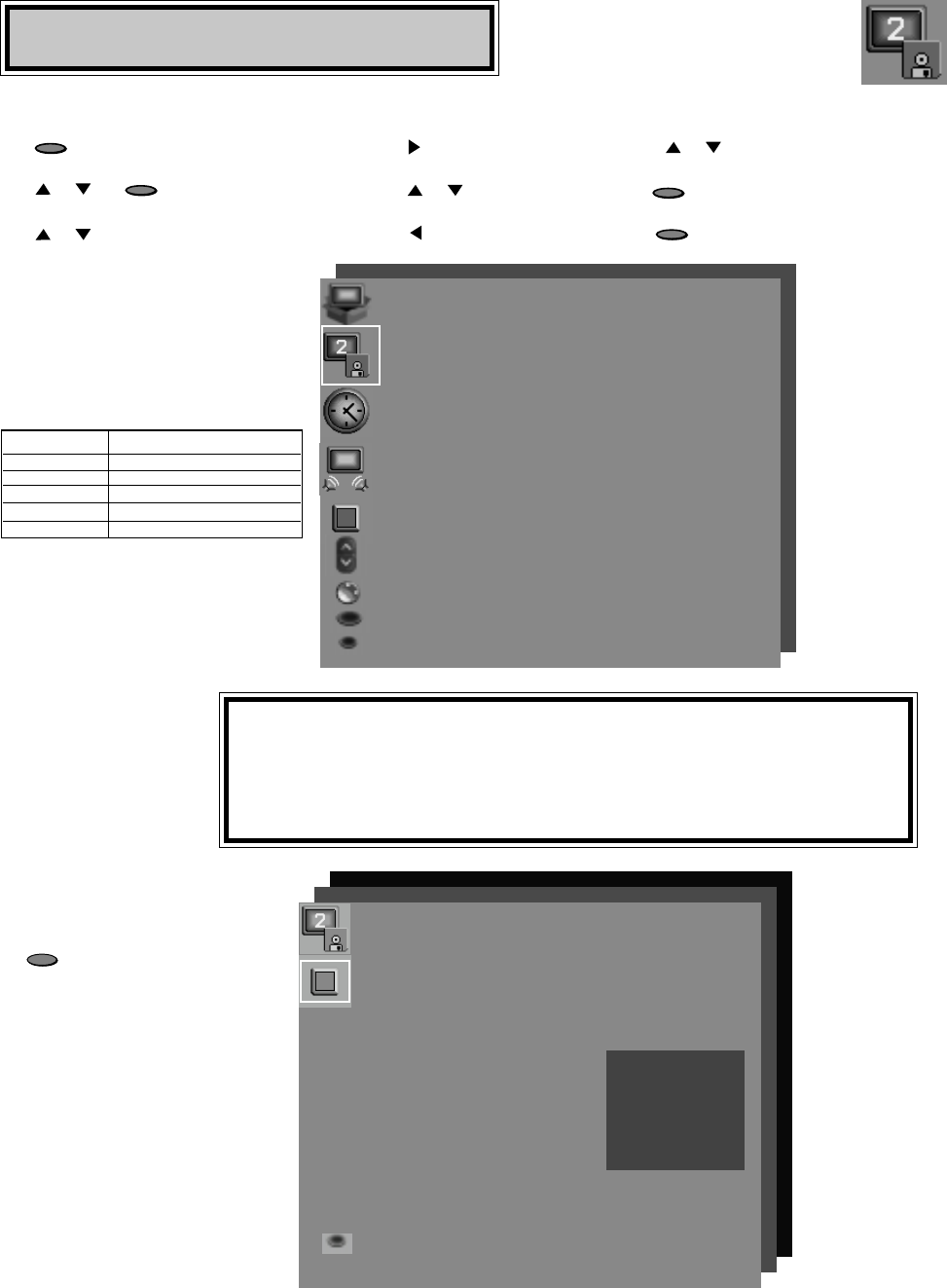
29
This selection memorizes the
channels your TV can receive
and skips the unused or weak
channels.
MEMORIZE
CHANNELS
INPUT
ANTENNA A AIR
ANTENNA A CABLE
ANTENNA B AIR
ANTENNA B CABLE
CHANNELS THAT CAN BE MEMORIZED
2 through 69
2 through 69
1 through 125
1 through 125
HD-1080 DTV
1 through 99
You can stop the memoriza-
tion at any time by pressing
.
Channels memorized before
canceling will stay in memory.
After channels are
memorized, your remote
control will:
Select memorized channels in
ascending or descending
order by pressing the channel
button.
MEMORIZE menu
Memorize Channels :002
In Memory
Now memorizing
all the stations
you can receive
on Ant-A Cable.
Please stand by.
CANCEL to cancel memorizing
PIP
SETUP MENU
MAIN MENU
SETUP menu
MEMORIZE CHANNELS :Ant-A
Cable
CLOCK
AV CONNECTION
(Home Theater)
Language :English
(Idioma)
ASSIGN INPUT
ADJUST to select item then
move to and change option.
ENTER for menu or to start
MENU to return
MAIN MENU
CANCEL
MEMORIZE
Menu
PIP will not
display in
the DTV
mode
Remote control menu selection:
1. to display the Main Menu
2. and to select the SETUP menu
3. to select the menu item to change
MENU
or
ENTER
or
4. to move to the setting field
5. to change the setting
6. after making your changes
or
7. to select another menu item OR
to return to the previous menu OR
to return to TV viewing.
or
MENU
HOME
IMPORTANT DTV Note IMPORTANT DTV Note
IMPORTANT DTV Note IMPORTANT DTV Note
IMPORTANT DTV Note
IMPORTANT DTV Note IMPORTANT DTV Note
IMPORTANT DTV Note IMPORTANT DTV Note
IMPORTANT DTV Note
If you have connected a Mitsubishi HD-1080 receiver, you may use this
Memorize Channels menu to memorize digital channels. For any other
HDTV receiver, you will need to use the channel memorization system in
that receiver’s menu system.
SETUP Menu


















