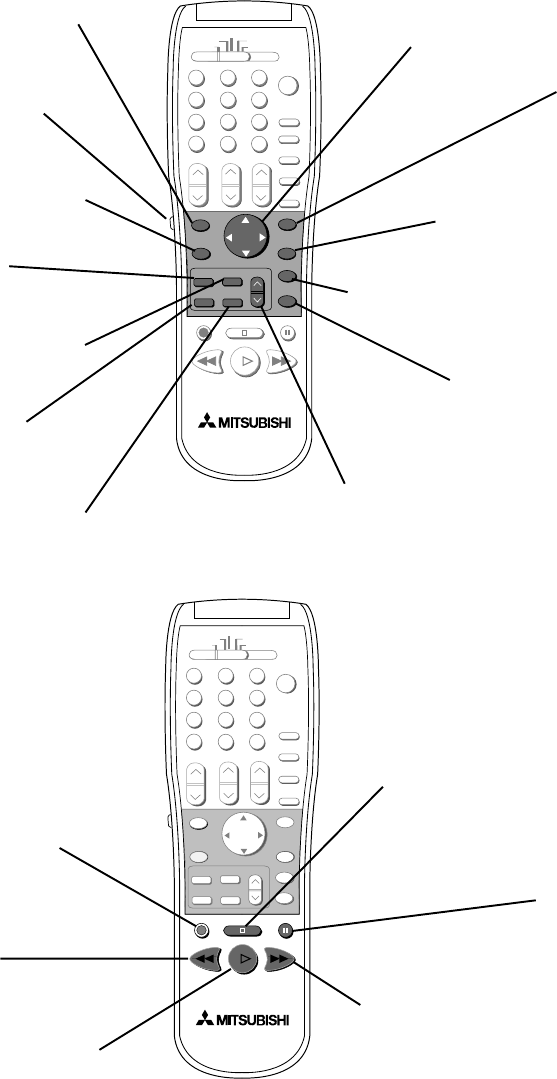
19
HOME
INFO
CANCEL
MENU
PIP/POP
FORMAT
PIP CH
ENTER
PIP INPUT
EXCH
GUIDE
Remote Control Functions, continued
ENTER
Use after selecting a
channel number or
menu item
ADJUST
Selects menu items. Change
settings. Moves the PIP
on-screen location
CANCEL
Clear SQV and some
menu entries
MENU
Displays on-screen
menu choices
HOME
Exit on-screen menus and
return to TV viewing
INFO
Displays an on-screen
summary of current TV
settings and V-Chip program
ratings
PAUSE
REC
FF/FWDREW/REV
PLAY
STOP
REC
Manually record
programs on your VCR
STOP
To stop a VCR, DVD or
CD
REW/REV
Rewind and reverse search for the
VCR. Skip reverse for CD.
Reverse scan for DVD
PLAY
Plays a VCR, DVD or CD
PAUSE
Temporarily stops a
VCR, DVD or CD or
freezes the PIP/POP
FF/FWD
Fast forward or forward search for
a VCR. Skip forward for a CD. Fast
play for a DVD
GUIDE
When optional
HD-1080 HDTV
receiver is
connected, use to
display the DTV
Channel Guide
LIGHT
Press to light the white
buttons on the remote
control
FORMAT
Change the size and
shape of the main TV
picture
EXCH
Exchange PIP or POP
and main TV picture
PIP CH
Change the PIP channel, for
Ant-A, Ant-B or DTV (with
optional HD-1080 receiver)
PIP/POP
Use to display or
change PIP or POP
PIP INPUT
Use to select the PIP
or POP input source


















