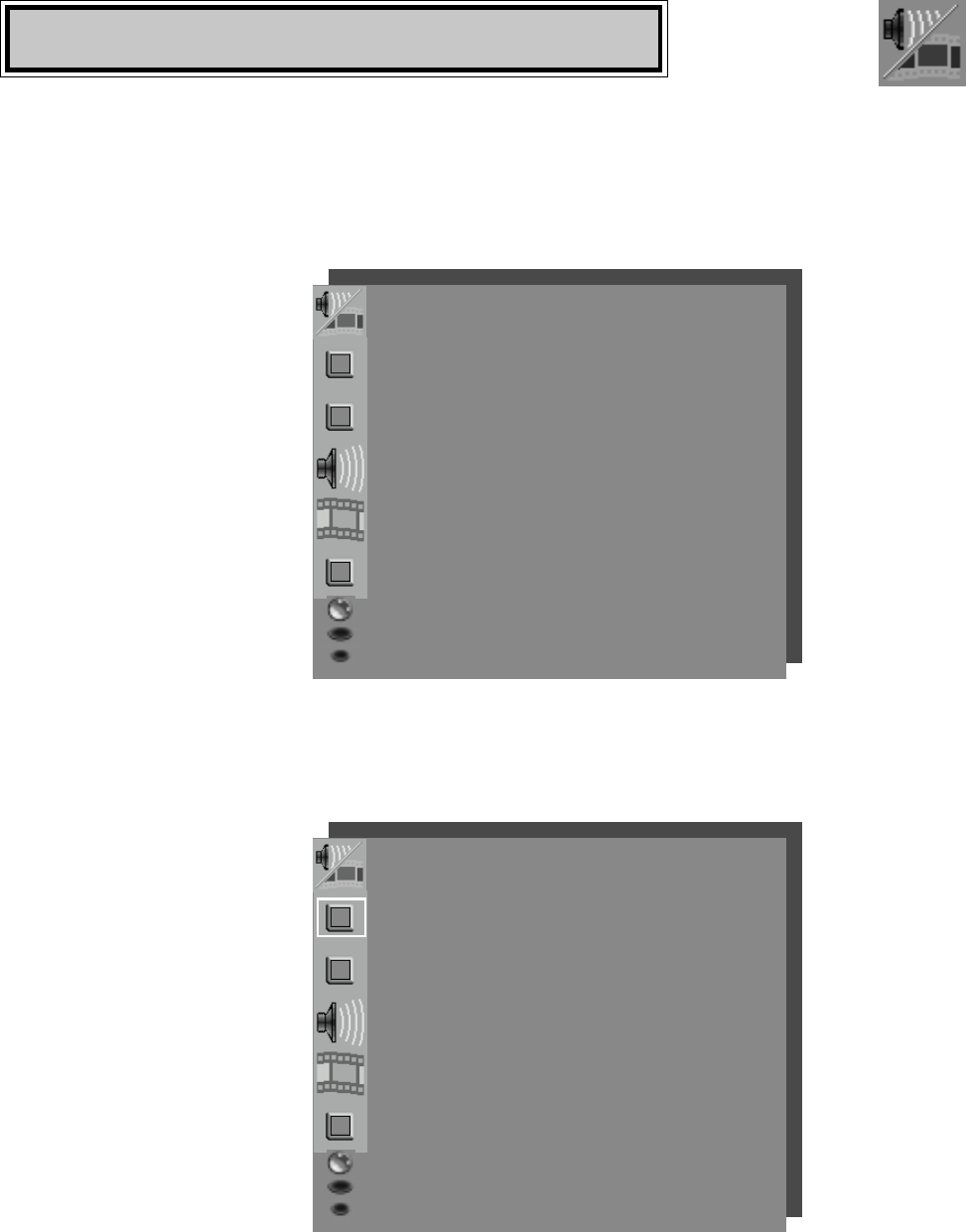
53
AUDIO/VIDEO SETTINGS menu
AV Memory :Ant-A
AV Reset for Ant-A
AUDIO SETTINGS
VIDEO SETTINGS
Black Enhancement :On
ADJUST to select item then
move to and change option
ENTER for menu or to start
MENU to return
MAIN MENU
AUDIO/
VIDEO
SETTINGS
Menu
Each of the 7 inputs has its
own audio video memory.
You can adjust the individual
audio or video settings for
each input. There are two
ways to adjust the settings: by
using the remote control
buttons with the Menu
screen, or with the AUDIO
or VIDEO button on the
remote control.
After adjusting, every time
you select that input, the new
settings will be used.
Select the input for the audio
and/or video memory
settings you want to change.
AUDIO/VIDEO SETTINGS menu
AV Memory :Ant-A
AV Reset for Ant-A
AUDIO SETTINGS
VIDEO SETTINGS
Black Enhancement :On
ADJUST to select item then
move to and change option
ENTER for menu or to start
MENU to return
MAIN MENU
AV
Memory
AUDIO VIDEO SETTINGS Menu


















