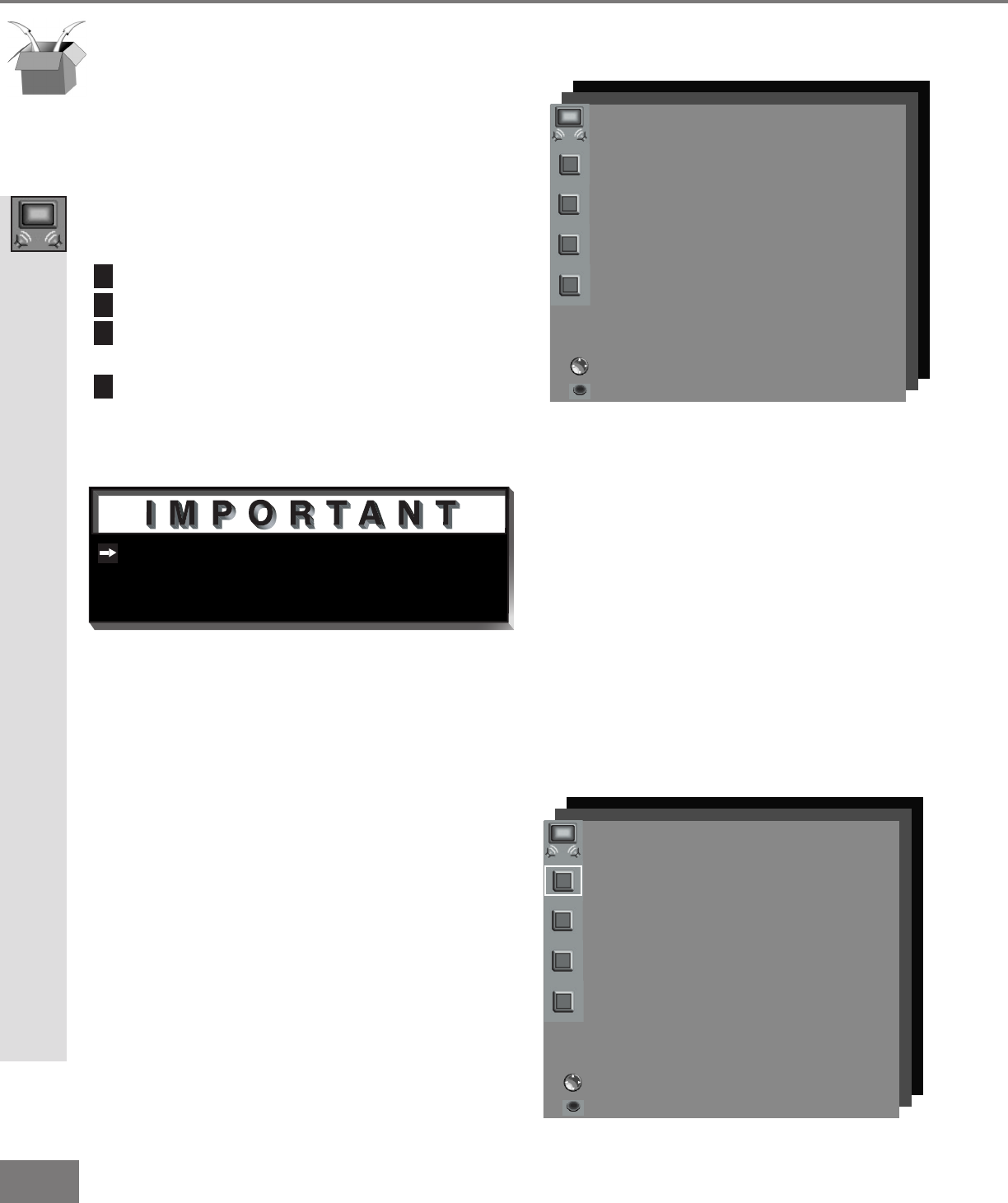
32
32
If you are not using the A/V Network
System, set it to Off so that channel
selection works correctly.
Part III: Setup
SETUP Menu: A/V Connection (Home Theater)
A/V CONNECTION Menu
(Figure 1)
The A/V CONNECTION menu allows you
to customize the way your TV works with
other A/V components, for a complete home
theater experience. You can adjust:
1
A/V Network: Active or Off
2
TV Speakers: On or Off
3
A/V Receiver: None, Mits A, Mits B, or
Other
4
Audio Output: Variable or Fixed
A/V Network
(Figure 2)
Set to Active if you are using a Mitsubishi
VCR with an Active AV Network™ terminal
and have the AV Network cable connected.
This will simplify several common TV/VCR
operations to just a few presses of the
remote control buttons. If AV Network is set
to Off, the AV Network will still transfer Mit-
subishi VCR remote control signals to a Mit-
subishi VCR that has an Active AV Network
cable connected. This is useful if the VCR is
placed inside a cabinet that blocks the direct
signal from the remote control. For more
information on the Active AV Network see
Connecting the Active AV Network™, page
22, and Remote Control Functions: Active
AV Network™, pages 56-57.
A/V Connection (Home Theater)
SETUP MENU
AV CONNECTION menu
(Home Theater)
AV Network : Off
TV Speakers :On
(Internal)
AV Receiver :Mits A
Audio Output :Variable
TV Volume Control
ADJUST to select item then
move to and change option
MENU to return
MAIN MENU
Figure 2. A/V Network
SETUP MENU
AV CONNECTION menu
(Home Theater)
AV Network : Off
TV Speakers :On
(Internal)
AV Receiver :Mits A
Audio Output :Variable
TV Volume Control
ADJUST to select item then
move to and change option
MENU to return
MAIN MENU
Figure 1. A/V Connection Menu


















