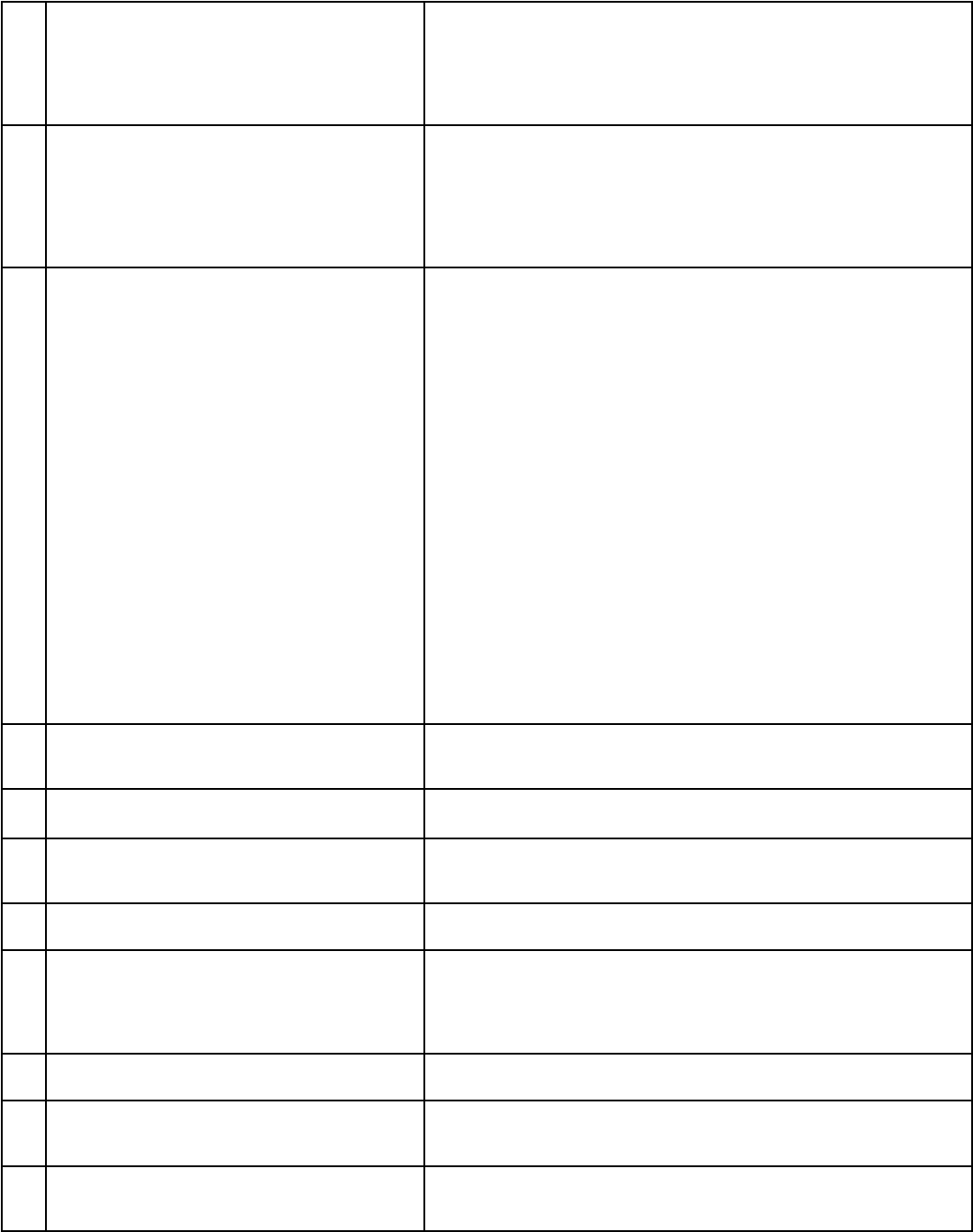
92
93
42. Cannot rediscover a deleted IEEE 1394 device • The device has been disconnected. Plug it in.
• The device is unchecked in the Review screen. Go to Setup in the
Main menu, then select Review. Check the device.
• Remove IEEE 1394 plug. Go to the Edit NetCommand menu. Delete
the IEEE 1394 device. Plug the device in again so it can be
discovered again.
43. An IEEE 1394 device has been plugged in but
does not appear in the Device Selection menu
(not discovered).
• The IEEE 1394 connection to the TV or another device is loose.
• The IEEE 1394 device is not powered on.
• A device in the IEEE 1394 chain is not powered on. Turn on all devices.
• The device discovery can take as long as a minute to initiate.
• IEEE 1394 cable is too long (maximum of 15 feet between devices).
• The IEEE 1394 device uses an incompatible protocol and will not be
discovered.
44. Cannot record to or from the IEEE 1394 device,
including Dub recordings.
• To initiate a recording to IEEE 1394 device press the REC key.
The Record menu displays allowing setup of the recording.
• The source device for the recording is not powered on.
• When dubbing, the destination device for the recording
is not powered on.
• The wrong media, (analog tape for digital recording, or
digital tape for the analog recording) is in the device.
• Either the program is copy protected, or if there are multiple
subchannels and one of the programs (not necessarily the
program requested) is copy protected.
• The program has already been recorded once and the copy
protection only allows one recording.
• Unapproved source device for copy protected material.
• The recording device can not decode the copyright signal
included in the signal source (try another device if available).
• The playing device (for dubbing) does not support copyrighted
material.
• Source for recording is copyrighted.
• Too many IEEE 1394 devices in network. Insufficient
bandwith available. Disconnect unused devices.
• Source Device has higher speed (S 400) than record device. If
possible, reverse devices, play in the slower device and record
in the faster device.
45. Cannot control the IEEE 1394 device from the
Transport Menu.
• Device may not support the command.
• Selected function is gray (such as Record for a DVD, which does not
support the Record function).
46. When ChannelView™ list is displayed,
information appears incomplete
• Available information is sent from the broadcaster or cable provider.
No other data is available.
47. Program to be recorded was correctly selected
from ChannelView, however, incorrect program
was recorded.
• The broadcaster supplied program information that was incorrect
and/or was changed after a recording was added to the Record List.
48. Incomplete ChannelView program recorded. • Recording device may have lack of space availability and there is not
enough blank space to make a full recording.
49 ChannelView program recording failed. • Connection or compatibility issues with IEEE 1394 (FireWire®) digital
devices. There may be too many Firewire devices in use at one time,
or the recording device does not understand the record command.
• Television lost power long enough to lose current clock time.
• Analog VCR power was left Off.
50. TV is not responding, after pulling out a media
card during playback.
• Press STOP or wait until playback is complete before removing
media card.
51. TV can’t play or stop a media card. • NetCommand was not set up. Without NetCommand enabled, you
can only use ENTER to play and CANCEL on the TV remote to control
the media cards.
52. Can’t see a thumbnail picture in the JPEG
menu, or can’t see a track/song name in the
Playlist menu.
• File does not meet file standards for playback.
Problem Possible Solution
Troubleshooting, continued


















