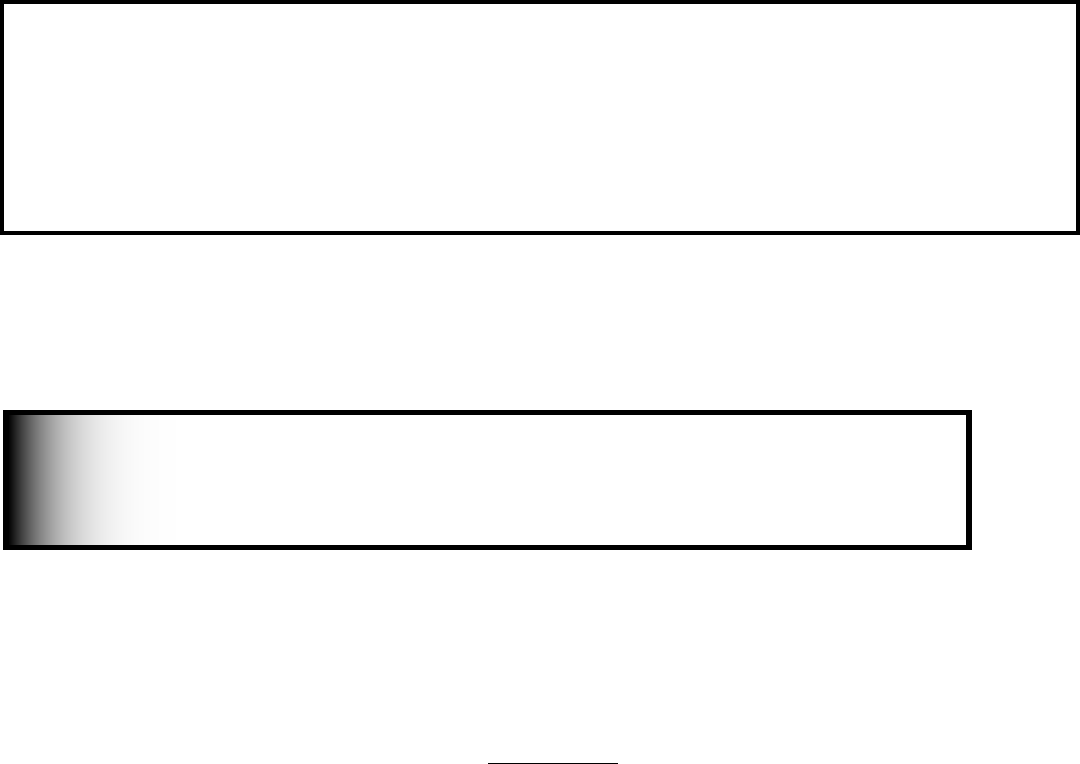
94
95
Using The System Reset Button
If the TV doesn’t respond to either the remote control or the front panel controls or will not power off, press the
SYSTEM RESET button on the front panel with a pointed item such as the point of a ball point pen or end tip of a
paperclip.
The TV will turn off and the green LED will flash quickly for about one minute. When the green LED stops flashing,
you may turn on the TV again. The changes you made while the TV was most recently on, before you used the
SYSTEM RESET button may be lost, however, the changes you made previously are not lost. Only those changes
since the last power On may be lost when the system reset button is pressed. All other settings are retained.
WARNING: This product contains chemicals known to the State of California to cause cancer
and/or birth defects or other reproductive harm.
Additional Information
From time to time, Mitsubishi may offer software updates to expand the features or operation of this TV. When
these updates are available they will be announced on our web site, Mitsubishi-tv.com. If you return your Owner’s
registration card, with your model and serial number, you may receive written notification of available software
updates.
Do not attempt to update the software of this TV with software that is not provided
by or authorized by Mitsubishi Digital Electronics America, Inc. Non-authorized
software may damage the TV and will not be covered by the warranty.
IMPORTANT
Demo Mode
This TV has a demo mode for use in a retail store.
To turn On/Off, press the following buttons in sequence:
MENU, 0, QV, 0


















