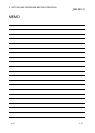4 - 32 4 - 32
MELSEC-Q
4 SETTING AND PROCEDURE BEFORE OPERATION
4.10 Network Diagnostics from GX Developer (Online Tests)
With the network diagnostic function of GX Developer, the line status can easily be
checked and diagnosed.
Conduct network diagnostics by connecting GX Developer with a remote master
station.
For a remote sub-master station and remote I/O station, the line status can be
confirmed through the network diagnostics of the remote master station.
To conduct the network diagnostics, the network parameters (station number setting
switches, mode setting switch, number of modules, network settings, and common
parameters) must be set.
However, even if not all the parameters were set, the loop test can be performed while
the T.PASS LED is on.
The network diagnostics function allows the diagnostics of the network module while
maintaining it in the online status when a problem occurs during system operation.
The following table lists the tests that can be conducted for each network system:
Test item
Optical loop
system
Coaxial loop
system
Data link status of cyclic
and transient
transmissions
Reference
section
Network test Continue Section 7.9
Loop test
Pause Section 4.10.1
Setup confirmation test
Pause Section 4.10.2
Station order check test
Pause Section 4.10.3
Communication test Continue Section 4.10.4
: Execution allowed : Execution not allowed
For details on the operations of each function, refer to the GX Developer Operating
Manual.
The following screen is displayed when the network diagnostics is selected with GX
Developer. Select the button for the network diagnostic item that will be conducted.
Select a test.