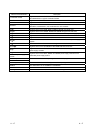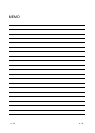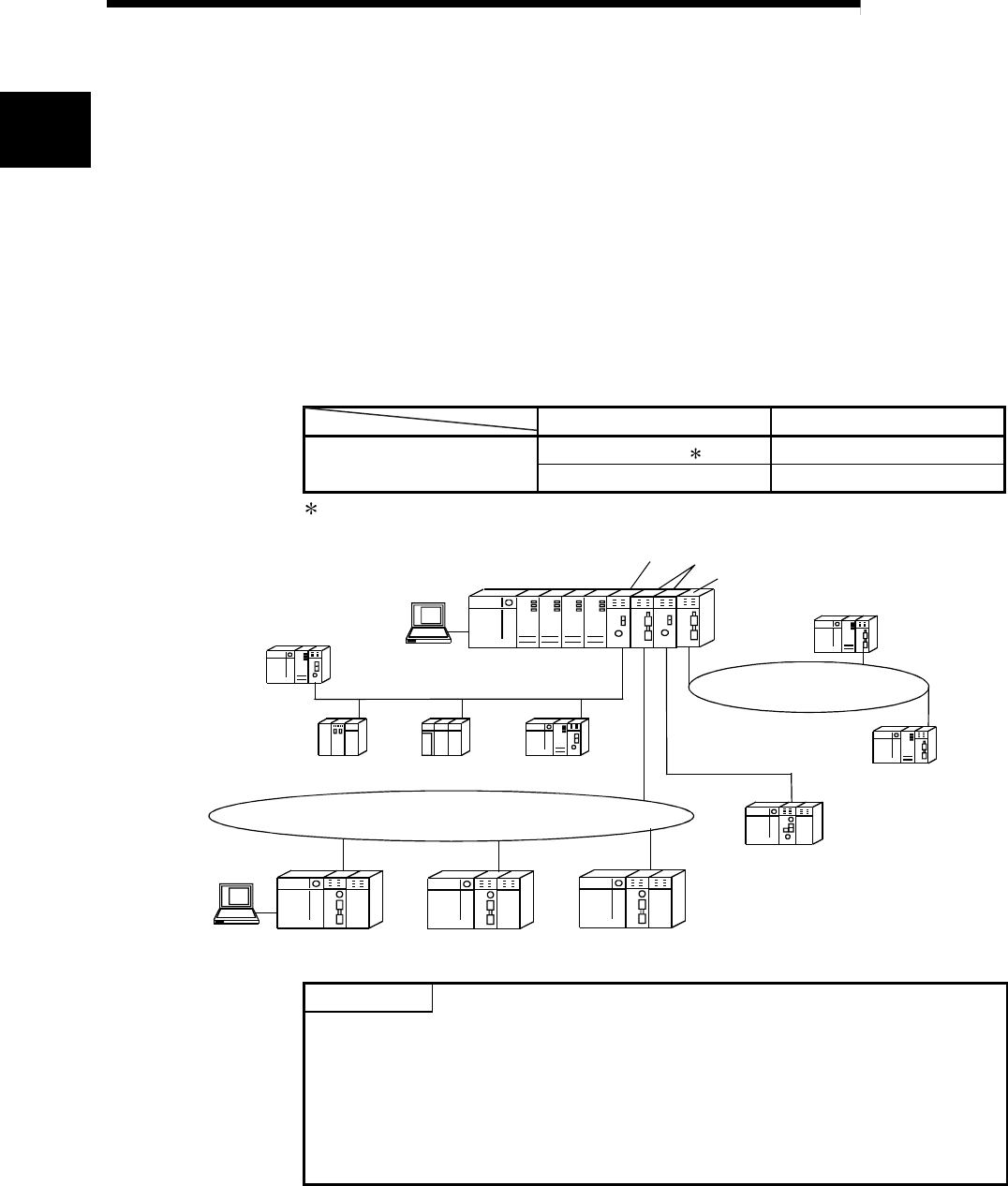
1 - 2 1 - 2
MELSEC-Q
1 OVERVIEW
1.1 Overview
The MELSECNET/H remote I/O network system has more functionality and capacity
than the former network system, MELSECNET/10 network system (hereafter referred
to as MELSECNET/10).
As the MELSECNET/H remote I/O network adopts the same module mounting method
as the usual one (mounting I/O modules and intelligent function modules onto the main
and extension base units), each module mounted on the remote I/O stations can be
handled in the similar way as the basic one.
In addition, the usability of the MELSECNET/10 remote I/O network has been further
enhanced so that networks can be easily configured for factory automation systems.
For the optical loop system in the MELSECNET/H remote I/O network, the
communication speed can be set to 25 Mbps or 10 Mbps.
Network system Communication speed
MELSECNET/H
Optical loop
1 25 Mbps
Optical loop, coaxial bus 10 Mbps
1: QJ71LP21-25, QJ71LP21S-25, and QJ72LP25-25 only
Remote I/O station
QCPU
GX Developer
Control station (MELSECNET/10 mode)
Control station (MELSECNET/H mode)
GX Developer
QCPU normal station
QCPU normal station
QCPU normal station
Remote I/O station Remote I/O station Remote I/O station
MELSECNET/H (25Mbps)
PLC to PLC network
Remote master station
MELSECNET/H (10Mbps)
remote I/O network
MELSECNET/H (25Mbps) remote I/O network
MELSECNET/H (10Mbps)
PLC to PLC network
QnACPU
normal station
AnUCPU
normal station
QCPU
normal station
POINT
(1) Select QCPUs for MELSECNET/H remote I/O networks.
(2) Remote I/O networks and PLC to PLC networks cannot be mixed on the same
MELSECNET/H network. Always build separate networks.
(3) Only MELSECNET/H network modules can be connected to a MELSECNET/H
remote I/O network. Any MELSECNET/10 network modules (AJ72LP25,
A1SJ72QLP25, etc.) are not connectable.
1