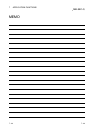8 - 7 8 - 7
MELSEC-Q
8 TROUBLESHOOTING
8.1.2 Other station information
The status of communications, data link, parameters, CPU modules, and loops of other
stations (including reserved stations) can be checked.
The buttons 3) and 7) can be clicked only when the diagnostics is executed from the
remote master station.
1)
2)
3)
4)
6)
7)
5)
[Network info.]
The information same as "Host information" in Section 8.1.1 is displayed.
[Other station info.]
When the following situations are detected, the three-letter marks are displayed
on the left of each item button.
Status Display
When a faulty or STOP-status station is detected ERR
When a reserved station exists RSV
When power is supplied to a module with external power supply PWR
Clicking each item button displays each station status corresponding to the item.
The number of stations displayed on the right side of the window is the total
number of link stations set in network parameter for the remote master station.
1) Communication status of each station (SW0070 to SW0073)
The baton pass status (transient transmission status) is displayed.
• Light blue : Communication normal station or reserved station
• Red : Communication error station (disconnected)