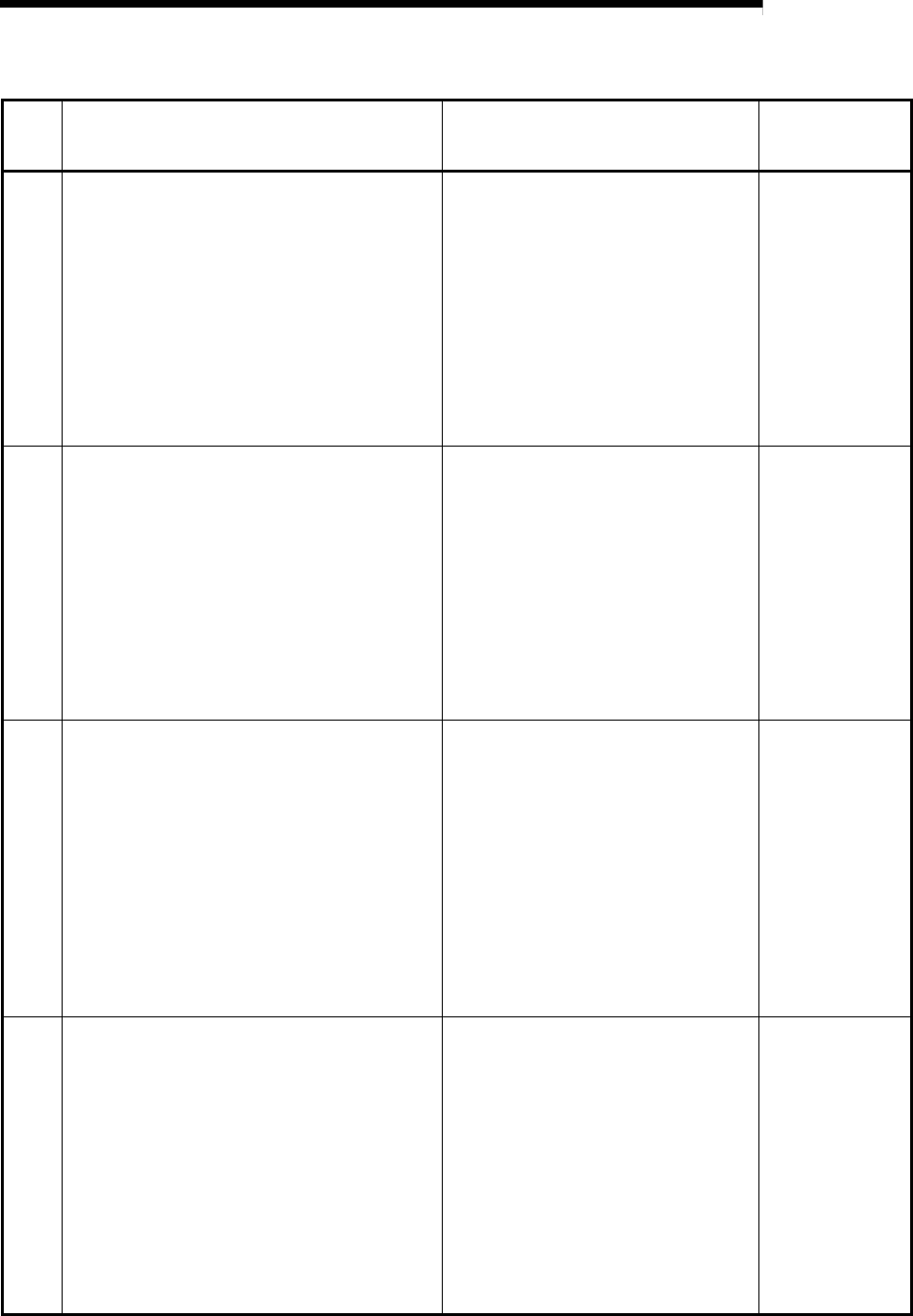
8 - 49 8 - 49
MELSEC-Q
8 TROUBLESHOOTING
Error
code
(SD0)
Error contents and cause Corrective action
LED status,
Remote I/O
operation status
3000
[PARAMETER ERROR]
• The PLC parameter setting for "Points occupied by
empty slot" is outside the range for the remote I/O
module.
• The parameter setting in the individual information of
the error (the special register SD16) is invalid.
Collateral information
• Common Information (SD5 to SD15): File name
• Individual Information (SD16 to SD26): Parameter
number
Diagnostic Timing
• At power-on/At reset
*2
• Read the individual information of the error
using GX Works2 or GX Developer to
identify the numeric value (parameter
number). Check the parameters
corresponding to the value, and correct
them as necessary.
• Rewrite corrected parameters to the remote
I/O module, reload the power supply of the
remote I/O module and/or reset the module.
• If the same error occurs, the cause is a
hardware failure. (Please consult your local
Mitsubishi representative.)
REM: Off
ERR: On
Remote I/O status:
Stop
3001
[PARAMETER ERROR]
The parameter settings are corrupted.
Collateral information
• Common Information (SD5 to SD15): File name
• Individual Information (SD16 to SD26): Parameter
number
Diagnostic Timing
• At power-on/At reset
*2
• Read the individual information of the error
using GX Works2 or GX Developer to
identify the numeric value (parameter
number). Check the parameters
corresponding to the value, and correct
them as necessary.
• Rewrite corrected parameters to the remote
I/O module, reload the power supply of the
remote I/O module and/or reset the module.
• If the same error occurs, the cause is a
hardware failure. (Please consult your local
Mitsubishi representative.)
REM: Off
ERR: On
Remote I/O status:
Stop
3103
[LINK PARA. ERROR]
• Although one or more Ethernet modules were
configured in the Network Parameter dialog box, no
Ethernet module is mounted in the system.
• The start I/O number of the Ethernet network
parameter differs from that of the actually mounted
module.
Collateral information
• Common Information (SD5 to SD15): File name
• Individual Information (SD16 to SD26): Parameter
number
Diagnostic Timing
• At power-on/At reset
*2
• Correct and write the network parameters.
• If an error occurs again even after it is
corrected, the cause is a hardware failure.
(Please consult your local Mitsubishi
representative.)
REM: Off
ERR: On
Remote I/O status:
Stop
3104
[LINK PARA. ERROR]
• The network number, station number or group
number set in the network parameter is out of range.
• The specified I/O number is outside the range of the
used remote I/O module.
• The Ethernet-specific parameter settings are
incorrect.
Collateral information
• Common Information (SD5 to SD15): File name
• Individual Information (SD16 to SD26): Parameter
number
Diagnostic Timing
• At power-on/At reset
*2
• Correct and write the network parameters.
• If an error occurs again even after it is
corrected, the cause is a hardware failure.
(Please consult your local Mitsubishi
representative.)
REM: Off
ERR: On
Remote I/O status:
Stop


















