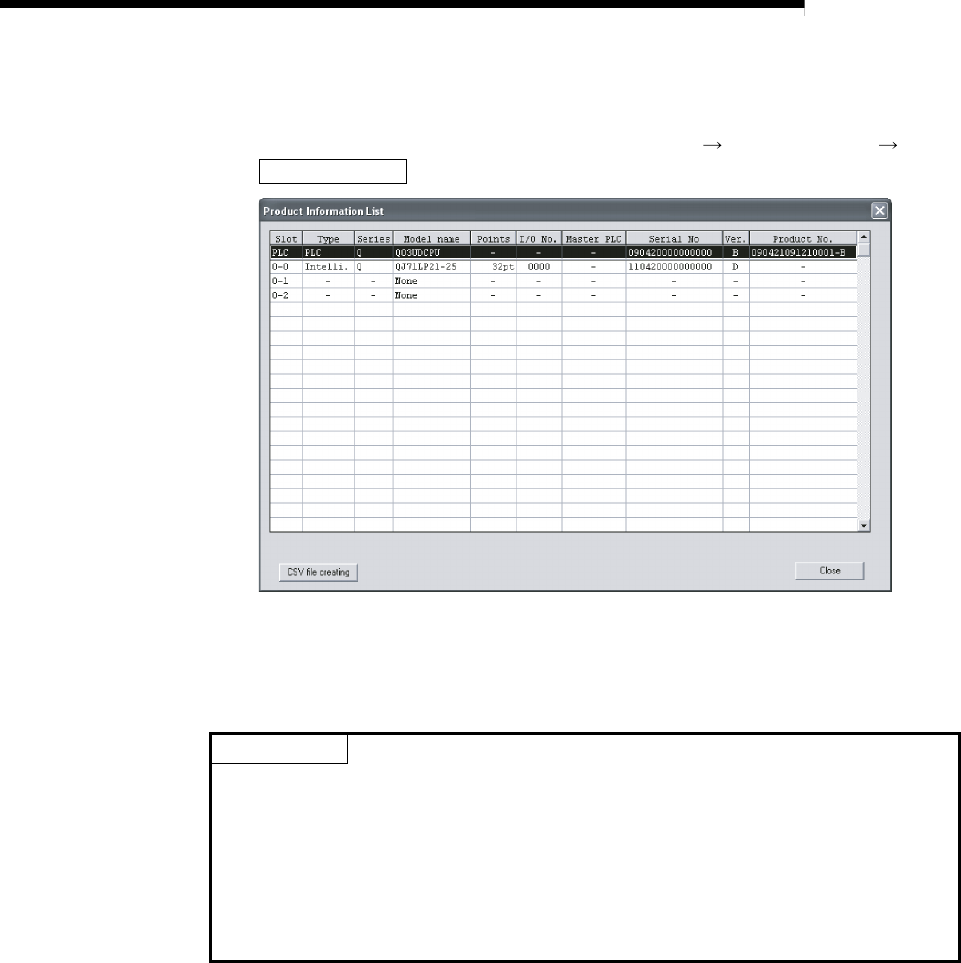
2 - 23 2 - 23
MELSEC-Q
2 SYSTEM CONFIGURATION
(3) Checking the serial No. on the system monitor (Product Information
List)
To display the system monitor, select [Diagnostics] [System monitor]
Product Inf. List button of GX Developer.
(a) Production number display
Since the network module does not support the production number display,
"-" is displayed.
POINT
The serial No. displayed in the Product Information List of GX Developer may be
different from the one on the rating plate and the front of the module.
• The serial No. on the rating plate and the front of the module indicates the
management information of the product.
• The serial No. in the Product Information List of GX Developer indicates the
functional information on the product, which is updated when a new function is
added.


















