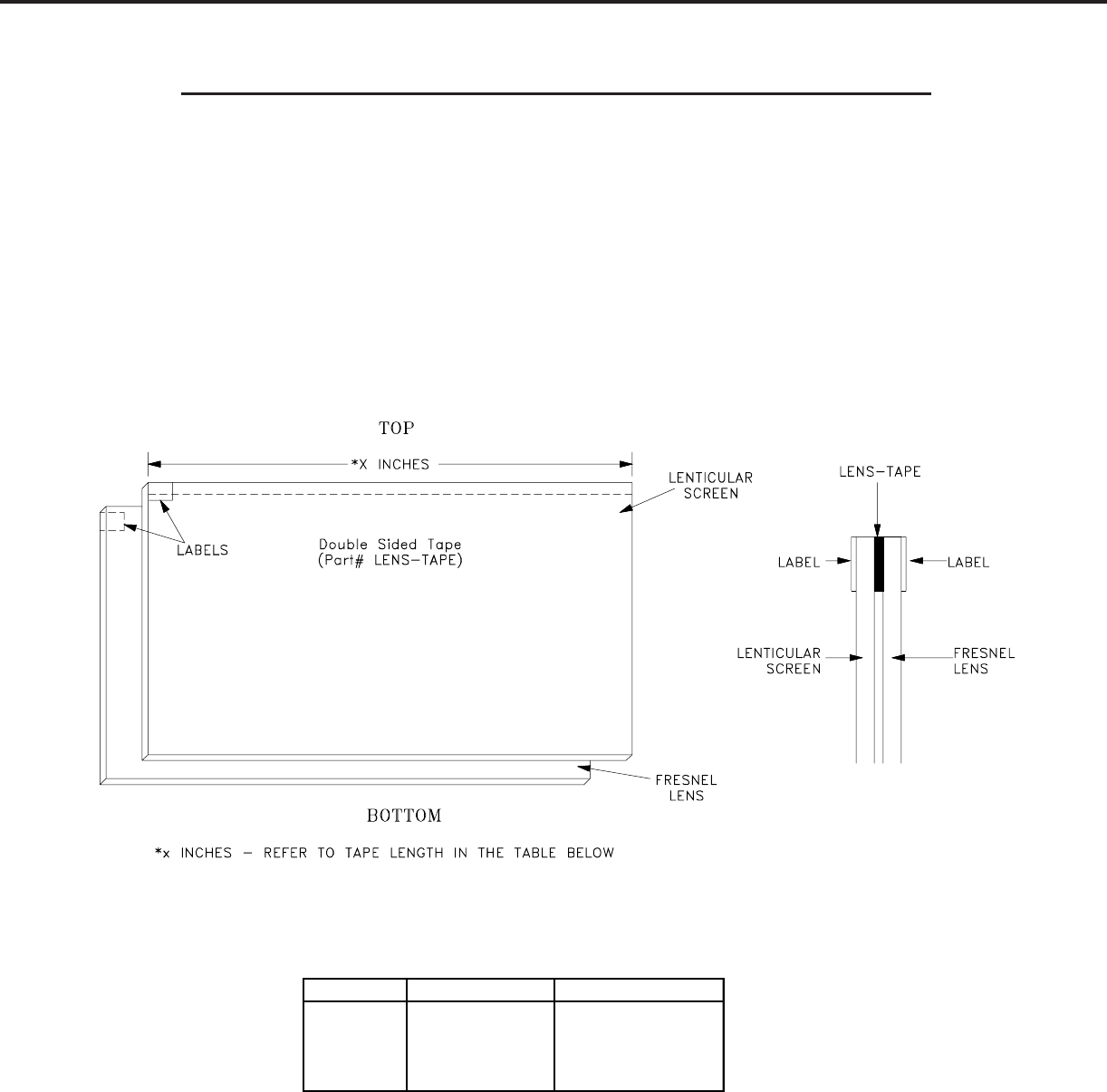
Page 24
MODEL: WD-52527 / WD-52528 / WD-62527 / WD-62528
SERVICING THE LENTICULAR SCREEN AND FRESNEL LENS
Lenticular Screen and Fresnel Lens Installation
Note: Store the Lenticular Screen and Fresnel Lens in a cool dry place. High humidity may
deform the Lenticular Screen and Fresnel Lens.
1. Apply double coated tape (Part #LENS-TAPE) along the top rear edge of the Lenticular Screen, as shown
below. Refer to the table below for the tape length.
2. Sandwich the Fresnel Lens and Lenticular Screen together. The Lenticular Screen label must be towards
the front and the Fresnel Lens label towards the rear. (Figure 4)
3. Apply pressure at the top edge to bond the screens together.
4. Reverse the Screen Removal procedure and insert the screens in the Screen Frame Assembly.
Figure 4: Installing the Fresnel Lens & Lenticular Screen
*X INCHES - refer to the Tape Length in the table below
MODEL SCREEN SIZE TAPE LENGTH
WD-52527 55 inch 46.3 inches
WD-52528 55 inch "
WD-62527 65 inch 55.1 inches
WD-62528 65 inch "


















