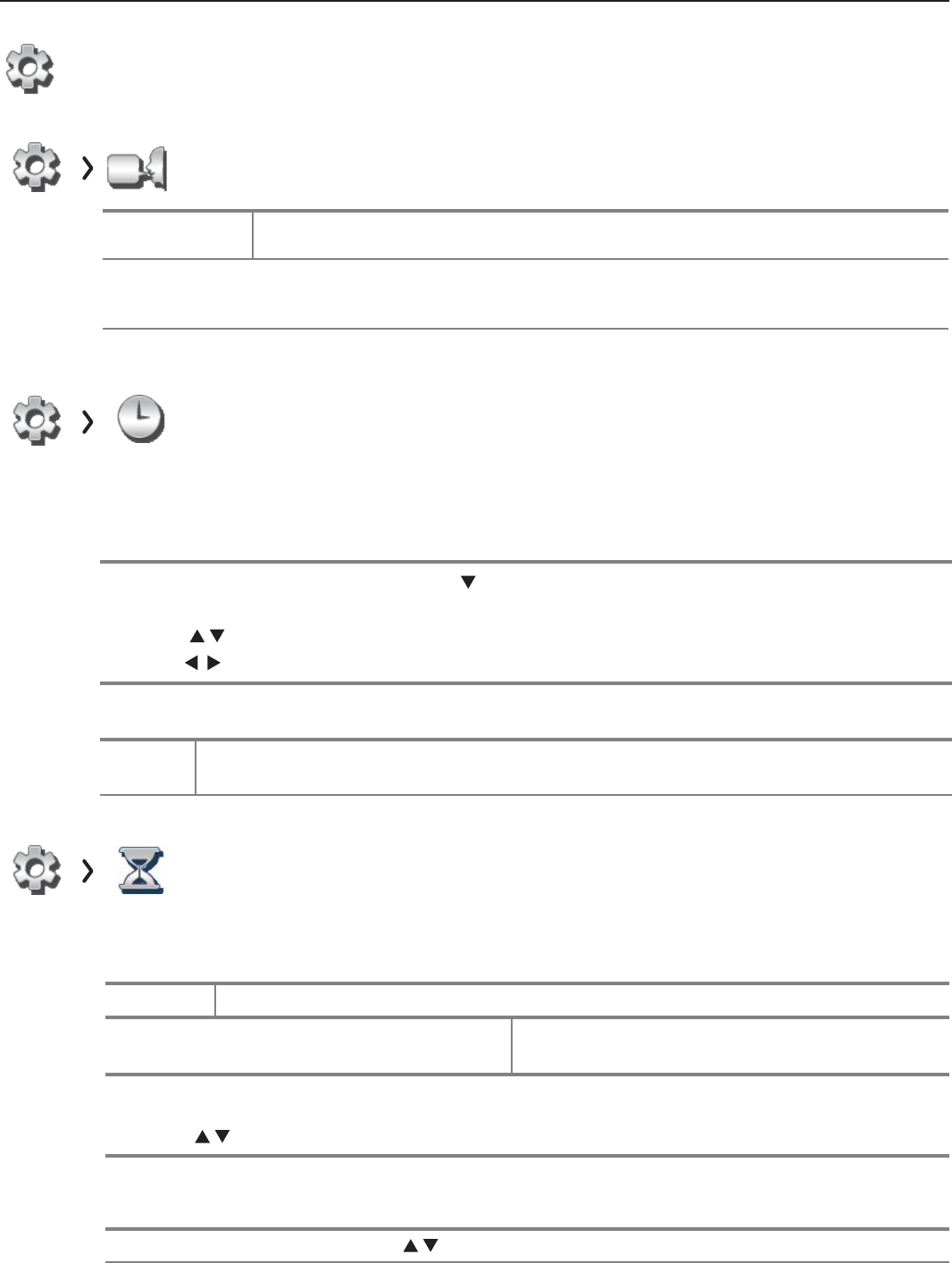
16 2. TV Menus
For assistance call 1(800) 332-2119
Setup La nguage
Menu English
Spanish
Displays on-screen menus in either English or Spanish.
Antenna
Digital
Audio
Selects the current language for a digital program from the
ANT
input. A digital program may include
as many as seven language choices or no language choice.
Setup Cl ock
Set the TV clock to:
• Use the TV Timer to power on the TV automatically at a time you specify
• Receive correct updates to ChannelView listings
• Lock the TV by time
Note:
• When the Daylight Saving Time change occurs, you must open this menu and set the TV’s clock ahead or back.
• You must reset the TV’s clock after an interruption of power such as unplugging the TV’s power cord.
Time
Highlight the Clock icon and press
ENTER
or to highlight the time. To edit time and date:
• Press
ENTER
to select the item to change.
• Press t
o change values.
Press
ENTER
to confirm entries.
• Press
to move to another column.
Date
Time
Zone
Eastern, Central, Mountain, Pacific, etc. The correct time zone is required for accurate ChannelView
updates.
Daylight
Savings
Off, On Select the setting for your area (required for accurate ChannelView updates).
Setup Timer
The Timer tells the TV to power on automatically at a time you set. Use this menu to set a day,
time, input, and channel for the Timer. If the TV is already on at the set time, the TV will automati-
cally change to the designated channel or input.
• The TV clock must be set before you can use the Timer feature.
• As a reminder that the TV Timer is set, the TV
POWER
indicator flashes slowly while the TV is powered off.
•
When the Timer turns on the TV, press any key on the remote control to keep it from turning off after five minutes.
Ti mer On, Off Select On to enable the Timer.
Day Daily, Mon-Fri, (every) Sunday, (every) Monday,
(every) Tuesday, etc.
Select the day or days of the week for the Timer to
turn on the TV.
Time To set the time for the TV to come on:
1. Highlighted the time and press
ENTER
.
2. Press t
o change values.
Press
ENTER
to confirm entries.
Input Ant, DVD, VCR, etc.
Select the input you want displayed when the TV comes on. Choose from the defined and enabled
inputs that appear in the Input Selection menu.
Channel
If the source is the
ANT
input, press to select a channel number or press and hold to scroll quickly.
Setup


















