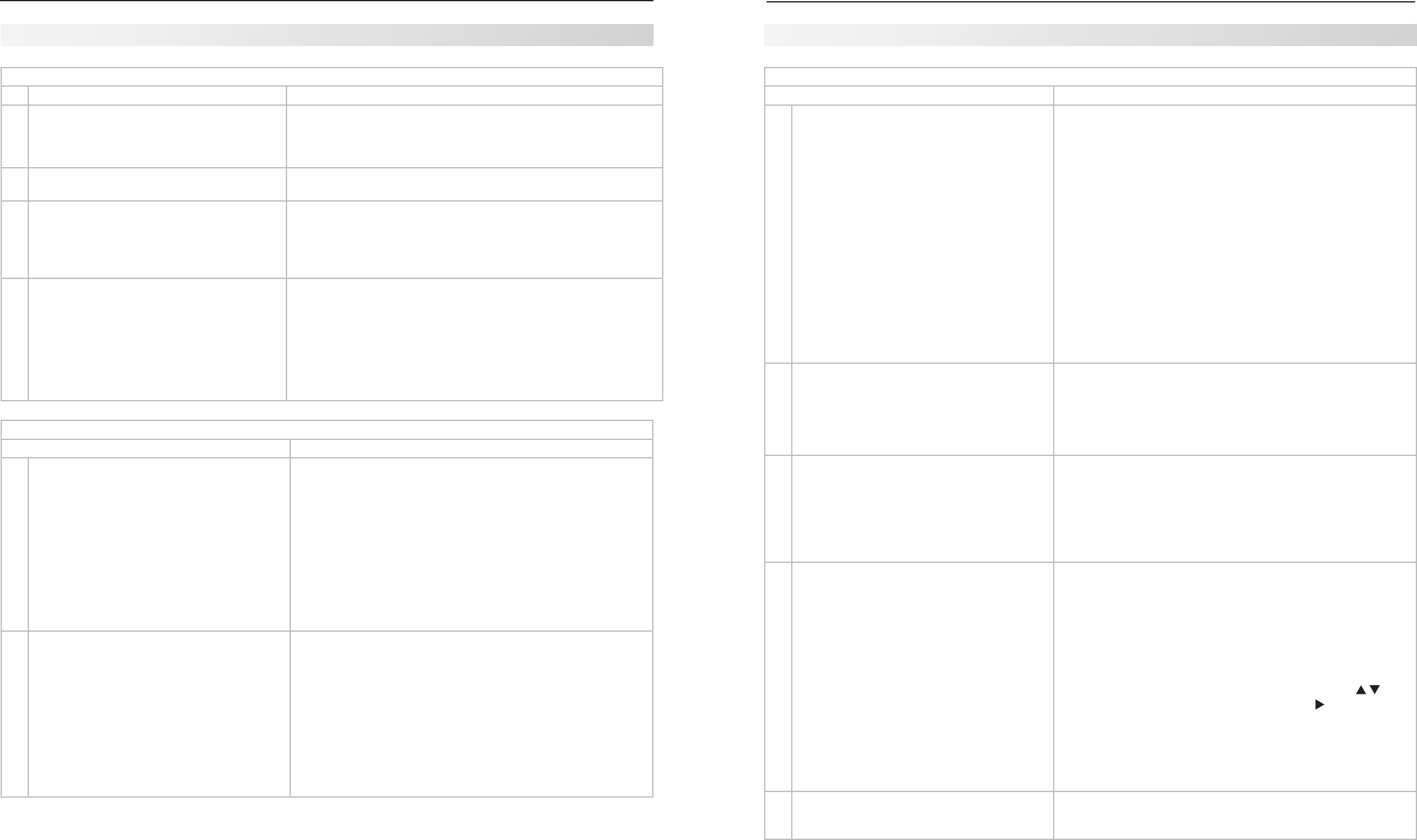
78 Appendices
Appendices 79
NetCommand
Symptom Remarks
1. Cannot see the menu from the A/V Receiver. A/V Receiver Set Up for Audio-Only Switching•
The A/V Receiver is not connected to any video input of
the TV. To check the A/V Receiver menu, temporarily plug
into an unused input of the TV, such as Input 3. Exit the
Auto Input Sensing screen and select Input 3 from the Input
Selection menu. Press MENU.
A/V Receiver Set Up for Audio and Video Switching over HDMI•
Use the MENU key on the A/V receiver’s remote control.
A/V Receiver with NetCommand for • HDMI.
Press INPUT to open the Input Selection menu. Highlight
the A/V receiver icon and press MENU.
2. NetCommand unable to learn specific device
keys.
A/V Device does not use IR format for remote control •
signal. ITT and RF formats cannot be learned.
Room lighting may affect the signal. Have the remotes very •
close (6 inches or less) to the TV during Learning.
If learning a Mitsubishi remote control, make sure slide •
switch is not set to TV position.
Some, but not all, device key functions can be learned by •
NetCommand. For example, POWER and PLAY may be
learned, but other functions may not.
The signal from the remote control may not be strong •
enough. Insert fresh batteries and try Learning again.
Appendix D: Troubleshooting, continued
Indicators
Symptom Remarks
1. LAMP indicator light is a constant red. Turn the TV off for at least 2 minutes. Turn it back on. If light is
still red, the lamp has failed. Replace it. See Appendix E for lamp
replacement information. For questions, please call Mitsubishi
Consumer relations at (800) 332-2119.
2. LAMP indicator light is a flashing yellow. Lamp cover door is open or lamp cartridge is not secure. See
Appendix E for lamp replacement information.
3. STATUS indicator light is a steady yellow. • Roomtemperaturehasexceededproperlevels.Coolthe
room.
• TheTVhasoverheated.Clearblockedairventsandensureat
least four inches of clearance on all sides of the TV.
• Cleantheairfilteronthelampcartridge.SeeAppendixE.
4. STATUS indicator light is a steady/flashing
red.
• UnplugsetfromACpower.Plugbackinandwaitoneminute
for blinking to stop.
• PressSYSTEMRESETbuttonandwaitforblinkingtostop.
• Ifblinkingcontinues,serviceisrequired.Contactyourdealer
or a Mitsubishi Authorized Service Center to arrange for a
service evaluation. Listings of Mitsubishi Authorized Service
locations can be obtained from our web site, www.mitsubi-
shi-tv.com or by calling 1-800-332-2119.
Appendix D: Troubleshooting, continued
NetCommand
Symptom Remarks
3. The A/V receiver is the selected audio source
but there is no sound.
A/V Receiver Set Up for Audio-Only Switching•
Check to see if the A/V Receiver power is turned on. -
With A/V receiver power turned on, redisplay the -
Input Selection menu and press ENTER to allow
NetCommand to correctly select the A/V Receiver
input.
Incorrect setup in the Inputs > AV Receiver menu. -
Check the device connection assigned in the AV
Receiver menu.
A/V Receiver Set Up for Audio and Video Switching over HDMI•
Check to see if the A/V Receiver power is turned on. -
If the device is connected only to the TV (e.g., on ANT1, -
ANT 2, or a front panel input), verify that the TV’s
AUDIO OUTPUT is connected to the A/V receiver.
The A/V receiver is not switching properly because -
you have not learned the inputs. See “Setting Up
NetCommand Control of an A/V Receiver,” page 57.
4. There is no sound from the A/V receiver
for my DVD player or other surround sound
device even though I learned the IR code for
the A/V receiver’s DVD input or other input.
(A/V Receiver Set Up for Audio-Only Switch-
ing)
NetCommand A/V receiver setup for the DVD player or digital
surround sound device or other device is not switching prop-
erly. See chapter 6, “NetCommand IR Control,” and perform
A/V receiver setup for a digital surround sound device as
described under “A/V Receiver Control: Automatic Audio
Switching,” page 58.
5. There is no sound or picture from the A/V
receiver for my DVD player or other device
connected to the A/V receiver; the A/V
receiver should be sending video to the TV
over an HDMI cable.
(
A/V Receiver Set Up for Audio and Video
Switching over HDMI)
NetCommand A/V receiver setup is not switching audio and
video inputs properly. See “Setup to Control Automatic Video
and Audio Switching via HDMI,” page 61.
6. I’ve selected my DVD player or other sur-
round sound device in combination with the
TV speakers but hear no sound from the TV
speakers.
A/V Receiver Set Up for Audio-Only Switching•
If you have only an audio connection from the device to the
A/V receiver, a physical audio connection from the device
to the TV is also required.
Connect the left and right audio output from the device -
to the appropriate TV audio input. Now you can hear
audio from the device through either the TV speakers or
the A/V receiver.
To switch audio sources, press AUDIO, press -
to
show the Speakers option, then press to select AV
Receiver or TV.
A/V Receiver Set Up for Audio and Video Switching over HDMI•
With your DVD player connected to the A/V receiver, only
video is passed from the A/V receiver to the TV because of
copy-protection restrictions on the HDMI signal
7. I “learned” the RECORD key for my VCR/DVR
but when I pressed the RECORD key, the
VCR/DVR did not record anything.
Check that the VCR or DVR is receiving a signal directly from
your cable box or satellite receiver.


















