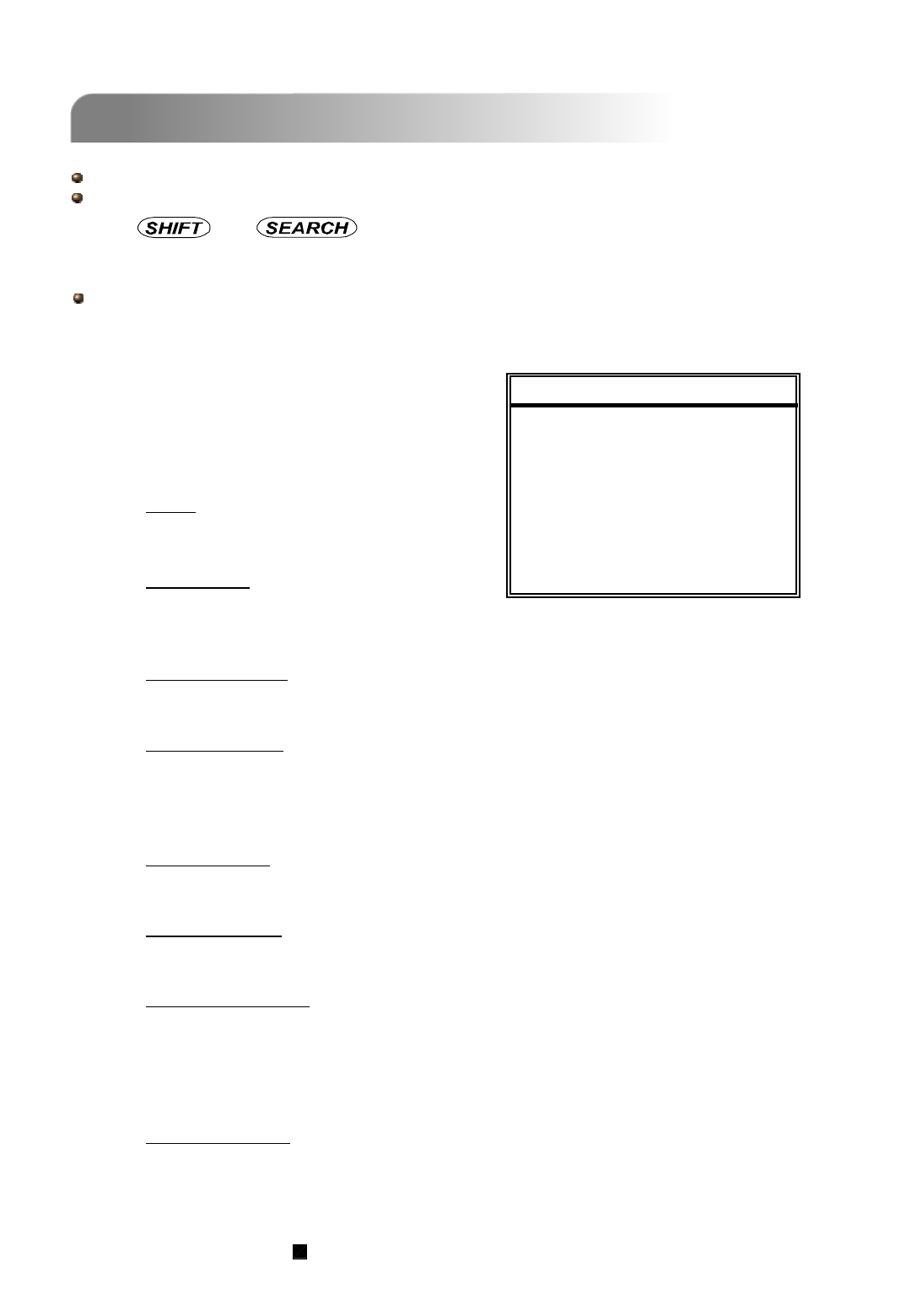
ADDITIONAL OPERATION
ADDITIONAL OPERATION
5.1 SEARCH
5.1 SEARCH
SEARCH
SEARCH
HDD MASTER
FULL LIST
RECORD LIST
SYSTEM LIST
ALARM LIST
MOTION LIST
EVENT SEARCH
TIME SEARCH
29
Press “ ” + “ ” buttons on the front panel of the DVR to enter the
search mode. Then the screen will show the following options.
1) HDD:
Select the the specific HDD.
2) FULL LIST:
List all recorded files
( R: RECORD / S: SYSTEM / A: ALARM / MS: MOTION / T: TIMER).
3) RECORD LIST:
List of manual recorded files.
4) SYSTEM LIST:
List of system recorded files.
Under continuous recording mode, the DVR system will save one recording file
every one hour.
5) ALARM LIST:
List of alarm trigger recorded files.
6) MOTION LIST:
List of motion trigger recorded files.
7) EVENT SEARCH:
Search by specific time period (YEAR / MONTH / DAY / HOUR / MIN / CHANNEL).
Display all the motion triggered recording videos.
When you saw the playback of the motion triggered recording videos, it would play
with fast speed.
8) TIME SEARCH:
Search by specific time period (YEAR / MONTH / DAY / HOUR / MIN).
NOTE:
Move the cursor to the specific recorded file and press “ENTER” to play the video,
and press stop “ ” button to return the live display.
16CH / 8CH
16CH (D) / 8CH (D) / 4CH (D)
4CH
Press “SEARCH” buttons on the front panel of the DVR to enter the search mode.
Then the screen will show the following options.


















