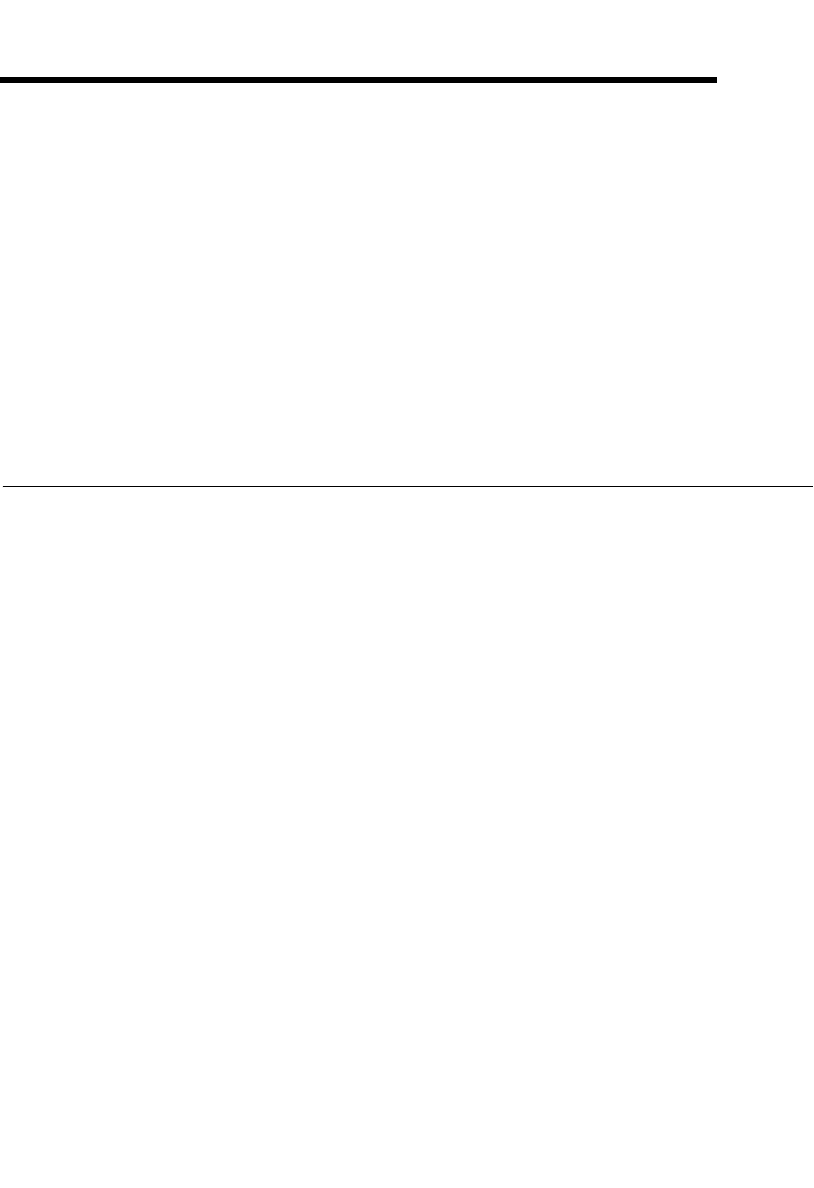
© National Instruments Corporation 3-1 HSE Linking Device and NI-FBUS Software
3
Starting the NIFB Process
The NIFB process must be running any time you want to use your
HSE linking devices as the Fieldbus interfaces to communicate between
the linking device and the bus.
On successful startup, the NIFB displays a message confirming successful
process startup, the title bar of the NIFB window changes to
NI-FBUS (running), and an icon appears on the Windows taskbar. It may
take a few minutes for NIFB to start up and this message to display.
Beginning to Use Your NI-FBUS Software
If you are using the NI-FBUS Communications Manager, refer to the
NI-FBUS Communication Manager User Manual for information on using
your software. If you are using the NI-FBUS Configurator, refer to the
NI-FBUS Configurator User Manual for information on using your
software.
If NI-FBUS is unable to connect to and initialize an interface device,
and you decide to continue NI-FBUS startup, NI-FBUS will not try to
reconnect to that interface again. This is true of all interface types supported
by this software.


















