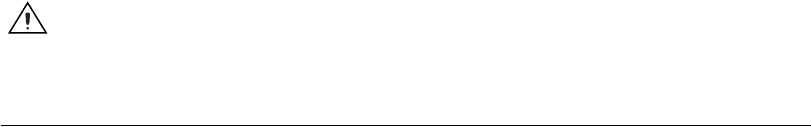
Appendix A Troubleshooting and Common Questions
© National Instruments Corporation A-3 HSE Linking Device and NI-FBUS Software
In the Interface Configuration Utility, I see more boards than what
physically exist in the machine.
Select Edit for the extra board. In the next window, select Delete.
Caution You should not attempt to make unguided changes in the Windows Registry.
Doing so can cause a number of problems with your system.
Problems Using Manufacturer-Defined Features
NI-FBUS uses identifying information in the actual device to locate the
device description for the device. The identifying information includes
four resource block parameters:
MANUFAC_ID, DEV_TYPE, DEV_REV, and
DD_REV. If the identifying information is incorrect, NI-FBUS will not be
able to locate the device description for the device. When it has located
the device description, NI-FBUS matches the block types in the device
description with the actual blocks in the device by using the Item ID of
the block characteristics record.
If the blocks in the device do not match the blocks in the description, or
if there is no appropriate device description for the manufacturer, device
type, device revision, and device description revision being returned by
the device, then there is a device description mismatch. In either case,
NI-FBUS uses only the standard dictionary (
nifb.dct) and you will
be unable to use any manufacturer-supplied functionality.
These parameters can be read from the device resource block.
The following procedure will help you troubleshoot a
DD_SIZE_MISMATCH_ERROR by finding out if there is a device description
available on your computer that matches what your device expects.
Complete the following steps to use the NI-FBUS Dialog utility to check
device description files.
1. Start the NIFB process. Wait until the process has finished initializing.
2. Select Start»Programs»National Instruments»NI-FBUS»
NI-FBUS Dialog.
3. Right-click Open Descriptors and choose Expand All.
4. After the expansion is complete, click Cancel to close the Expand All
window.
5. Right-click the resource block for your device. It should be under
Open Descriptors»Session»Interface Name»Device Name»
VFD Name»Resource Block Name. Select Read Object.


















