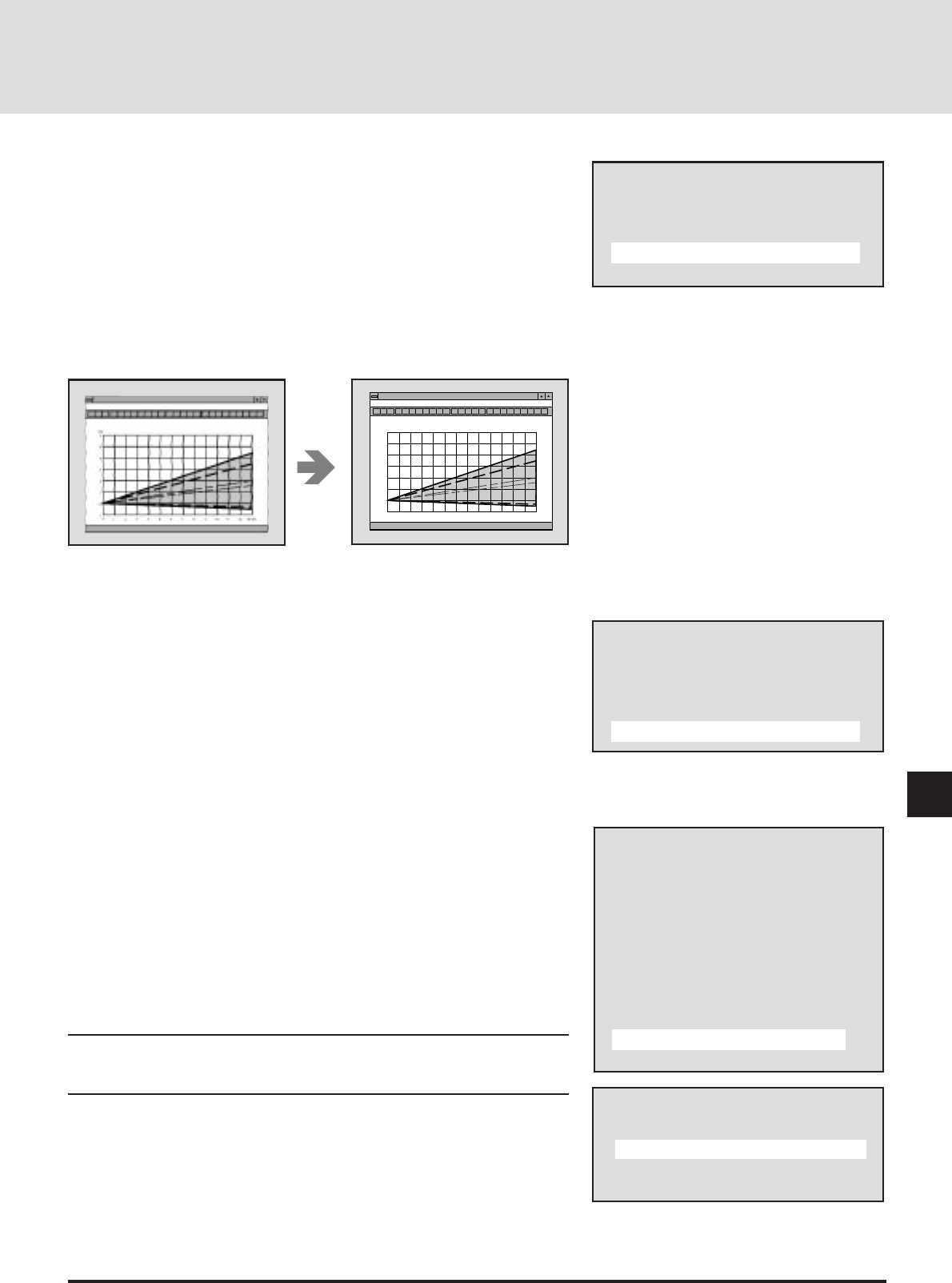
E-55
0
0
1
1
2
3
4
5
6
12345678910111213
i
m)
i
m)
• Sync Position
This function selects whether the leading edge or the trailing edge of the
horizontal sync pulse is set to the standard position (i.e., the PLL phase basis
of comparison) and switches the sync position when jitter appears on the
screen.
Select [Sync Position] with the cursor ▲/▼ button.
When an item is selected, its adjustment values are indicated on the right
bottom of the menu.
While viewing the screen, select the item that results in the least distortion
with the cursor ᮤ (–)/ ᮣ (+) button.
The adjustment values are 0 or 1.
• Clamp Timing
This function sets the standard position of the black level of the picture and is
used to set the level of screen brightness to an optimum level.
Select [Clamp Timing] with the cursor ▲/▼ button.
Selecting sync position moves the horizontal position. Adjust the horizontal
position.
While viewing the screen, select 0 or 1 with the cursor ᮤ (–)/ ᮣ (+) button.
Adjusting the Alignement Automatically (Auto Alignment)
This function automatically adjusts the clock frequency, the horizontal/vertical
position and H/V amplitude.
Depending on the pattern, adjustment may not be possible.
Select [Alignment] → [Auto Alignment] from the main menu, then press the
ENTER button. The verification display will appear.
Select Yes/No with the cursor ▲/▼ button.
Repeat until an optimum screen is obtained.
NOTE: Automatic adjustment will not function with VIDEO or S-VIDEO input.
When using RGB input, automatic adjustment will not function when NTSC, PAL/
SECAM, or HDTV is input.
Option
V Phase
Skew Correction
Sync Position
Clamp Timing
Option
V Phase
Skew Correction
Sync Position
Clamp Timing
Alignment
H Position
V Position
Picture Adjust
Fine Picture
H Amplitude
V Amplitude
Image Filter
Option
Auto Alignment
Auto Alignment
On
Off


















