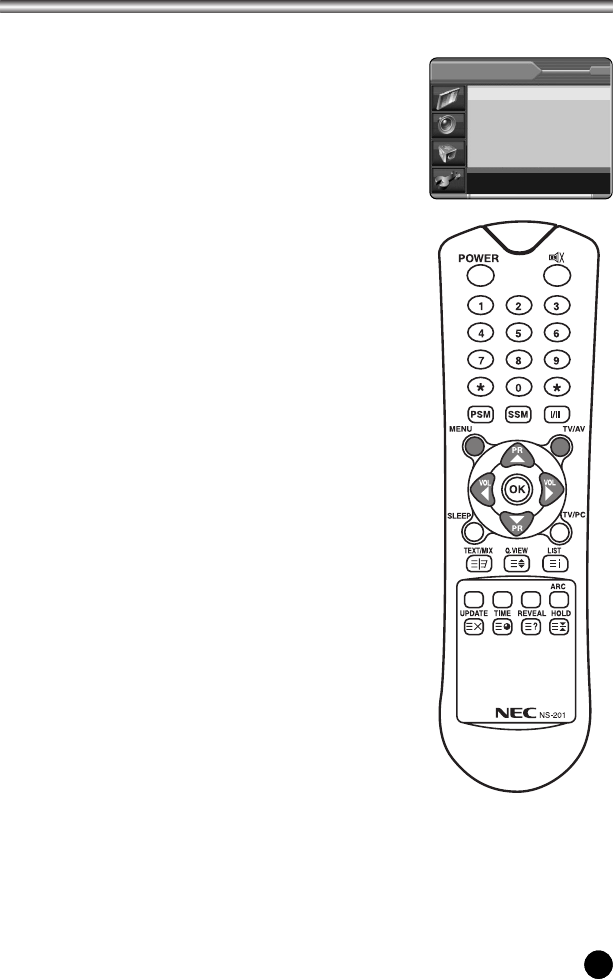
2211
Setting up TV Programme
Once you have preset the programmes, you will be able to
use the PRxy or NUMBER buttons to scan the
programmes you programmed.
Programmes can be tuned using automatic or manual
modes.
Auto Programme
All programmes that can be received are stored by this
method. It is recommended that you use Auto programme
during installation of this set.
1. Press the MENU button.
2. Select the Setup menu, then press VOLÏq.
3. Select the Auto Programme menu,
then press VOLÏq.
4. Press the PRxy button to select System.
5. Select a TV system with the VOLÏq button;
BG : (Germany/Asia/M.East/Africa/Australia)
I : (UK/Hong Kong/South Africa)
DK : (CIS/China/East Europe)
M : (USA, Korea, Philippines)
6. Select Start, then press VOLÏq to start Auto
Programme.
7. Press the MENU button to stop Auto programme
8. Press the TV/AV button to return to normal TV
viewing.
Position:▲▼ Adjust:◀▶
Back:MENUExit:TV/AV
Auto Programme
System BG
Start


















