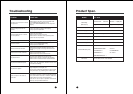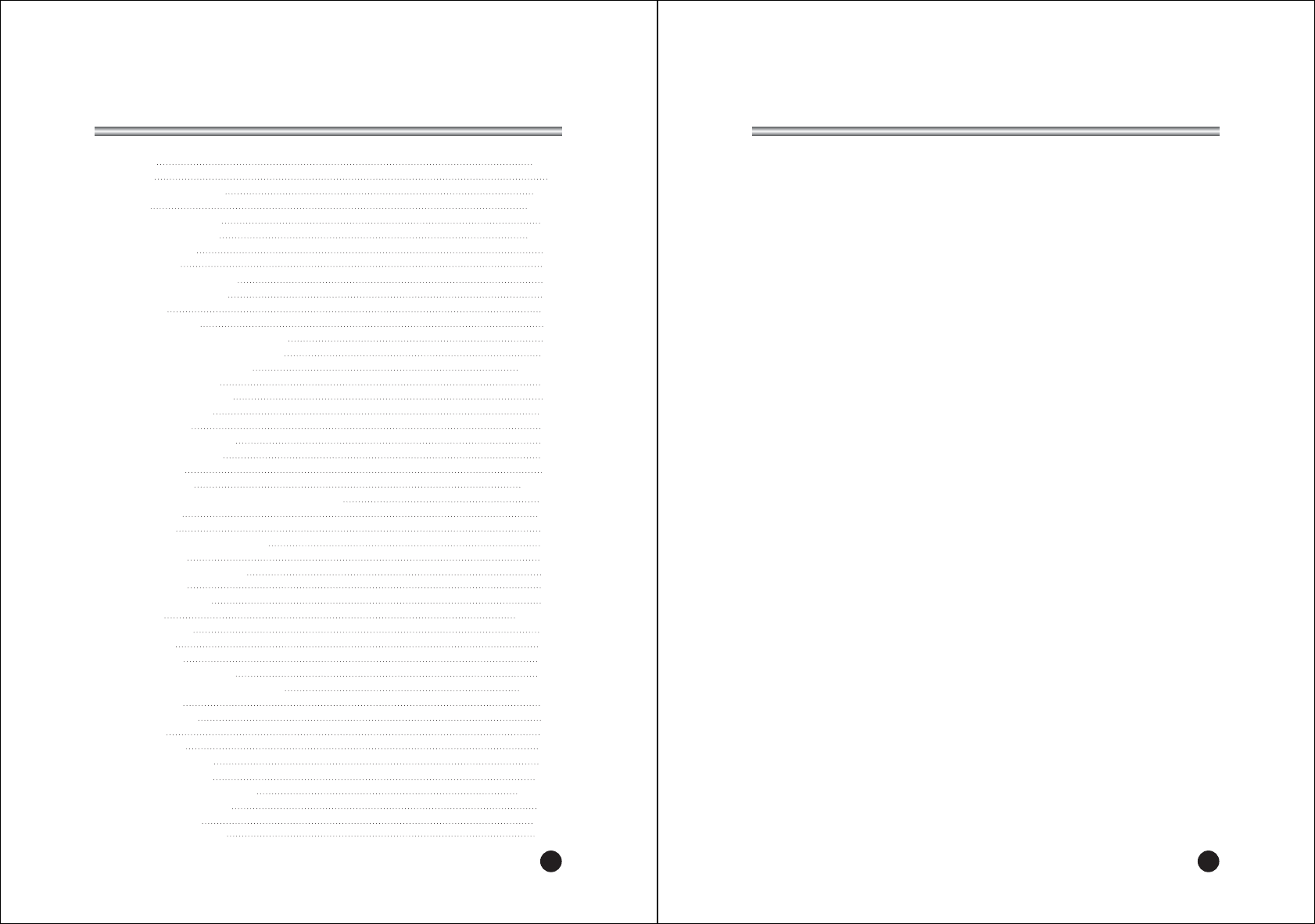
3
Location
Position your TV so that no bright light or sunlight will shine directly on the screen. Do
not expose the TV to vibration, moisture, dust or heat. Also ensure that the TV is
placed in a position that allows a free flow of air. Do not cover the ventilation
openings on the back cover. You can place it on a table-top.
Cleaning
Unplug the TV before cleaning the face of the LCD Screen. Dust the TV by wiping the
screen and cabinet with a soft, clean cloth. If the screen requires additional cleaning,
use a clean, damp cloth. Do not use liquid or aerosol cleaners.
Warnings
5
Contents
Warnings 2~3
Contents 5
Supplied Accessories 6
Controls 7~9
Controller of panel 7
Remote controller 8~9
Basic Operation 10
On and off 10
Programme selection 10
Volume adjustment 10
Q.View 10
Mute Function 10
On screen Language selection 10
On Screen Menus and Displays 11
Setting up TV Programme 12~14
Auto Programme 12
Manual Programme 13
Programme edit 14
Picture Control 15
Manual picture setup 15
Auto picture setup 15
Sound Control 16
Other functions 17~18
TV, COMPONENT and S-VIDEO mode 17
Auto sleep 17
Blue Back 18
ARC(Aspect Ratio Control) 18
Sleep timer 18
Sound output selection 18
PIP function 18
Programme list 19
TELETEXT 20~21
Text On/Off 20
TOP text 20
FLOF text 20
Special Text function 21
External Equipment Connection 22~23
Antenna IN 22
COMPONENT 22
D-TV IN 22
S-VIDEO IN 23
Headphone OUT 23
Sub woofer OUT 23
Connecting PC as monitor 24~25
Product specifications 26
Troubleshooting 27
NEC Service Centres 28
Before operating the set, please read this manual carefully.