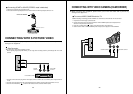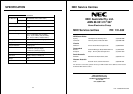24
TO SWITCH THE MAIN AND SUB-PICTURE OF THE PIP
Press the SWAP button when a picture-in-picture is displayed.
The main picture(the large picture) and sub-picture(the small picture)
are switched.
Press the SWAP button again to switch again.
TO FREEZE THE SUB-PICTURE
Press the STILL button when a sub-picture is displayed.
The Sub- picture will be a still picture. To return to a moving picture,
Press the STILL button again.
TO CHANGE THE POSITION OF THE SUB PICTURE(WHEN
SMALL or LARGE MODE)
Press the position button repeatedly when a sub-picture is displayed.
The display position of the sub-picture will changed in order to
PIP mode.
1
4
25
CONNECTING OTHER MACHINES LIKE VIDEO
NAMES AND FUNCTIONS OF CONNECTIVE TERMINALS
AUDIO SET
GAME PLAYER
VCR
CAMCORDER
LASER DISC PLAYER
DVD
Input terminals of VIDEO1
(picture, sound on left, right)
A/V OUTPUT TERMINAL
This always provides with
TV signal output of the
selected channel.
DVD Input terminals
VIDEO 2 Input
/
Output terminal
(Scart Jack Input
/
Output)
M When connecting other equipment, please ensure you turn the main switch OFF to prevent any
damage to the equipment.
M When connecting other equipment, please ensure you turn the main switch OFF to prevent any
damage to the equipment.