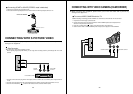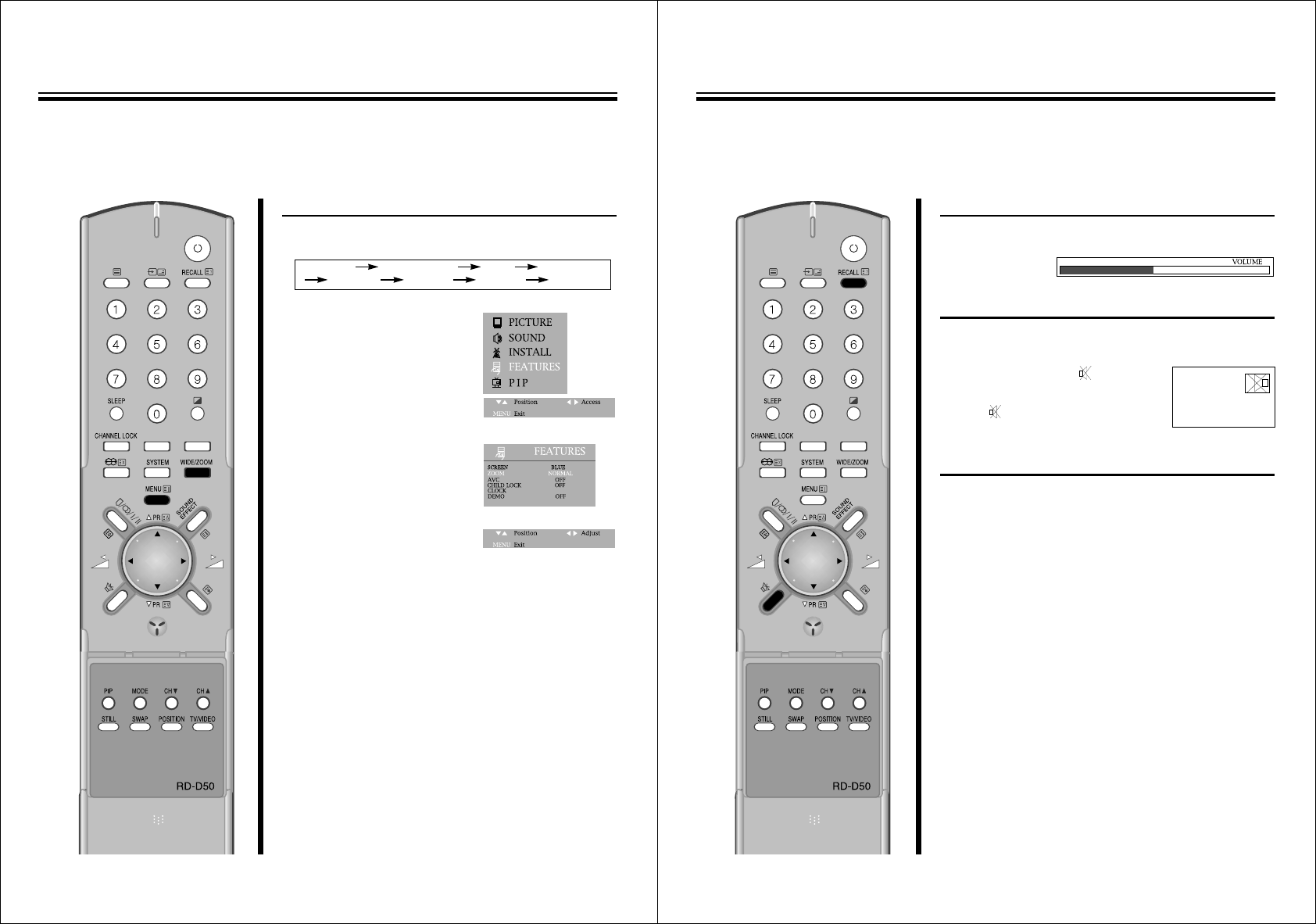
12
TO SELECT THE PANORAMA OR ZOOM 1~ZOOM 4 SCREEN
1.By pressing the WIDE
/
ZOOM button in remote control, the following
seven modes change cyclically.
2.Or press the MENU button to
FEATURES.
3.And then to be displayed on the
right appearance.
Select the ZOOM with the PR
y
/
x buttons.
4. By pressing the C
/
B buttons, the following seven mode change
cyclically.
ENJOYING PANORAMA AND ZOOM PICTURE
M
You can enjoy PANORAMA picture and ZOOM 1~ZOOM 4 picture with TV.
In addition to regular wide
/
zoom screen mode.
NORMAL PANORAMA 4:3 ZOOM1
ZOOM2 ZOOM3 ZOOM4 NORMAL
13
TO VOLUME CONTROL
Adjust the volume with the volume Down
/
Up button on the upper of
the set, or with the C
/
B buttons on the remote control.
TO MUTE THE SOUND
The muting function is convenient when you need to pay attention to
surround sounds, answer a phone call, receive a visitor, etc.
1.Press the SOUND MUTE( ) button.
2.To restore the sound, press the SOUND
MUTE( ) button again.
TO DISPLAY THE POSITION NUMBER
Generally, the programme number and stereo or bilingual reception
indicator will disappear within 4seconds once the program number
has been changed, and the menu display will disappear within few
seconds once the menu button has been pressed.
To display the position number, press RECALL button and this
display will disappear automatically within a few seconds.
CONVENIENT SOUND CONTROL
M
You can select and adjust the sound quality as you like.