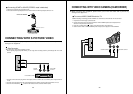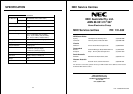28
CONNECTING WITH S PICTURE VIDEO
VIDEO
AUDIO
R
L
S-VIDEO
SOUND
OUTPUT
S-PICTURE
OUTPUT
HI-FI STEREO VIDEO
L
Side Connector
M To watch TV in clear field by inputting S picture.
When repeating high-quality field VIDEO, you can enjoy clear and sharp picture by connecting it with TV S-VHS
terminal.
1. Connect S-VHS connective plug with S-VHS output terminal of VIDEO set and S-VIDEO picture input terminal of
TV set.
2. Connect sound connective plug with sound output terminal of VIDEO set and sound input terminal of TV set.
3. Press the TV
/
VIDEO
/
DVD( ) button on the Remote control, and select VIDEO 3(AV3).
M When connecting other equipment, please ensure you turn the main switch OFF to prevent any
damage to the equipment.
L
Connecting SCART to SCART(STEREO mode is defaulted)
1. Prepare the connective plug for picture
/
sound.
2. Connect the SCART input/output terminal of VIDEO with the SCART input/output terminal of TV.
(2)
SCART INPUT/ OUTPUT
HI-FI STEREO VIDEO
REAR SCART TERMINAL
29
CONNECTING WITH VIDEO CAMERA(CAMCORDER)
VIDEO
AUDIO
R
L
S-VIDEO
L
To connect VIDEO CAMERA with the TV
M When watching a recording by VIDEO CAMERA, it’s convenient to connect with the TV front connector.
1. Prepare the connective plug of picture
/
sound.
2. Connect the picture
/
sound connective terminal to VIDEO CAMERA picture
/
sound output terminal
and the TV front picture
/
sound input one.
3. Press the TV
/
VIDEO
/
DVD( ) button on the Remote control, and select AV3.
4. Set the transfer switch of VIDEO CAMERA picture in
/
output, then replay the VIDEO CAMERA.
PICTURE OUTPUT
SOUND OUTPUT
M When connecting other equipment, please ensure you turn the main switch OFF to prevent any
damage to the equipment.