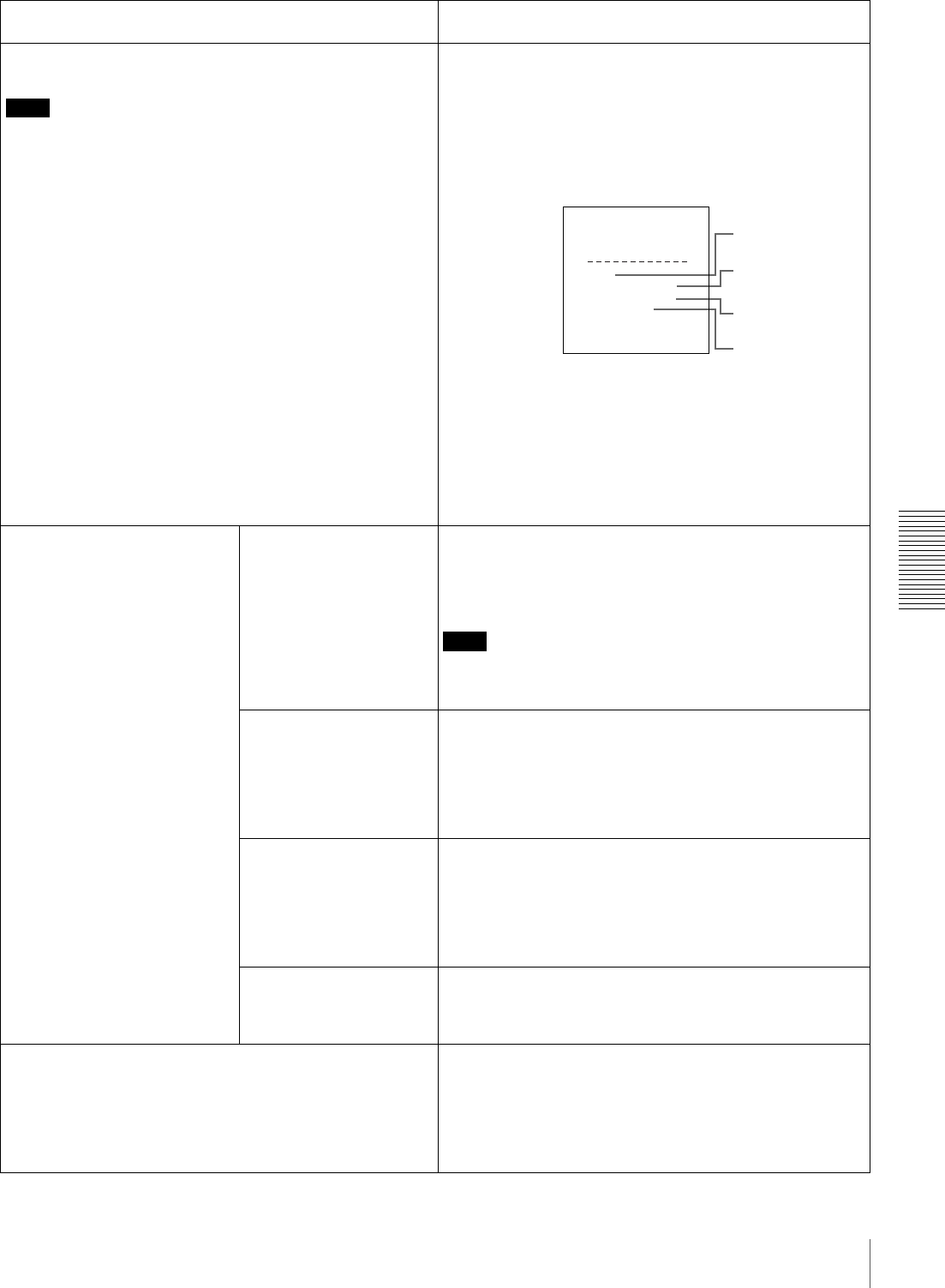
67
Menu Contents
Chapter 4 Menu Settings
INPUT ARRANGE [> Input arng]: Make settings for input
audio mixing.
Note
When, in 4-channel mode, analog audio is selected for all four
channels (channels 1/2 and 3/4), the same analog audio
signals are recorded on channels 1 and 3 and on channels 2
and 4, respectively. That is, the analog signal recorded on
channel 1 is also recorded on channel 3 and the analog signal
recorded on channel 2 is also recorded on channel 4.
You can adjust the audio level on each of the four channels
separately using the REC/PB LEVEL control knobs with the
VAR switch set to REC.
Set the channels on which to record the input audio signals as
follows.
(1) Use the fFgG buttons
to move the cursor and the SET
(YES) button to toggle the setting on and off.
(2) To save the settings, press the MENU button to return to
the previous screen, then press the SET (YES) button.
Example settings:
LEVEL SELECT [> Level Sel] REF LEVEL [>> REF
Level]: Select the
audio reference level
(headroom) for
recording on tape.
*–20 dB [>>> –20dB] (factory default setting for DSR-1500A)
*–18 dB [>>> –18dB] (factory default setting for DSR-
1500AP)
–16 dB [>>> –16dB]
–12 dB [>>>–12dB]
Note
This setting is valid in DVCAM format only. When the
recording format is DV (SP), the reference level is fixed at −12
dB.
CH1 IN LEVEL [>> CH1
input]: Select the
audio level setting
according to the audio
level of the signal input
to the AUDIO IN 1/3
connector.
*+4 dBm [>>> +4dBm]
0 dBm [>>> 0dBm]
–3 dBm [>>> –3dBm] (for DSR-1500AP only)
–6 dBm [>>> –6dBm]
CH2 IN LEVEL [>> CH2
input]: Select the
audio level setting
according to the audio
level of the signal input
to the AUDIO IN 2/4
connector.
*+4 dBm [>>> +4dBm]
0 dBm [>>> 0dBm]
–3 dBm [>>> –3dBm] (for DSR-1500AP only)
–6 dBm [>>> –6dBm]
OUTPUT LEVEL [>> Out
Level]: Select the
analog audio output
reference level.
*+4 dB [>>> +4dB]
0 dB [>>> 0dB]
–3 dB [>>> –3dB] (for DSR-1500AP only)
–6 dB [>>> –6dB]
INT AUDIO SG [> Audio SG]: Select the operation of the
internal audio test signal generator.
SILENCE [>> silence]: Silent signal
*1kHz SINE [>> 1kHz]: 1-kHz, −20 dB FS (for DSR-1500A) or
−18 dB FS (for DSR-1500AP) sine wave signal
When you select SG (audio test signal) as the audio input in
the video/audio input setting section on the front panel, the
audio test signal generated by the internal audio test signal
generator is input.
AUDIO CONTROL [Audio]: Settings related to audio
control
Description of settings
AUDIO INPUT SOURCE
ARRANGE
in1 in2 in3 in4
ch1:*on
ch2: on on
ch3:
ch4 on
ON/OFF : SET KEY
TO MENU : MENU KEY
on
1
2
3
4
A Input audio channel 1 (“in1”) is recorded on audio channel 1
(“ch1”) on tape.
B Input audio channels 2 and 4 (“in2” and “in4”) are recorded
mixed on audio channel 2 (“ch2”) on tape.
C Input audio channel 4 (“in4”) is recorded on audio channel 3
(“ch3”) on tape.
D Input audio channel 3 (“in3”) is recorded on audio channel 4
(“ch4”) on tape.


















