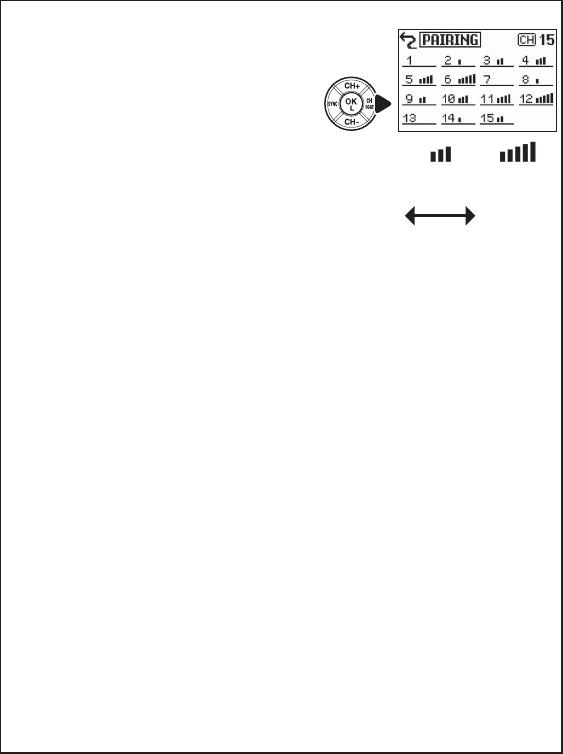
11
Tra c LevelA
The tra c on each channel can be
gauged by pressing 2 for about a sec-
ond. The tra c level for each channel
is shown by an icon; choosing a low-
tra c channel improves performance.
Note that the display varies depend-
ing on when it was last updated; when
multiple WR-1 units are used, their
displays will not necessarily show the
same tra c levels.
(No icon)
No traffi c
Heavy
traffi c
Erasing Pairing Data
Selecting DELETE in the WR-1 PAIRING menu lists the devices with
which the unit is paired, identi ed by the last three digits of their serial
numbers. Highlight a device and press z. A con rmation dialog will
be displayed; highlight YES and press z to erase the pairing data for
the selected device.
ID Mode
In ID mode, connections between WR-1 units can be established
based on the unit name rather than device pairing (0 23).
The Fn Button
The transmitter Fn button performs the same function as the Fn but-
ton on the camera to which the receiver is connected (D4, D800/800E,
D7100, and D5200 cameras only; for the latest information on sup-
ported cameras, visit the websites listed on page viii). For more infor-
mation, see the camera manual.
Device Selection
To control a speci c receiver, press the SEL button on the transmitter
and highlight the receiver in the device selection menu.
A
A
A
A


















