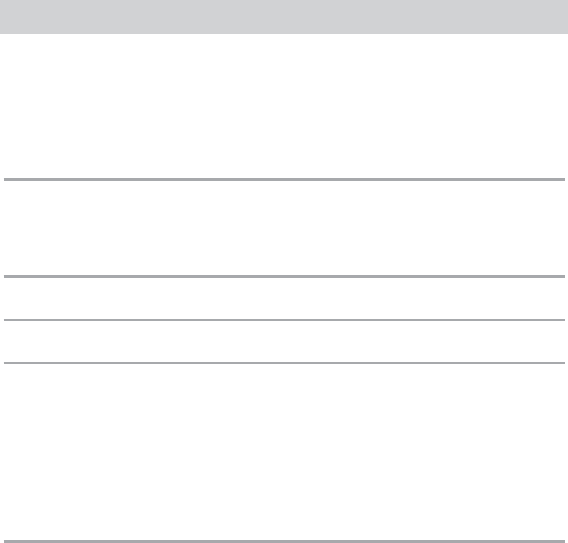
vii
Table of Contents
Table of Contents
Principal Features ..............................................................................................................i
Wireless Regulation Data ...............................................................................................ii
For Your Safety ..................................................................................................................iv
Notices .................................................................................................................................vi
Introduction
Introduction
1
1
Parts of the WR-1 ..............................................................................................................1
The Display .........................................................................................................................2
Inserting Batteries
Inserting Batteries
4
4
Connecting WR-1 Units
Connecting WR-1 Units
6
6
Using the WR-1: The Basics
Using the WR-1: The Basics
8
8
Step 1: Position the Tx/Rx/OFF Switches ..................................................................8
Step 2: Set the Units to the Same Channel .............................................................8
Step 3: Pair the Units .......................................................................................................9
Step 4: Group the Units ...............................................................................................10
Step 5: Take Pictures .....................................................................................................10
Controlling Multiple Cameras 1
Controlling Multiple Cameras 1
2
2
Simultaneous Release ..................................................................................................12
Synchronized Release ..................................................................................................13
Groups ...............................................................................................................................14
The WR-R10/WR-T10 .....................................................................................................15


















