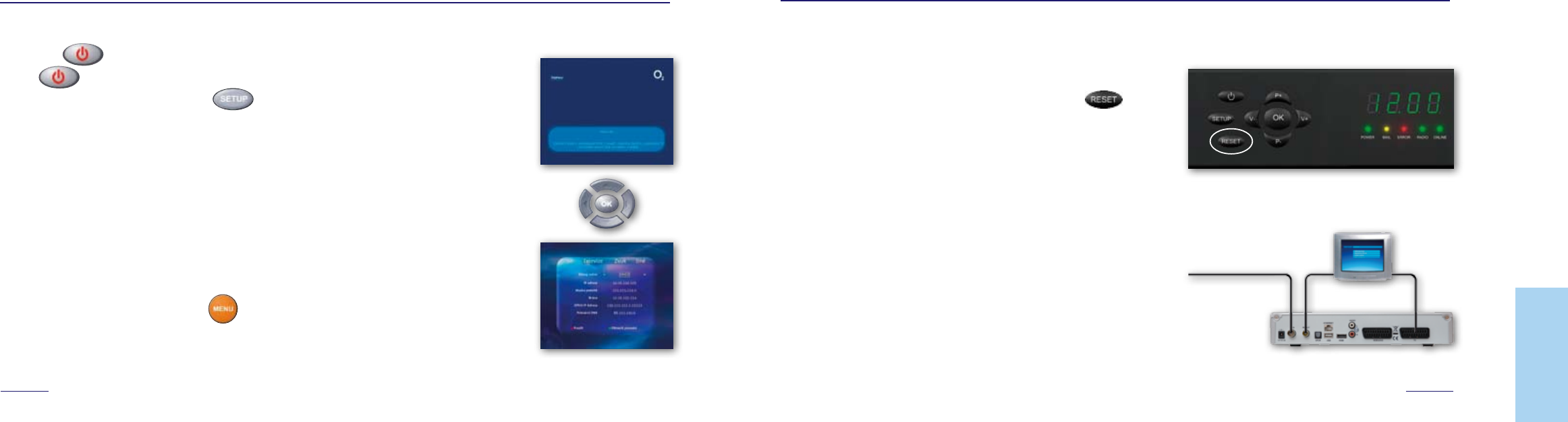
technical settings
1. If there is a problem with the operation of the O
2
TV service, rst check
that the modem and the set-top box are connected properly.
2. If the problems persist, restart the set-top box using the
button
on the front panel. Resetting takes about 30 seconds.
3. If restarting the set-top box does not help, we recommend disconnecting
it and the modem from the power outlet for about 30 seconds. After this
time, connect the modem rst and wait until the modem is synchronized
(the ADSL/DSL light is on), then connect the set-top box.
4. If that does not solve the problem, call our toll-free line at 800 184 084.
1. DVB-T signal reception depends on the coverage at your residence.
Up-to-date information about DVB-T signal coverage can be found on
the Internet.
2. Make sure that you have the TV aerial connected to the aerial input
marked “RF IN” on the rear panel of your set-top box.
18
technical settings
• Using the button, you can switch the set-top box to standby mode.
• Press
again to turn on the set-top box.
• When a blue screen appears, press the
button.
Use the remote control arrow buttons to navigate the MENU.
• – information about the set-top box network connection. Digital values in the
adjacent picture are only examples; every set-top box has its own individual setting. We
recommend that you do not change this setting, as the service will stop working.
• – the option to set the screen size ratio (4:3 or 16:9) and choose HDMI output.
• – the option to set the sound
• – information about set-top box software and hardware.
To return to the O
2
TV service, press the button.
If you use the additional Multi service, you must make sure that DHCP is selected in the IP address space of both set-top
boxes. The Multi service cannot run on a static IP address.
19
Ilustrační obrázek
aerial cable
coaxial
cable
SCART
cable















