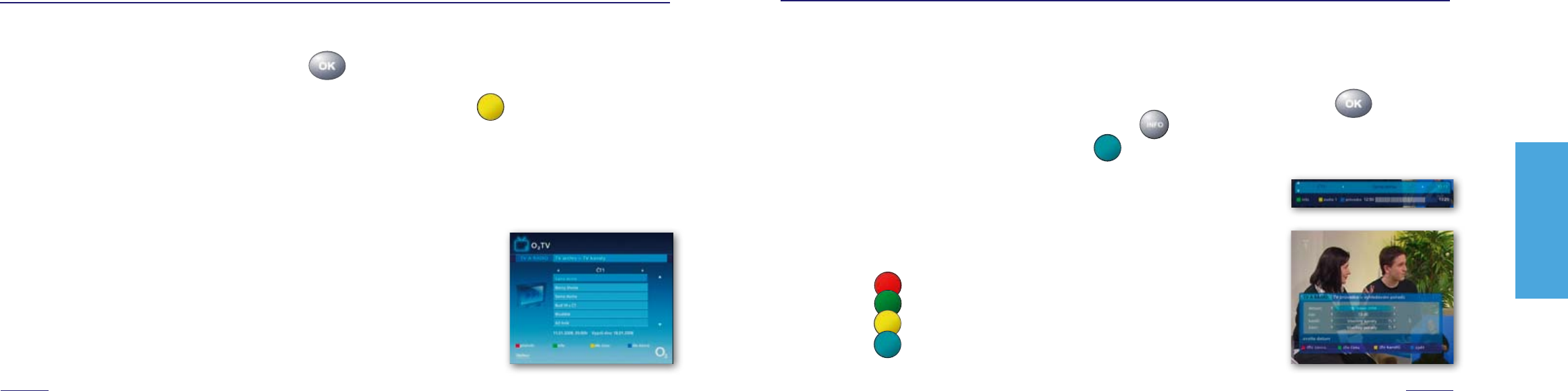
1514
service guide
TV channels and radio stations
Once you conrm your TV Channels choice by pressing the
button, the last TV channel you watched will appear. You can
also choose a specic program position directly on the remote control (e.g. CT1 is saved under number 1, etc.). Some TV channels
are broadcast in a dual language version – to change the language, press the yellow button
.
This service provides information about TV programs on all channels. The guide can be found in MENU > TV a rádia > TV průvodce
(MENU > TV and radio > TV Guide). The data for TV Guide is provided by individual TV channels; we do not inuence its contents.
Access to lms on HBO premium channels, updated every month. Films can be rewound, fast-forwarded, and stopped at will.
You can order this additional service via our toll-free line at 800 02 02 02.
Access to recorded programs from selected TV channels. They can be sorted by broadcast time,
genre, or TV channel. You can use the same functions as with lms from the Video Library
(rewind, fast-forward, pause, stop, play).
Item TV a RÁDIO > radiostanice (TV and RADIO > radio stations) offers popular radio stations in
national and regional categories. Individual stations are also programmed from position 100.
We are not responsible for providing accurate information about programs in the TV Guide or for the functionality and accuracy of data on the teletext display.
Every time you change a channel, a TV Guide information toolbar will appear on screen for a few seconds. This display will tell you what TV
channel and program you are watching, the current time, and how much time is left until the end of the program. Pressing the right arrow
will display the name of the program that will be broadcast after the program you are currently watching has ended. Pressing the up and
down arrows will display what is on “neighboring” TV channels. You can then choose this channel by pressing the
button.
You can display the information toolbar at any time by pressing the
button on your remote control. You can view a full-
screen display of the TV Guide by pressing the blue button
.
This service provides information about TV programs on all channels. To access the guide within
O
2
TV, select (
The introductory screen will display a chart where you can select your search criteria. The chart is
supplemented with colored buttons:
Red button
display programs based on genre
Green button
display programs of individual channels at that particular moment
Yellow button
display all programs of the selected TV channel
Blue button
return/back
service guide















