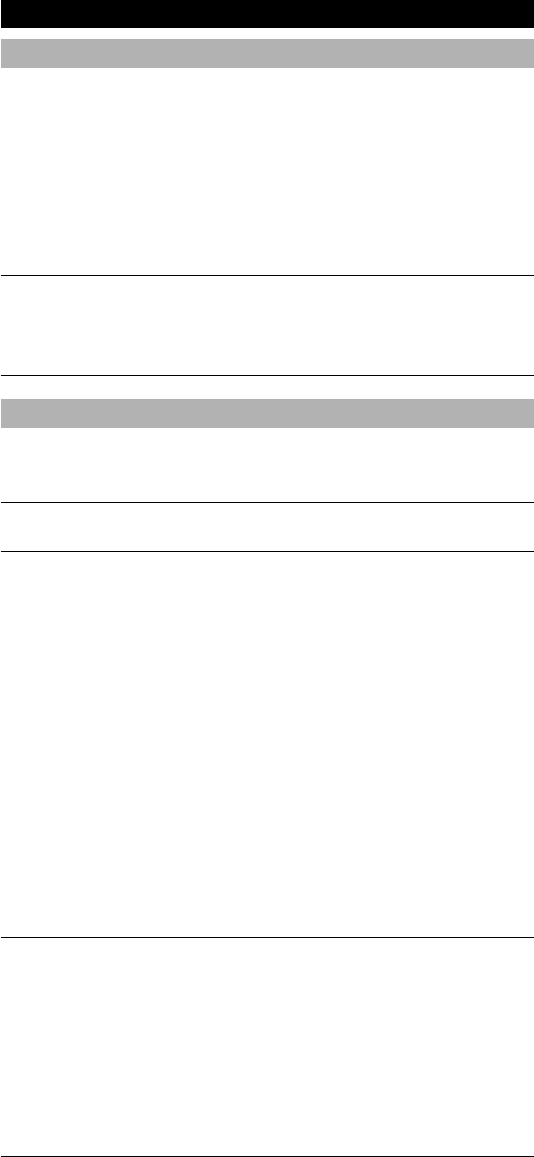
WWW.ONEFORALL.COM 21
Device Sleeptimer
I
f your device has a “Sleeptimer” function built in, you can access this function
w
ith your KAMELEON 5 remote. To do so:
1. Make sure your device is switched on.
2
. Press the device key TV (or DVD, SAT, AUD).
3. Point the KAMELEON 5 at your device and press and release the MAGIC key
then press POWER. You should see the Sleeptimer activate on your device.
T
o increase the timer, simply press POWER again (within 10 seconds) until
t
he timer gets to the desired time.
- To deactivate the “Sleeptimer”, repeat steps 1 – 3 above. During step 3,
c
ontinue pressing POWER again (within 10 seconds) until the timer indicates
z
ero minutes.
- Depending on how you used sleeptimer on the original remote, you might
need to access sleeptimer in a different way (through menu for example).
KAMELEON 5 - Timer
The KAMELEON 5 – Timer function allows you to activate a <desired function>
from a specific <device mode> within a <specific amount of minutes>
(max. amount of timer is 60 minutes).
- The <desired function> can be an existing function within a specific mode, a
Macro, a Key Magic function or a Learned function.
Example: you want your TV to switch off after 45 minutes.
1. Press and hold the MAGIC key for about 3 seconds. The screen will
change to the setup screen.
2. Press OTHER.
3. Press 9 8 5 to enter the KAMELEON 5 –Timer programming mode.
The animated IR Indicator will blink twice.
4. Press TV to select the mode where the KAMELEON 5 – Timer function will
come from. The animated IR Indicator will blink twice.
5. Press the POWER key to select the desired function. The animated IR
Indicator will blink twice.
6. Now press 4 5 to enter the amount of minutes after which the <Desired
function> needs to be activated (e.g. for 5 min. press 05, max. up to 60).
7. Press ENTER. The animated IR Indicator will blink twice and the KAMELEON
5– Timer function will be activated.
- Invalid key presses during the programming of KAMELEON 5 - Timer will
be ignored.
- The <Desired function> can be any key except for Device keys, SCROLL,
ESC, ENTER and MAGIC.
- While the KAMELEON 5 – Timer is running, the IR animation will light
every 15 seconds.
- The KAMELEON 5 –Timer function is cancelled by setting up a new
KAMELEON 5 – Timer function.
- If no key is pressed while setting up a KAMELEON 5 – Timer function,
the remote will return to user mode after 30 seconds.
- The SCROLL key can be accessed any time during programming if
applicable in the current device mode.
Extra Features
Kameleon_5_Euro_10_TALEN:Kameleon_5_nieuw_2006_Euro 12-03-2007 16:22 Pagina 21


















