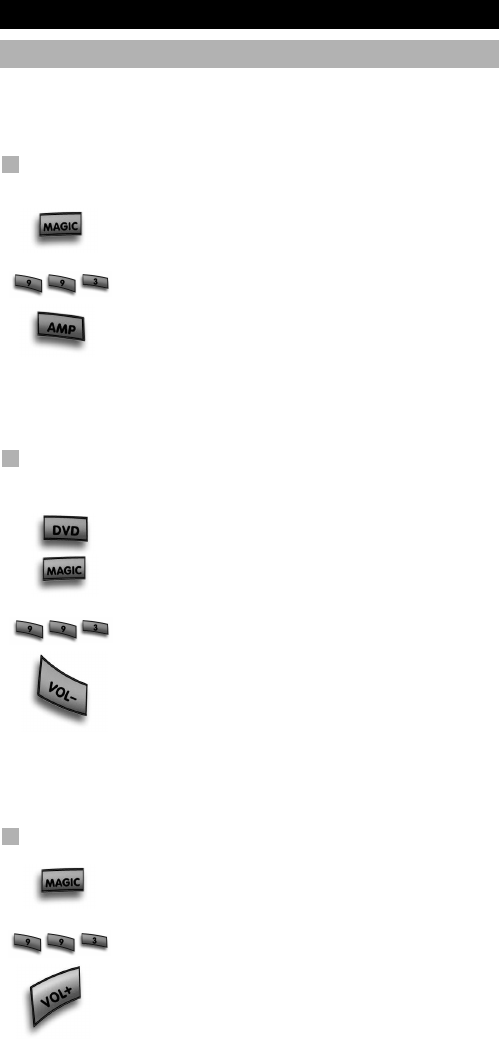
14 WWW.ONEFORAL L.COM
Volume Lock
T
his feature allows you control the volume from a certain device, without
having to change to that device mode (e.g. controlling the volume of your
amplifier from any mode).
To punch through to AMP volume while in the TV, DVD or SAT
mode:
1
. Press and hold down the MAGIC key until the red LED
underneath the last selected device key will blink twice.
The red LED will blink once, then twice.
2
. Press 9 9 3.
3. Then press the AMP key and the red light will blink
twice.
Result: within every mode, whenever you press the VOL+/- or MUTE keys,
this will be send out from AMP mode.
To cancel the “Volume Lock” per mode:
Example: to cancel the “Volume Lock” for the DVD mode.
1. Press DVD once.
2 Press and hold down the MAGIC key until the red LED
underneath the DVD key will blink twice. The red LED will
blink once, then twice.
3. Press 9 9 3.
4. Then press the Volume (-) key and the red LED
will blink four times.
Result: being in DVD mode, you will be able to control VOL+/- or MUTE
functions of your DVD (provided it has volume control).
To cancel the „Volume Lock“ for all modes:
1 Press and hold down the MAGIC key until the red LED
underneath the last selected device key will blink twice.
The red LED will blink once, then twice.
2. Press 9 9 3.
3. Press the Volume (+) key and the red LED will
blink four times.
Result: Each device mode will control its own VOL+/- and MUTE again.
Extra Features


















