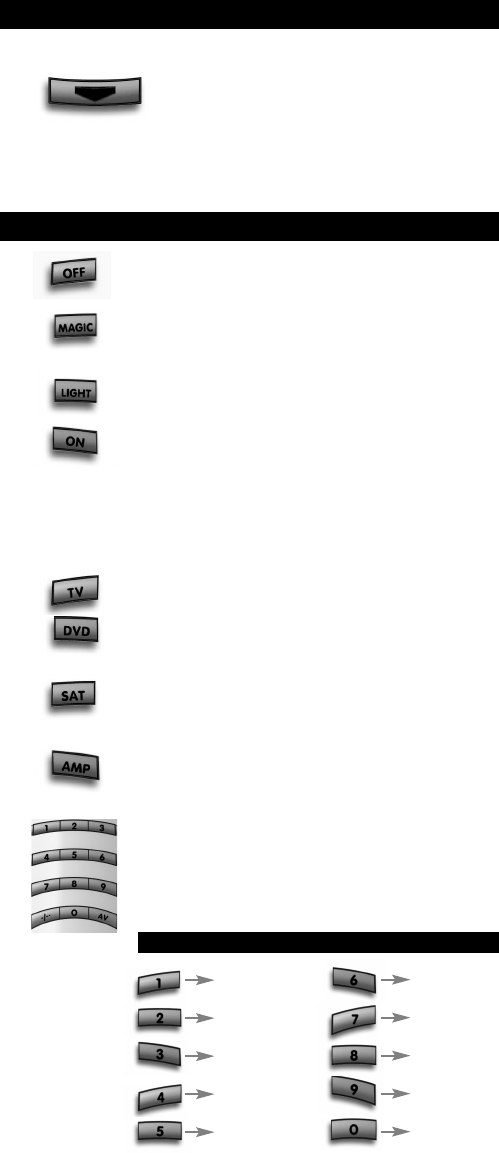
WWW.ONEFORAL L.COM 5
Installing the batteries
Your ONE FOR ALL 4 needs 4 new “AAA/LR6” alkaline batteries.
1
Press “Battery Unlock” to unlock the battery
c
over from the back of your ONE FOR ALL 4.
2 Match the batteries to the + and - marks inside the battery case, then
i
nsert the batteries.
3 Place the battery cover back into place.
1 To switch off your equipment
2 To set up your ONE FOR ALL 4.
Additionaly the MAGIC key may be used as SHIFT key.
3 Back-light On/Off
4 To switch on your equipment
5 Device keys with mode indication
During operation of the ONE FOR ALL the red LED
(Light Emitting Diode) underneath a device key will
light up every time a key is pressed to indicate the
device mode you are using.
Television / LCD / Plasma / Projector / Rear Projector
DVD Player / DVD-R / DVD Home Cinema / DVD Combi /
DVD/HDD, Video Cassette Recorder / TV/VCR Combi /
DVD/VCR Combi
Satellite Receiver, DVB-T, Cable Converter, DSS / Video
Accessory (e.g. Media Centres), Personal Video Recorder,
Hard Disc Recorder
Audio / Audio Receiver/Tuner/Amplifier / (DVD) Home
Cinema
6 Number Keys
If your original remote has an 20 key, this function
can be found under the AV key.
If your original remote has an 10 or -/-- key,
this function can be found under the -/-- key.
In AMP mode : Input Select keys
TUN TV
DVD SAT/CBL
CD Tape
Video Audio
AUX 6CH/5,1
The Keypad


















