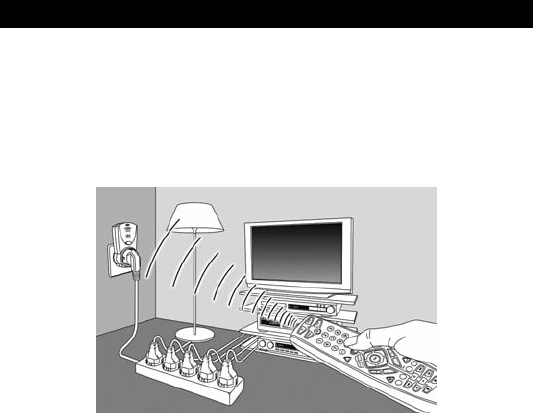
12 WWW.ONEFORALL.COM
I
n combination with the included On/Off Power Plug (HC-8000), your One For All
U
RC 8350 can be used as a convenient remote control for switching your Audio
Video devices completely off, saving more energy than the standby mode. The
o
ptimal way to do this is to plug all of your devices into one power strip or
m
ulti-way extension
l
ead (see illustration below)and then plug that into the One For All Power Plug.
You can then shut the Power to all devices using the URC 8350. To do this first
enter the Energy Saving Mode by pressing the Energy Saver Key. Now you need
to select which Power Plug you want to control. Each Plug has a number and
the one that shipped with this kit defaults to number 1, so press
the number. You can now turn the Power completely off by pressing the
following keys:
Power ON – Press Channel Up (+)
Power OFF – Press Channel Down (-)
The remote will remember the last plug you controlled, so if you switch from
Energy Saving Mode l to TV mode and then back again you will be able to
control the last plug control switch you accessed without needing select it by
pressing 1.
Using the Energy Saver Key
URC_8350_V_2_19feb08.qxd:Ofa5_Digital_URC7555_EURO_10_Talen 20-02-2008 16:24 Pagina 12


















