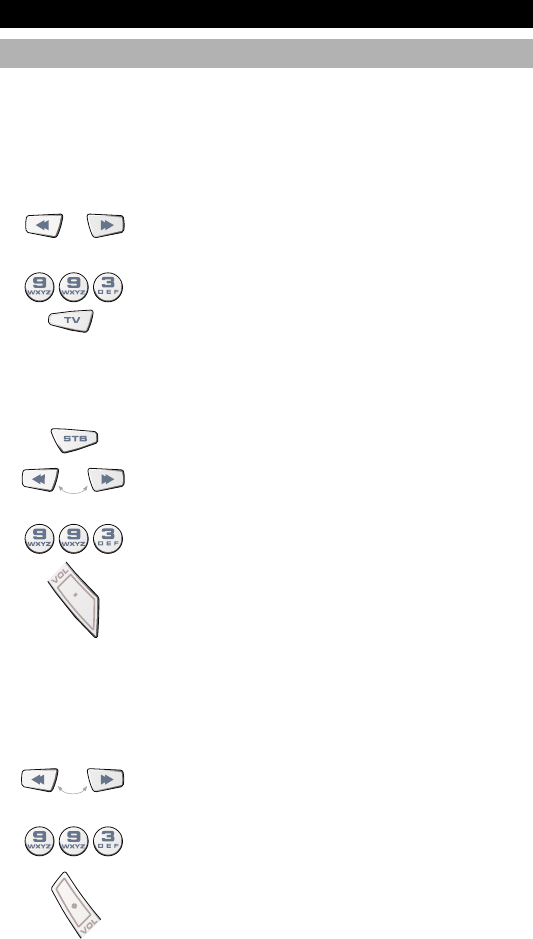
Extra Features
I
f no volume-function is present on your device, you will obtain the volume of
the device that is programmed on the AUDIO key.
Volume Punch Through allows you to use the volume from another mode
w
ithout having to select this. E.g. controlling your TV volume while being in STB
m
ode.
To punch through to TV volume while in the STB or AUDIO mode:
1
. Press and hold down REWIND + FASTFORWARD
simultaneously until the URC-8350’s LED (red light)
blinks twice (the LED will blink once and then twice).
2. Press 9 9 3. The red light will blink twice.
3. Then press the TV key and the red light will blink twice.
T
o cancel the “Volume Punch Through” per mode:
(
Example: to cancel the “Volume Punch Through” for the STB mode)
1
. Press STB once.
2. Press and hold down REWIND + FASTFORWARD
simultaneously until the URC-8350’s LED (red light)
blinks twice (the LED will blink once and then twice).
3. Press 9 9 3. The red light will blink twice.
4. Then press the Volume (-) key and the red light will blink
four times.
Result: being in STB mode, you will be able to control VOL+/- or MUTE
functions of your STB (provided it has volume control).
To cancel the „Volume Punch Through“ for all modes:
1. Press and hold down REWIND + FASTFORWARD
simultaneously until the URC-8350’s LED (red light)
blinks twice (the LED will blink once and then twice).
2. Press 9 9 3. The red light will blink twice.
3. Press the Volume (+) key and the red light will blink
four times.
Result: all devices will operate their own volume-function again
(provided it is present).
8 WWW.ONEFORALL.COM
Volume Punch Through
URC_8350_V_2_19feb08.qxd:Ofa5_Digital_URC7555_EURO_10_Talen 20-02-2008 16:24 Pagina 8


















