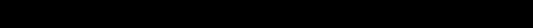
WWW.ONEFORALL.COM 3
1. Device Keys
The TV, DVD, AUDIO and STB keys select the home entertainment device to
be controlled. The device keys can also be programmed with a Macro (see
page 9).
2. LED (red light)
During operation of the URC-8350 the LED will light up to indicate that it is
sending out infrared.
3. POWER
The POWER key operates the same function it did on your original remote
control. The Power key can be programmed with a Power Macro.
4. Number Keys (0 – 9 and letters, -/- -, AV)
The Number keys (0-9, -/- -, AV) provide functions just like your original
remote, such as direct access to channel selection. If your original remote
uses one/two digit input switching (-/- - symbol), this function can be
obtained by pressing the -/- - key. If your original remote has a 10 key, this
function can also be found under the -/- - key. If your original remote has a
20 key, this function can also be found under the AV key. In AUDIO mode
the Number keys may provide source (input) selection.
5. AV key
In TV mode you will obtain the AV / Input function. In AUDIO mode this key
may give an Input/Source function. In DVD mode this key may give a
TV/DVD function.
6. Replay key
Press Replay to command your PVR to instantly replay the last 7 seconds of a
program you are watching.
7. Energy Saver Key
This key will allow you to switch to energy saving mode. Please go to page
12 – 13 for more information.
8. Advance key
Press Advance to return to Advance/Quick Skip.
9. Guide
In TV and/or STB mode you will obtain the “Guide” function, if available on
your original remote. In AUDIO mode you will obtain the DSP mode func-
tion.
10. MENU Key
The MENU key controls the same function as it did on your original remote.
11. EXIT
In TV and/or STB mode you will obtain the “Menu Exit” function,
if available on your original remote.
12. Info
In TV and/or STB mode you may obtain the ‘Display”, “OSD” or “Info”
function, if available on your original remote.
13. Directional Keys
If available on your original remote, these keys will allow you to navigate
through the menu mode of your device.
14. OK
The OK key will confirm your choice in menu operation and programming
mode.
The Keypad
URC_8350_V_2_19feb08.qxd:Ofa5_Digital_URC7555_EURO_10_Talen 20-02-2008 16:24 Pagina 3


















