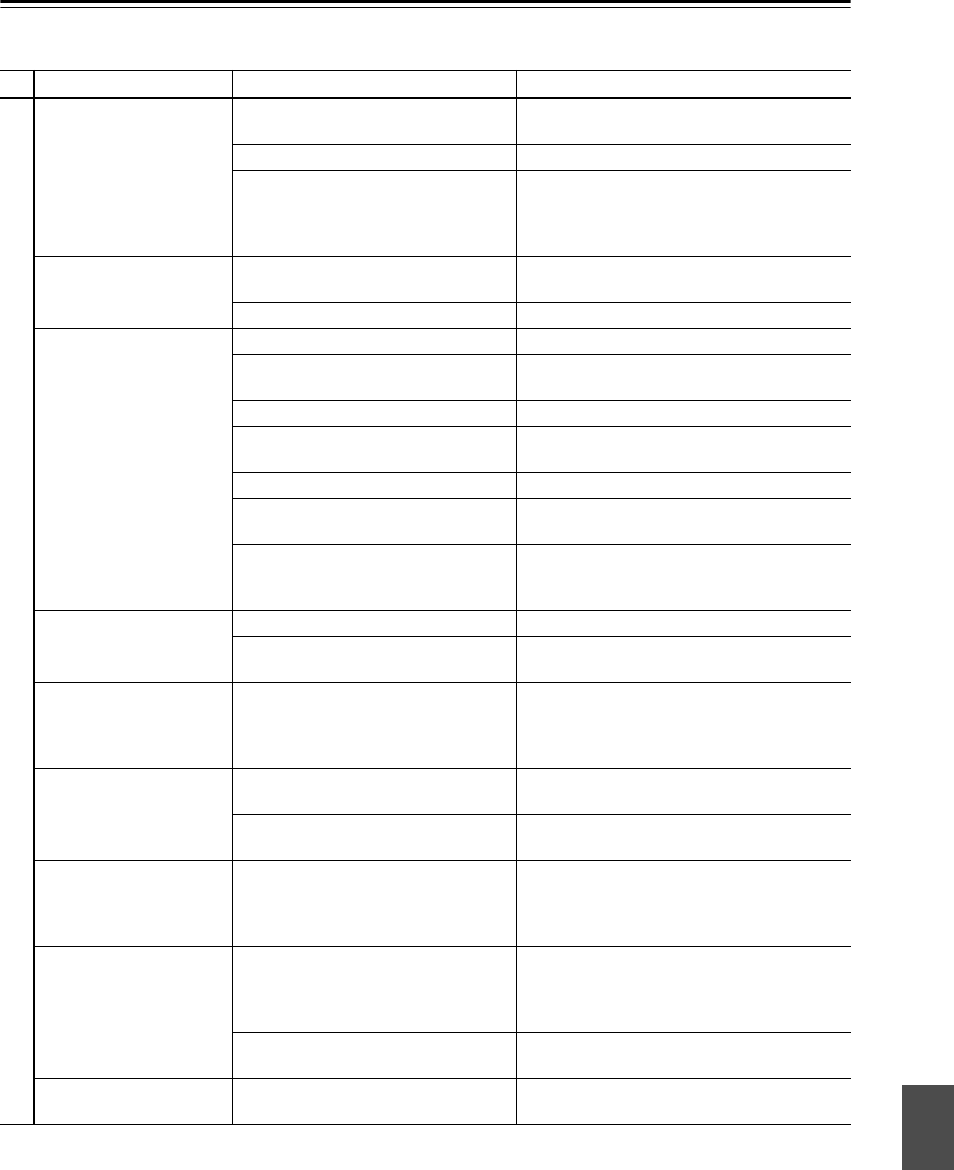
57
Troubleshooting
If you have any trouble using your DPS-5.5, check the following table for possible causes and remedies. If you still can’t
resolve the issue yourself, please contact the dealer from whom you purchased this unit.
Symptoms Causes Remedies
DVD Player
Can’t turn on the DPS-5.5?
The power cord is not connected.
Connect the power cord to a suitable wall outlet
(page 23).
The [Power] switch is set to Off. Set the [Power] switch to On (page 23).
External interference is affecting the DPS-
5.5’s digital circuitry.
Turn off the DPS-5.5, wait five seconds, then try
turning it on again. If that fails, disconnect the
power cord from the wall outlet, wait five seconds,
reconnect it, then try turning it on again.
The disc tray won’t close
properly?
The disc is not centered in the disc tray.
Place the disc in the center of the disc tray
(page 26).
The disc is dirty. Remove the disc and clean it (page 11).
Can’t start playback?
No disc is loaded. Load a disc (page 26).
The disc cannot be played because it’s
incompatible.
Use only compatible discs (page 9).
The disc is upside down. Load the disc the correct way up (page 26).
The disc is not centered in the disc tray.
Place the disc in the center of the disc tray
(page 26).
The disc is dirty. Remove the disc and clean it (page 11).
The disc uses parental lock and the Paren-
tal Lock function is on.
Turn off the Parental Lock function (page 48).
The DVD-Video disc is intended for use in
another region.
If the region number on the disc does not match
the region number on the DPS-5.5, the disc can’t
be played (page 51).
The picture distorts occa-
sionally?
The disc is dirty. Remove the disc and clean it (page 11).
Yo u’re using the Fast Forward or Fast
Reverse function.
A little picture distortion may occur when using
these functions. This is normal.
Picture instability or noise?
The DPS-5.5 is connected to your TV via a
VCR or other video equipment and a
copy-protection system is affecting the
picture.
Connect the DPS-5.5 directly to your TV
(page 19).
No picture?
The wrong input source is selected on
your TV.
On your TV, select the input to which the DPS-5.5
is connected.
The video cable is not connected properly.
Check the video cable and correct as necessary
(page 19).
Settings are not saved?
If there’s a power failure, or the power
cord is disconnected inadvertently, any
settings are lost.
Before you disconnect the power cord, set the
DPS-5.5 to Standby by pressing the [Standby/On]
button, and wait until “GOOD BYE” has disap-
peared from the display.
Brightness is unstable or
the picture is noisy?
The DPS-5.5 is connected to your TV via a
VCR or other video equipment and a
copy-protection system is affecting the
picture.
Connect the DPS-5.5 directly to your TV
(page 19).
Your TV doesn’t support progressive scan-
ning.
Reset the DPS-5.5 to its initial settings (page 45).
Chapters or tracks don’t
play in the correct order?
You are using repeat playback, program
playback, or random playback.
Select normal playback (pages 31–35).
DPS-5.5_En.book Page 57 Monday, May 17, 2004 4:45 PM


















