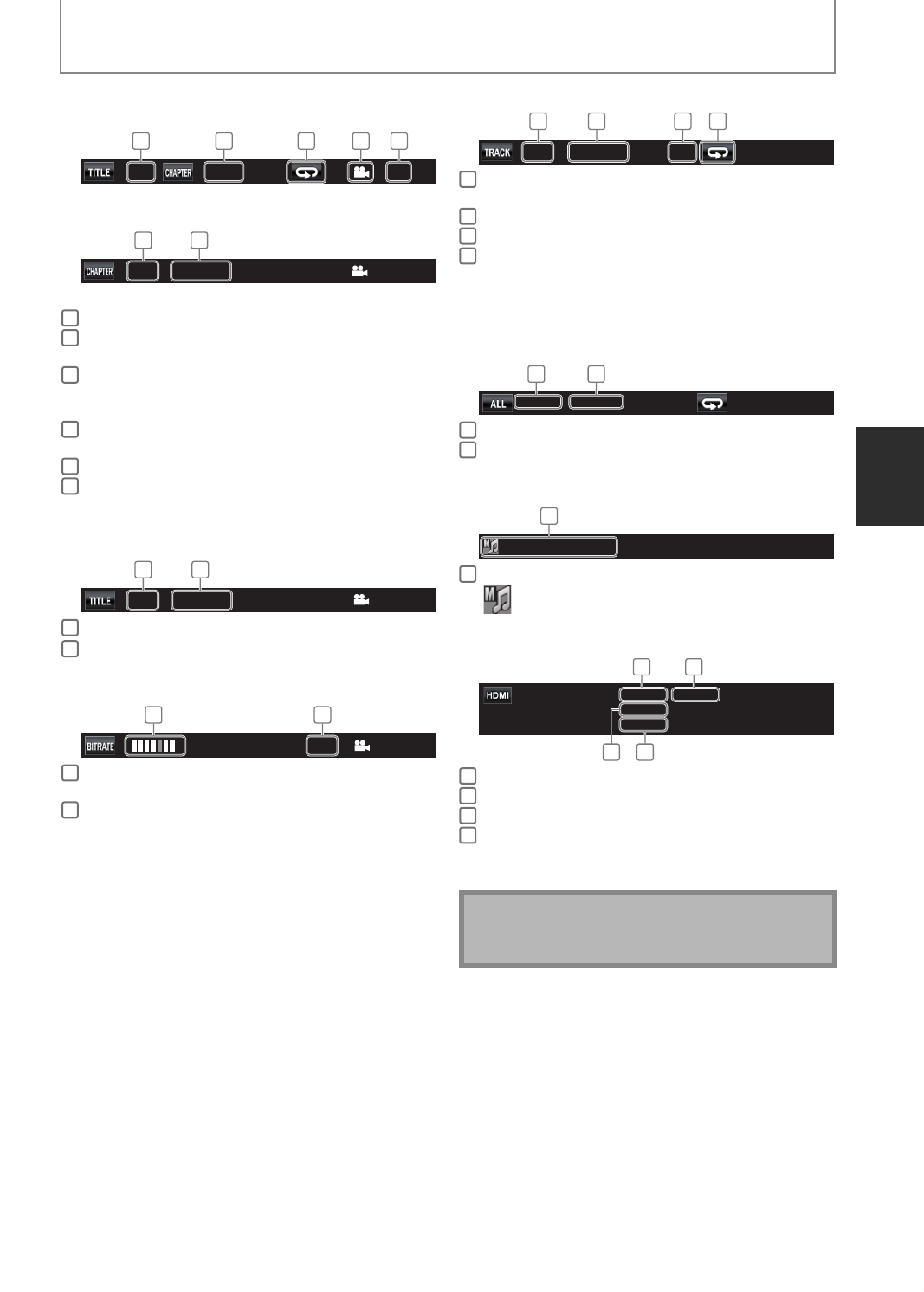
19
EN
INFORMATION ON PLAYBACK
Chapter information
<Title / Chapter information for BD>
1 1 / 10
B
4 5
1 2 3
<Chapter information for DVD>
3 / 5 0 : 01 : 02
B
2 6
1
Current title number
2
Current chapter number / Total number of
chapters
3
Current repeat setting (Only when repeat setting
is active)
(C: Chapter repeat, T: Title repeat, AB : A-B repeat)
4
Indicates that the multi camera angle images are
available on the scene
5
Current playback status
6
Elapsed time / Remaining time of the current
chapter
Title information
3 / 5 0 : 01 : 02
B
1 2
1
Current title number / Total number of titles
2
Elapsed time / Remaining time of the current title
Bit rate information
B
L1
21
1
Bit rate (The amount of video data currently being
read)
2
Layer number (Only for 2-layered discs)
(L0: Layer 0 is played back. L1: Layer 1 is played
back)
■
■
■
Track / File information
SD1 / 14 0 : 00: 51
B
1 3 42
1
Current track (file) number / Total number of track
(file)
2
Elapsed time / Remaining time of the current track
3
Indication of SD Memory Card playback
4
Current repeat setting
(Only when repeat setting is
active)
(T: Track / File repeat, G: Group repeat,
A: All repeat, AB: A-B repeat)
Disc information
1 / 14 0 : 00: 51
B
1 2
1
Current track number / Total number of tracks
2
Elapsed time / Remaining time of the current disc
File name information
File_name_001
1
1
Media icon and file name
: MP3 file
HDMI information
Video Info
Audio Info
Max Channel
YCbCr
PCM
2 ch
/ 1080i:
:
:
1
43
2
1
HDMI video format
2
Resolution of the HDMI output image
3
HDMI audio format
4
Maximum numbers of audio channels that can be
accepted by the connected device
Note
If the HDMI cable is not connected, “---” will be
displayed for HDMI information.
•
■
■
■
■
E5H50UD_DV-BD606_EN_v1.indd 19E5H50UD_DV-BD606_EN_v1.indd 19 2008/08/20 14:03:152008/08/20 14:03:15


















