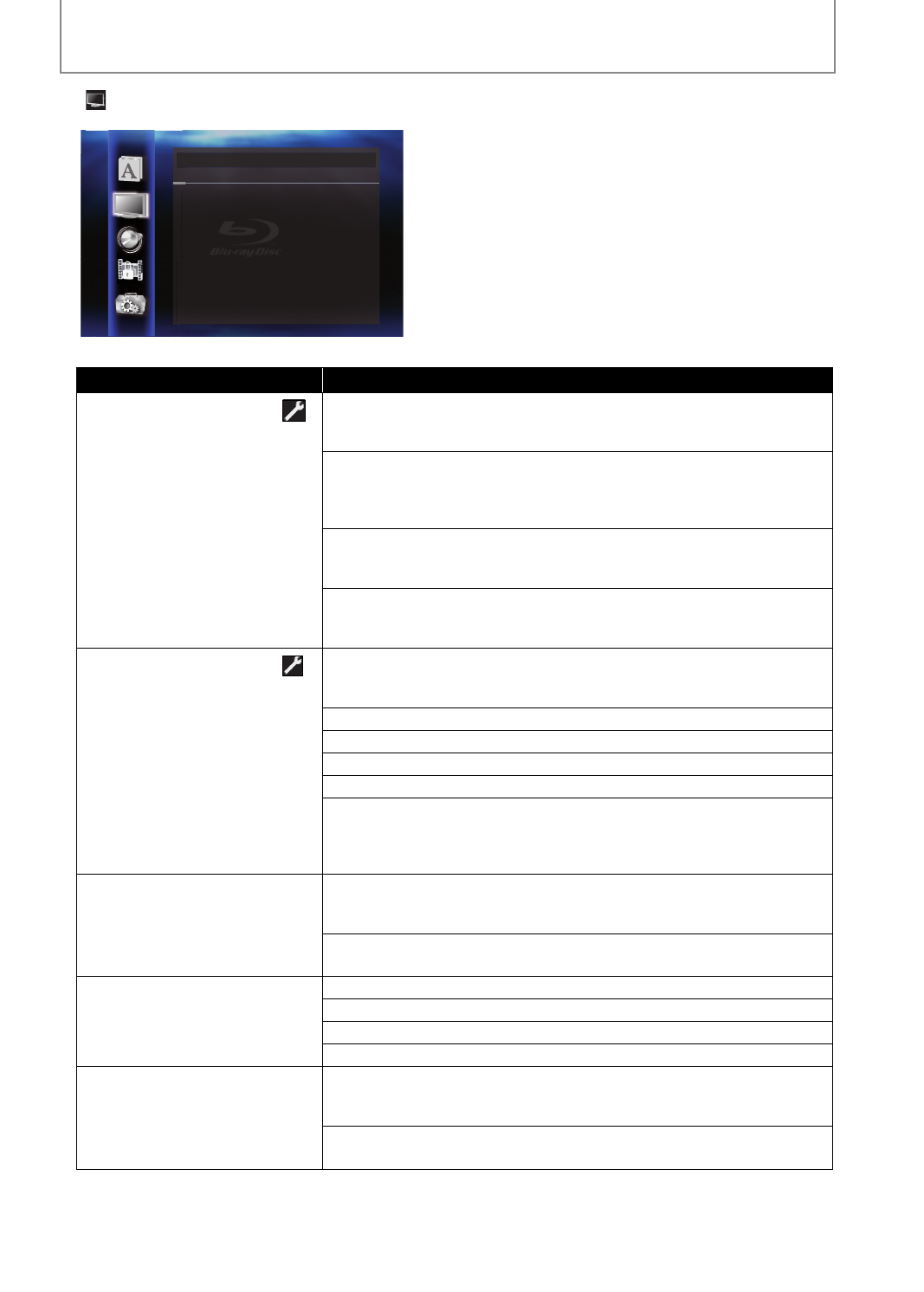
34
EN
FUNCTION SETUP
Video
Video
TV Aspect 16:9 Wide
HDMI Video Resolution Auto
HDMI Deep Color Auto
Component Output 480i
Progressive Mode Auto
Still Mode Auto
For how to select the setting items and options, refer to “Custom” on page 32.
Setting items Options
TV Aspect
Sets the picture size according to
aspect ratio of the connected TV.
16:9 Wide*:
Select this when a wide-screen TV is connected. Discs recorded in wide-
screen format is played back over the entire TV screen.
4:3 Pan & Scan:
Select this to play back the discs recorded in wide-screen format with 4:3 TV
in the pan & scan mode (with the sides of the picture cut off). Discs which are
not specified for pan & scan are played back in the letter box mode.
4:3 Letter Box:
Select this to play back the discs recorded in wide-screen format with 4:3
TV in the letter box mode. (with black strips at the top and bottom).
16:9 Squeeze:
When playing back 4:3 images, the picture is displayed in the center of the
16:9 screen with a 4:3 aspect ratio.
HDMI Video Resolution
Sets the HDMI video resolution.
Auto*:
HDMI video resolution will be selected automatically depending on the
connected HDMI device.
480p
720p
1080i
1080p
1080p24:
Gives a natural and high quality film reproduction of 24-frame film
material. The connected TV has to be compatible with 1080p24 frame
input.
HDMI Deep Color
Sets whether to output the picture
from HDMI OUT jack with Deep
Color or not.
Auto*:
The picture from HDMI OUT jack will be output with Deep Color to the
connected TV which supports HDMI Deep Color.
Off:
The picture from HDMI OUT jack will be output without Deep Color.
Component Output
Sets the video resolution for
component output.
480i*
480p
720p
1080i
Progressive Mode
Sets the optimum progressive
mode for the image material
output from HDMI OUT jack and
VIDEO OUTPUT (COMPONENT)
jacks.
Auto*:
The progressive mode will detect 24-frame film material (movies) and
automatically select appropriate progressive mode.
Video:
Suited for playing back video material discs (TV shows or animation).
■
•
E5H50UD_DV-BD606_EN_v1.indd 34E5H50UD_DV-BD606_EN_v1.indd 34 2008/08/20 14:03:522008/08/20 14:03:52


















