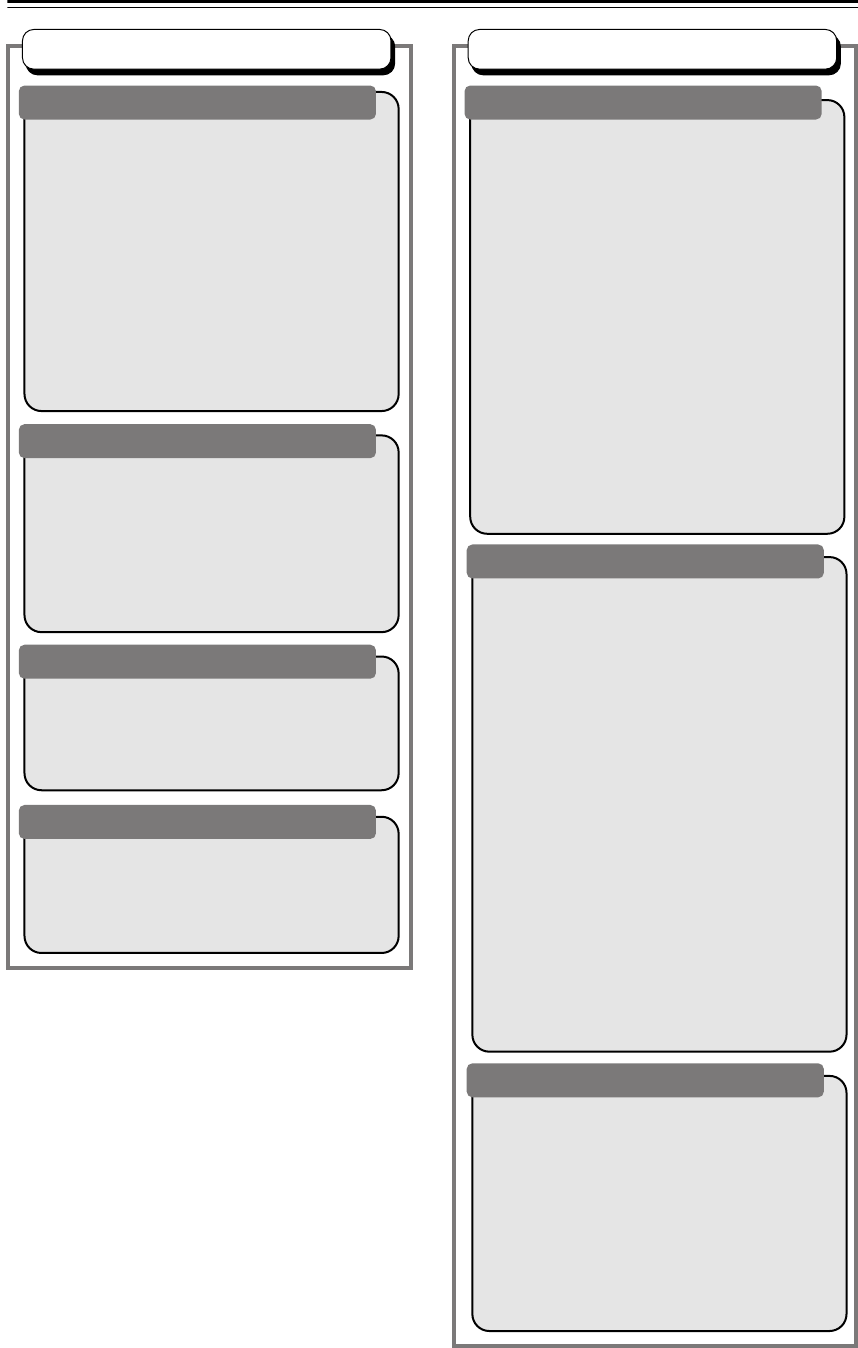
6
Table of Contents
Basic Operation
Overview
Important Safety Instructions.............................. 2
Precautions ........................................................ 3
Introduction......................................................... 7
Supplied Accessories ..................................... 7
DV-SP403E Features..................................... 7
Disc Notes ...................................................... 8
Before Using the DV-SP403E .......................... 11
Installing the Batteries .................................. 11
Using the Remote Controller ........................ 11
Front & Rear Panels......................................... 12
Front Panel................................................... 12
Display.......................................................... 13
Rear Panel.................................................... 14
Remote Controller ........................................ 15
Connections
Connecting the DV-SP403E............................. 17
Before Making Any Connections .................. 17
AV Cables & Connectors.............................. 17
Basic Setup .................................................. 18
Connecting Your TV ..................................... 20
Connecting to an AV Receiver ..................... 21
Connecting the Power/Turning
on the DV-SP403E ....................................... 22
Getting Started and Setting up
Getting Started ................................................. 23
Using the on-screen displays ....................... 23
Setting up the player for your TV.................. 23
Setting the language of this player’s
on-screen displays ..................................... 24
Basic Playback
Playing discs................................................. 24
Basic playback controls................................ 25
Resume and Last Memory ........................... 26
DVD-Video disc menus ................................ 26
Video CD PBC menus.................................. 27
Advanced Operation
Playback Techniques
Playing discs.....................................................28
Scanning discs..............................................28
Playing in slow motion...................................28
Frame advance/frame reverse......................29
Viewing a JPEG slideshow ...........................29
Browsing video content with the Disc Navigator....30
Browsing WMA, MP3, DivX Video and
JPEG files with the Disc Navigator.............31
Looping a section of a disc............................32
Using repeat play ..........................................32
Using random play ........................................33
Creating a program list..................................34
Other functions available from
the program menu ......................................35
Searching a disc............................................35
Switching subtitles.........................................36
Switching audio language/channel................36
Zooming the screen ......................................37
Switching camera angles ..............................37
Displaying disc information ...........................37
Detailed Settings
Audio Settings and Video Adjust menus...........38
Audio Settings menu.....................................38
Dialog............................................................38
Equalizer .......................................................38
Audio DRC ....................................................38
Virtual Surround ............................................38
Video Adjust menu........................................39
Initial Settings menu..........................................40
Using the Initial Settings menu......................40
Digital Audio Out settings..............................41
Video Out settings.........................................41
Language settings.........................................42
Display settings.............................................42
Optional settings ...........................................42
Parental Lock ................................................43
Registering a new password.........................43
Changing your password ..............................43
Setting/changing the Parental Lock ..............43
Setting/changing the Country code...............44
Country code list ...........................................44
About DivX
®
VOD content ............................45
Displaying your DivX VOD registration code.45
Playing DivX
®
VOD content..........................45
Miscellaneous Information
Additional information .......................................46
Screen sizes and disc formats ......................46
Resetting the player ......................................46
Setting the TV system...................................47
Titles, chapters and tracks ............................47
DVD-Video regions .......................................47
Selecting languages using the language code list ....... 48
Language code list........................................49
Glossary............................................................50
Troubleshooting ................................................51
Specifications....................................................54


















