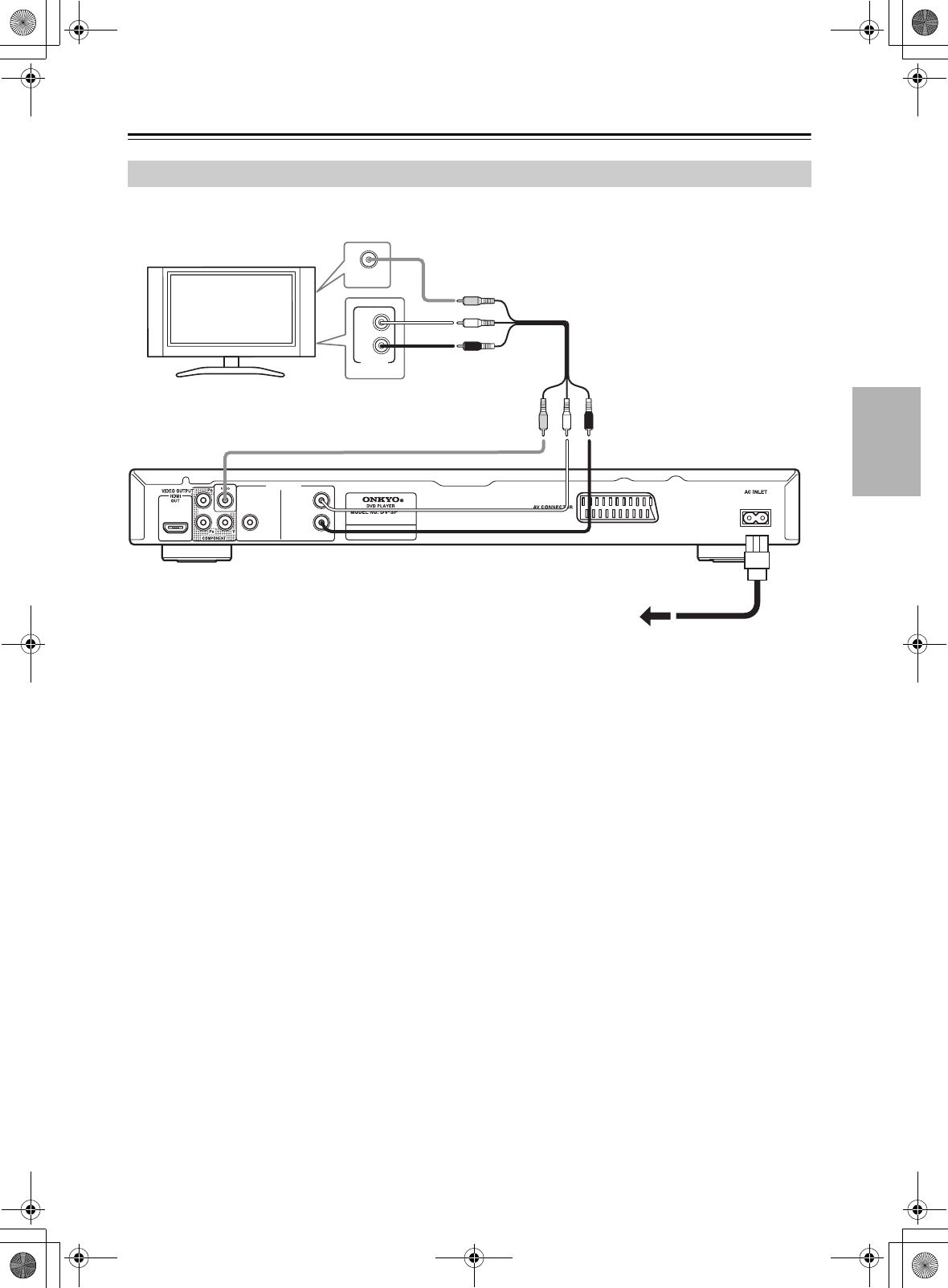
19
Connecting the DV-SP405—Continued
The setup described here is a basic setup that allows you to play discs using just the supplied AV cable (RCA). In this
setup, stereo audio is played through the speakers in your TV.
Important:
• This player is equipped with copy protection technol-
ogy. Do not connect this player to your TV via a VCR
using AV cables, as the picture from this player will
not appear properly on your TV. (This player may also
not be compatible with some combination TV/VCRs
for the same reason; refer to the manufacturer for
more information.)
• When connecting to your TV as shown above, do not
set the “Component Out” setting (page 46) to “Pro-
gressive”.
1. Connect the VIDEO OUTPUT and ANALOG
AUDIO OUTPUT L/R jacks to a set of A/V inputs
on your TV.
Use the supplied AV cable (RCA), connecting the
red and white plugs to the audio outputs and the yel-
low plug to the video output. Make sure you match
up the left and right audio outputs with their corre-
sponding inputs for correct stereo sound.
See page 21 if you want to use a component, S-
Video cable or SCART cable for the video connec-
tion.
2. Oceanian and European models:
Connect the supplied AC power cord to the AC
INLET, then plug into a power outlet.
North American model:
Connect the power cord to power outlet.
Notes:
• Before unplugging the player from the power outlet,
make sure you first switch it into standby using either
the front panel STANDBY/ON button, or the remote
controller, and wait of the “OFF” message to disap-
pear from the player’s display.
• For the above reasons, do not plug this player into a
switched power supply found on some amplifiers and
AV r ec eiver s.
Basic Setup
ANALOG
R
L
AUDIO OUTPUT
DIGITAL
COAXIAL
405
L
R
ANALOG
INPUT
VIDEO IN
To power outlet
TV
Supplied
AV cable
DV-SP405_En.book Page 19 Tuesday, May 29, 2007 2:48 PM


















