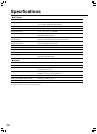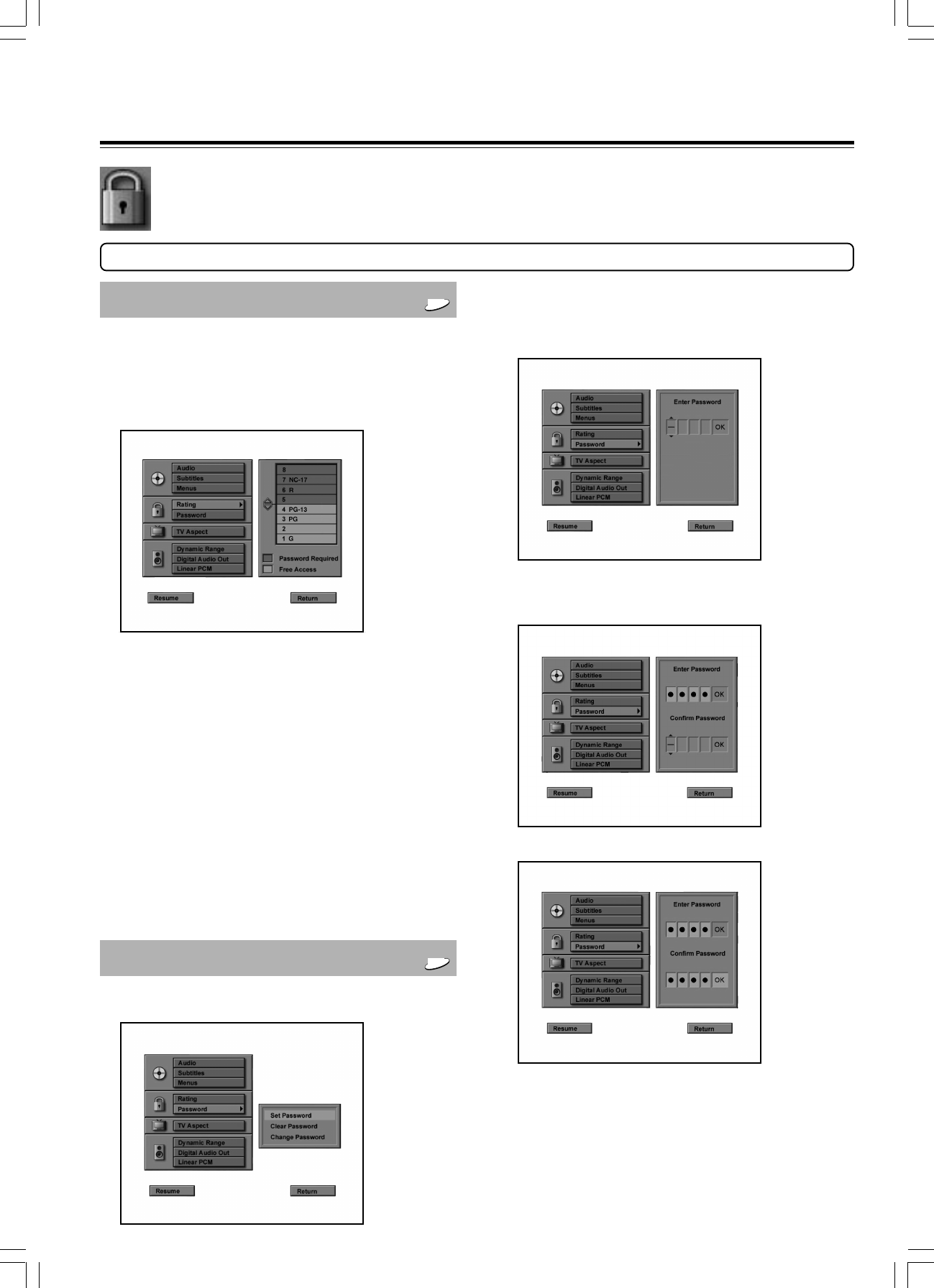
32
To input password
1 Select “Set Password”.
2 Press the numeric buttons to enter password.
3 Select OK button and press ENTER.
Confirm Password display appears below Enter Password
display.
4 Press the numeric buttons to enter password.
5 Select OK button and press ENTER.
Note
Be sure not to forget your password. If you should forget it, press
STANDBY/ON and 4 on the unit simultaneously to clear the password.
If the display on the unit disappears with this operation, press the POWER
switch on the unit and then press it again to recover the display.
Customizing the Settings
Rating / Parental Lock
DVD
This can restrict playback of adult-oriented DVD discs that you do
not want to be seen by children.
However, even when a DVD disc is marked “Adult-oriented” or
otherwise on the label, its viewing cannot be restricted unless the
restriction level is recorded in the disc itself.
You cannot play DVD Video rated higher than the level you selected unless
you cancel the parental lock function.
For example, when you select level 7, discs rated higher than level 7 are
locked out and cannot be played.
The Rating level is equivalent to the following U.S. movie ratings.
Level 7: NC-17
Level 6: R
Level 4: PG-13
Level 3: PG
Level 1: G
Notes
•
DVD-Video may or may not respond to the parental lock setting. This is not a
defect in the DVD Player. Make sure this function works with your DVD-Video.
• When the password already has been set, the screen for change of the
entered password will be displayed. In that case, enter the password (See
“Password” below).
Password
DVD
The password for rating setting, change, cancellation, etc. is set.
Operation Setting
General utility settings