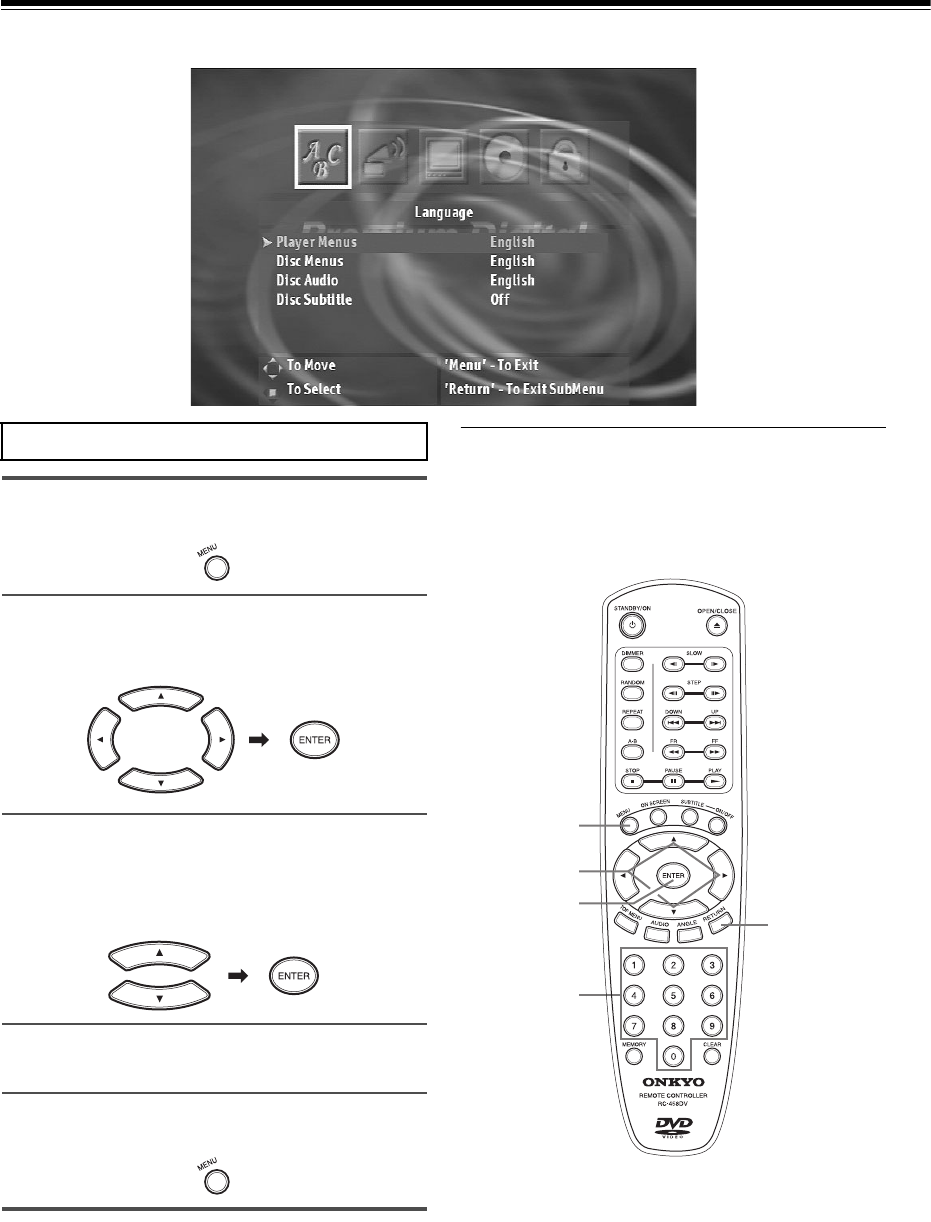
30
Customizing the Settings
You can customize this setting menu according to your preferences.
1 Press MENU during stop mode.
The setup menu display appears.
2 Press 5/a/2/3 to select the item you want
to change, then press ENTER.
Some settings will change when you press ENTER.
3 Press 5/a to change the setting, then press
ENTER.
Further steps may be needed depending on the item or
setting. Follow the steps described in the explanation of
each item starting from page 31.
4 Repeat steps 2 to 3 to change the setting of
other items.
5 Press MENU to turn off the setup menu
display.
■ How to use RETURN
When RETURN is pressed, the display returns to the previous
screen.
Making Adjustments to Setting
MENU
ENTER
2/3/5/a
RETURN
number
buttons


















