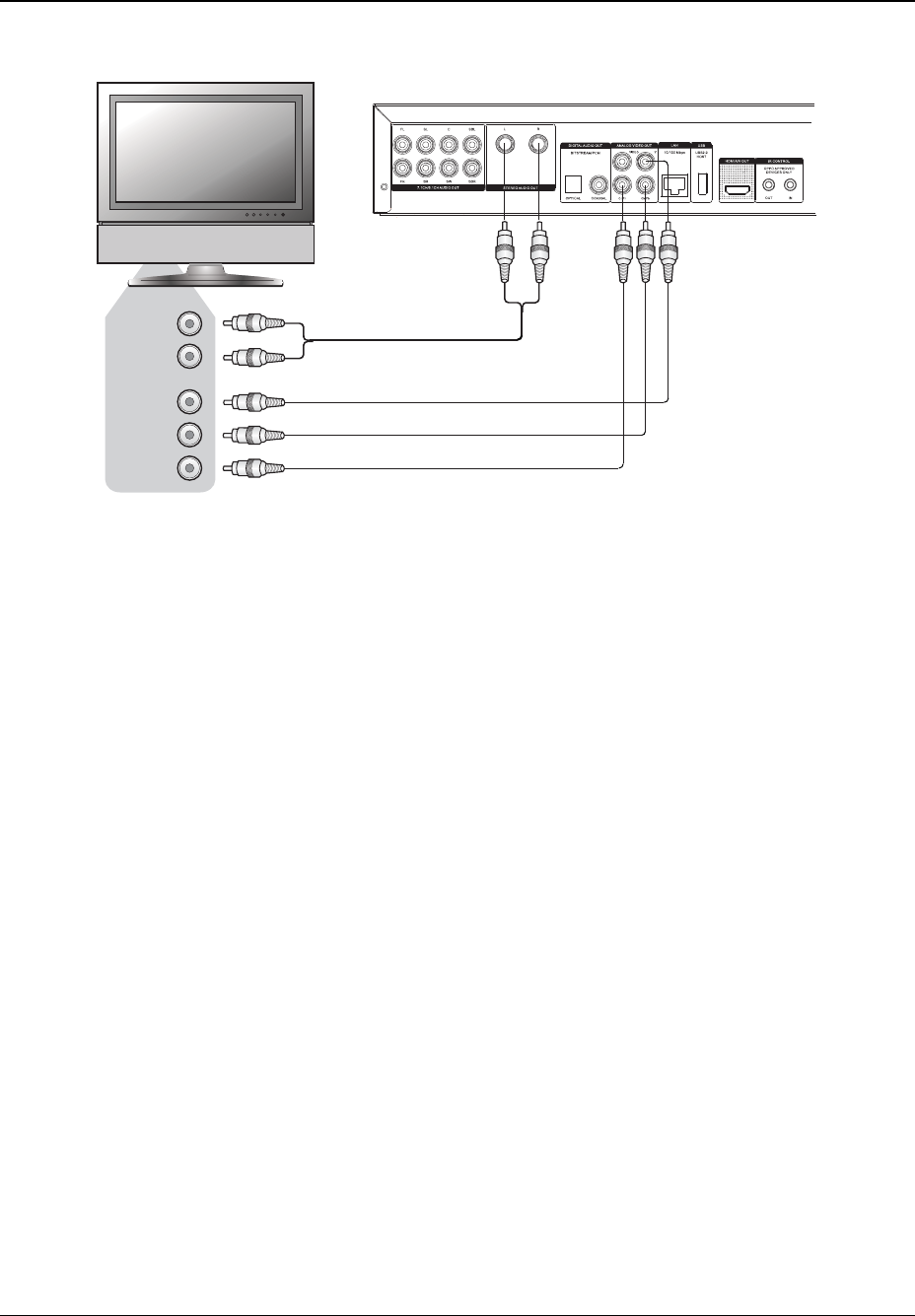
INSTALLATION
12
Component Video Connection
Component
Video Cable
Rear Panel
Audio
Cable
Component
Video
Audio
Y
Pb/Cb
Pr/Cr
Method 3 – Component Video Connection to TV
• If your TV has no digital video input but has component video inputs, please use a set of
component video cables to connect the component video output of the player to the TV. The
connectors are color coded, so please make sure the cable connections match on both ends.
The component video connection will produce a very clear picture with high color accuracy.
• Please use the Red/White audio cables to connect the STEREO AUDIO OUT terminals of the
player to the TV. Make sure the audio cables are connected to the same input terminal group
on the TV as the chosen component video input.
• When the “Primary Output” Setup Menu item in the “Video Setup” section is set to “HDMI”
(see page
49 for details), the component video connection will not output video when playing a
Blu-ray Disc with 1080p 24Hz content, or will only output video with a low resolution (480i/576i)
when playing a DVD. This is not a malfunction. You must set “Primary Output” to
“Component” in order to properly use the component video connection.
• When playing a Blu-ray Disc, video resolution over the component output can be up to 1080i.
1080p content will be interlaced into 1080i signal for the component output.
• Video up-conversion over the component output is only available for unencrypted discs such as
home video and consumer-created contents. Most commercially pressed DVD discs are CSS-
encrypted and will be limited to 480i/480p resolution. This restriction applies to the component
output only. The HDMI output is protected with HDCP and has no such restriction.
• You may connect the composite video cable to the TV for trouble-shooting purpose, just in case
there is a problem with component video. However it is not recommended to use the composite
video as the primary method of video delivery to the TV, because it only produces a standard
definition video signal and forfeits the advantage of high definition video.


















