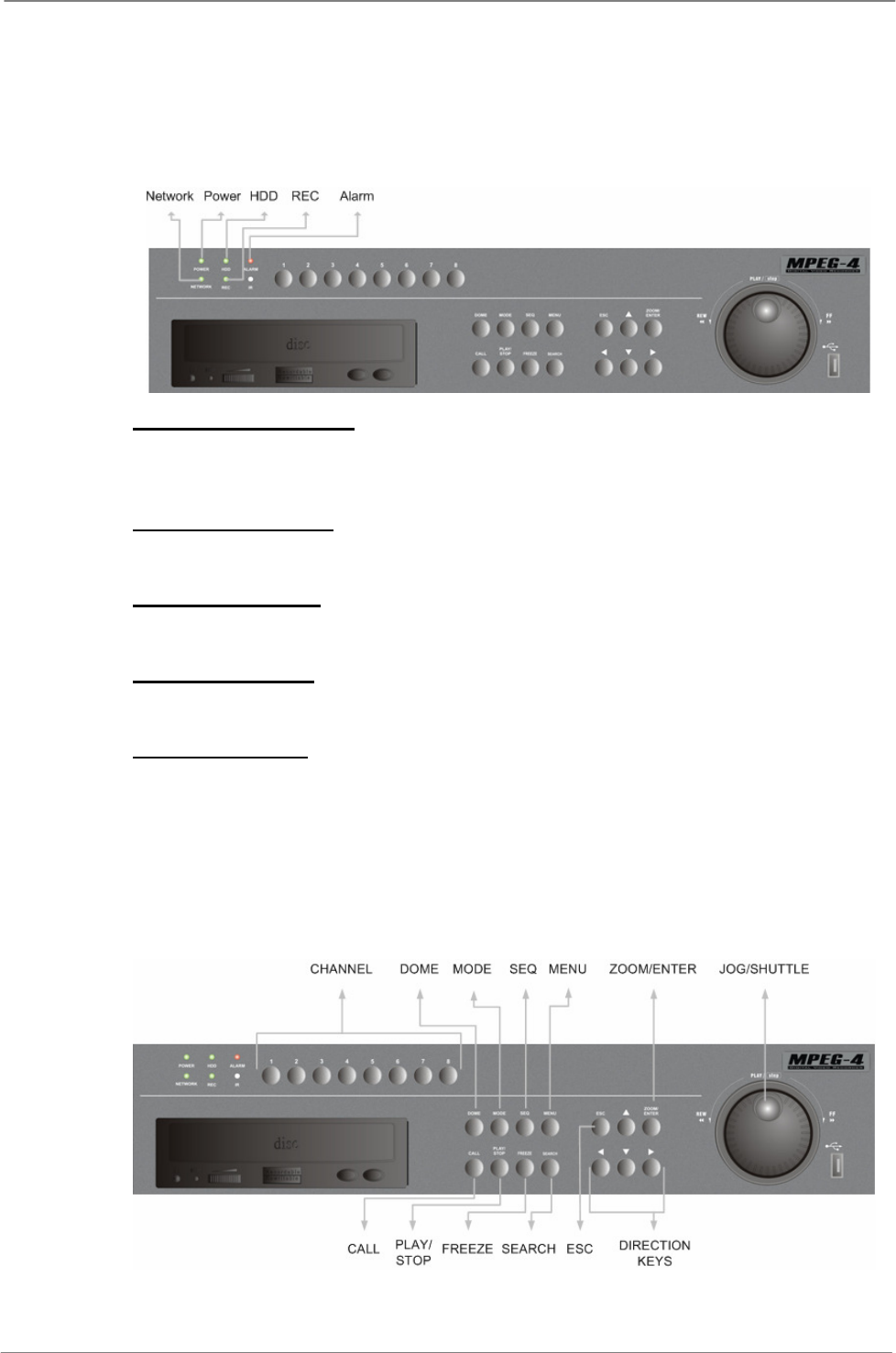
User’s Manual
10
3.1.1 LED Indication
The Versatile MPEG-4 DVR LEDs on the front panel are described as
follows.
Network LED (Green)
The LED should be lit when Versatile MPEG-4 DVR is connected to a
network and blink when the data is being transferred.
Power LED (Green)
The LED lit when the correct power is connected.
HDD LED (Yellow)
The LED should be lit while the HDD is processing data.
REC LED (Green)
The LED should blink while the Versatile MPEG-4 DVR is recording.
Alarm LED (Red)
The LED should be lit during an alarm is triggered.
3.1.2 Functional Keys
The Versatile MPEG-4 DVR functional keys on the front panel for normal
operation are described as follows.


















