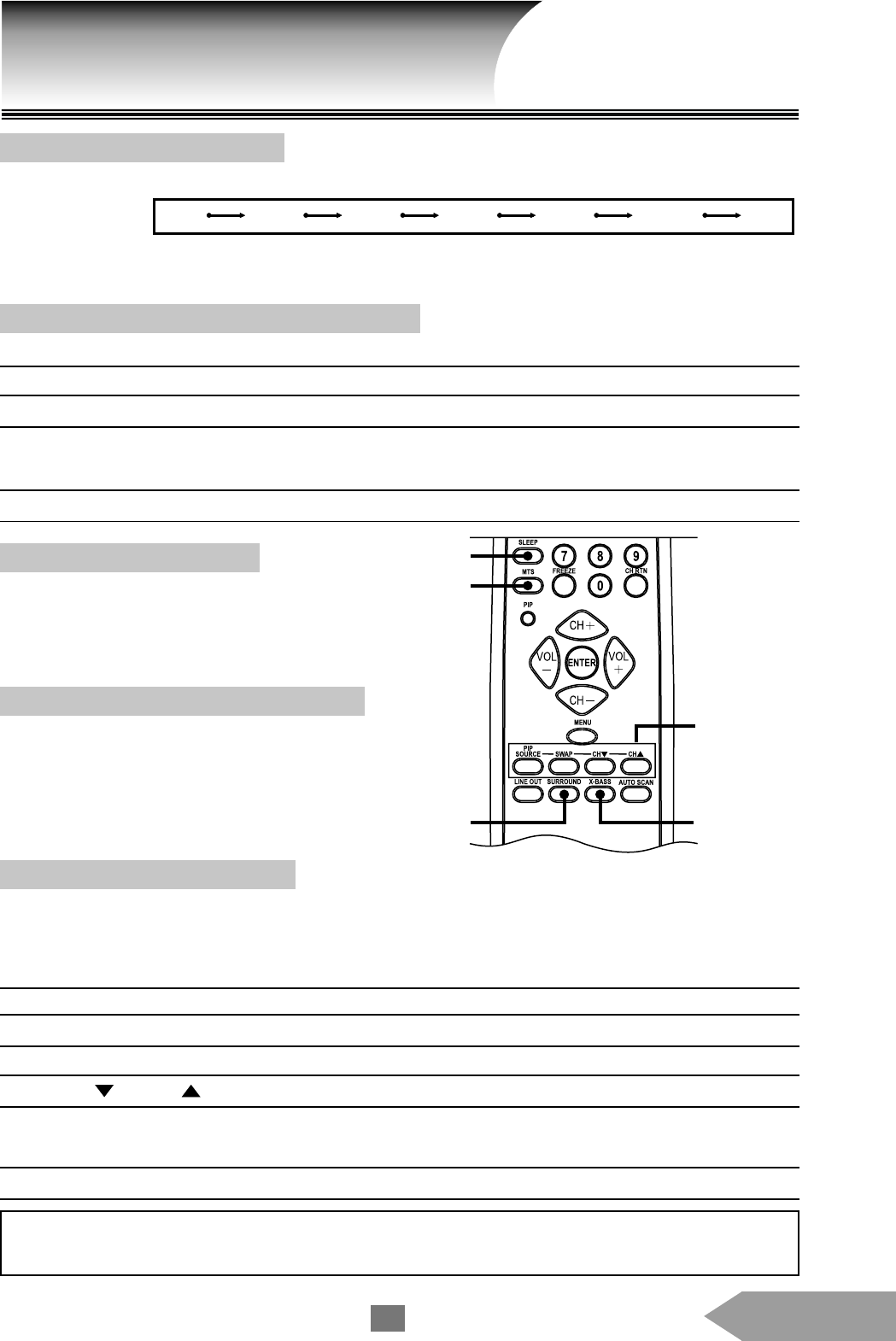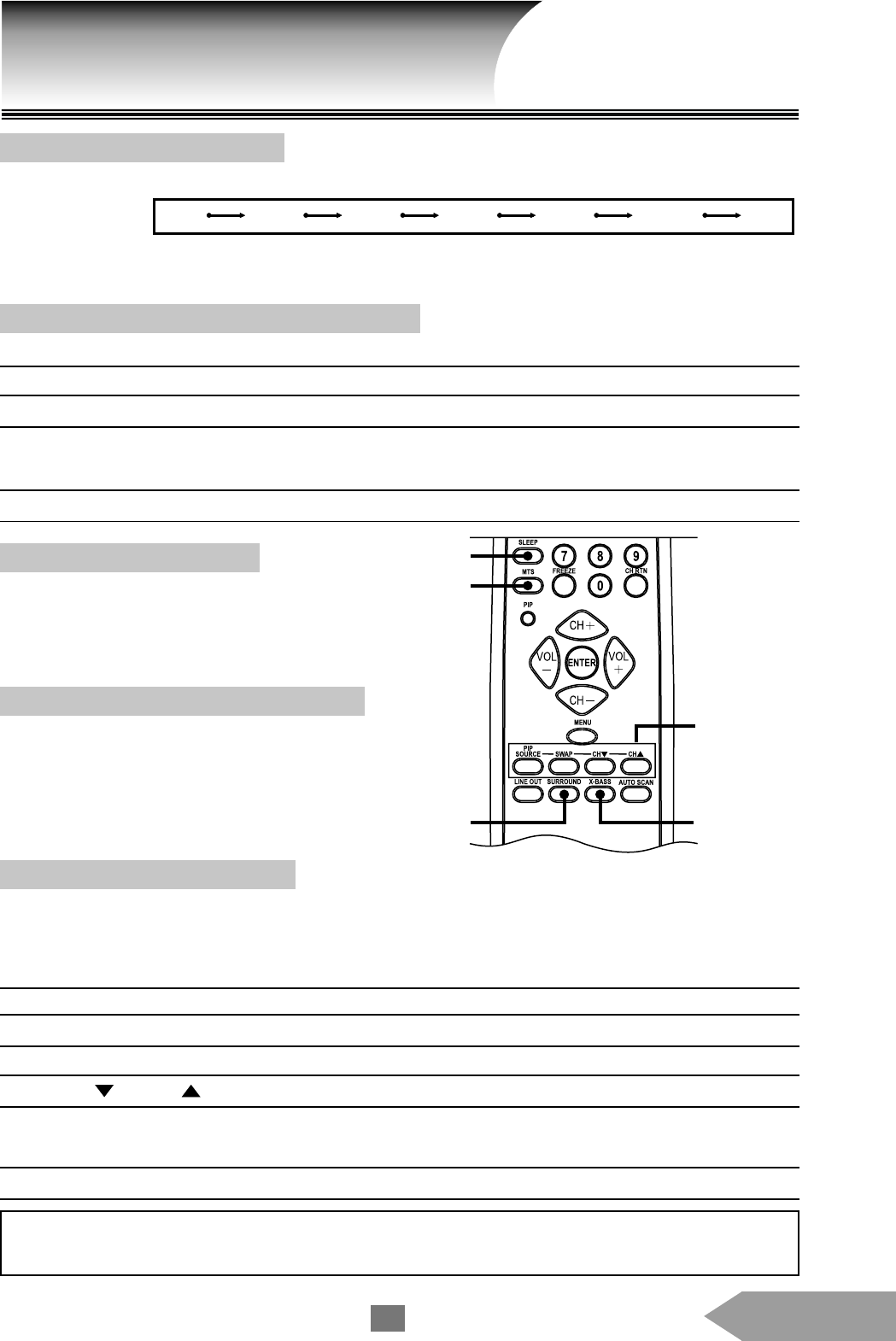
English
13
Setting OFF-Timer (Sleep)
Press [ SLEEP ] until the duration you desire appears on the screen. The change of time is as follows each time
you press [ SLEEP ] :
15 M means the TV goes into sleep mode in 15 minutes, and so on for other durations set. But when you pick 0 M, it
means the OFF-timer is off.
Setting Sereo, Mono or SAP Broadcast
Press [ MTS ] until you the menu you desire appears.
Selection Function
STEREO You can listen to stereo sound when the TV receives stereo broadcast
SAP You can listen to a second language when selecting SAP.
( second audio program ) The sound will be muted if it is not a SAP program.
MONO You can receive mono sound (or use MONO to reduce the noise of stereo broadcast).
Watching Picture-In-Picture
Press [ PIP ] allows you to watch two pictures at the same time. The second picture can be a TV broadcast or
come from an external source, such as a VCR. To display a TV broadcast as a second picture: ( [ DATA ] doesn’t
provide this function ).
Steps
1. Turn on the TV and select the program you want to watch.
2. Press [ PIP ] once to display a second picture. Use [ MENU ] to select the size of second picture (P.19).
3. Press [ CH ] or [ CH ] to choose the TV program you want to be displayed as a small picture.
4. Press [ PIP SOURCE ] or [ MENU ] , then select the PIP main menu. Under SOURCE, choose the input source
from TV, AV1-S, AV1-C, AV2-YCrCb, AV2-C, AV3-S and AV3-C as a second picture (see P.18).
5. To turn PIP off, press [ PIP ] again.
Setting X-BASS System
Press the [ X-BASS ] button will enhance the
bass effect (even when the volume is very low). To
turn off the X-Bass feature, press [ X-BASS ] again.
Using the Surround Sound Feature
Press the [ SURROUND ] button changes the
stereo mode of TV or video output to surround-
sound. To turn off the surround-sound feature, press
[ SURROUND ] again.
Advanced Operation
Super-bass
button
PIP button
Surround
sound
OFF-Timer
button
Sterto, Mono
or SAP
button
Notes:
Main picture and second picture can not be TV program in the sam time.
I
f you desire to have both main and second pictures as TV signals
,
contact your dealer for dual-tuner option upgrade.
1M 15M 30M 60M 90M 120M 0M