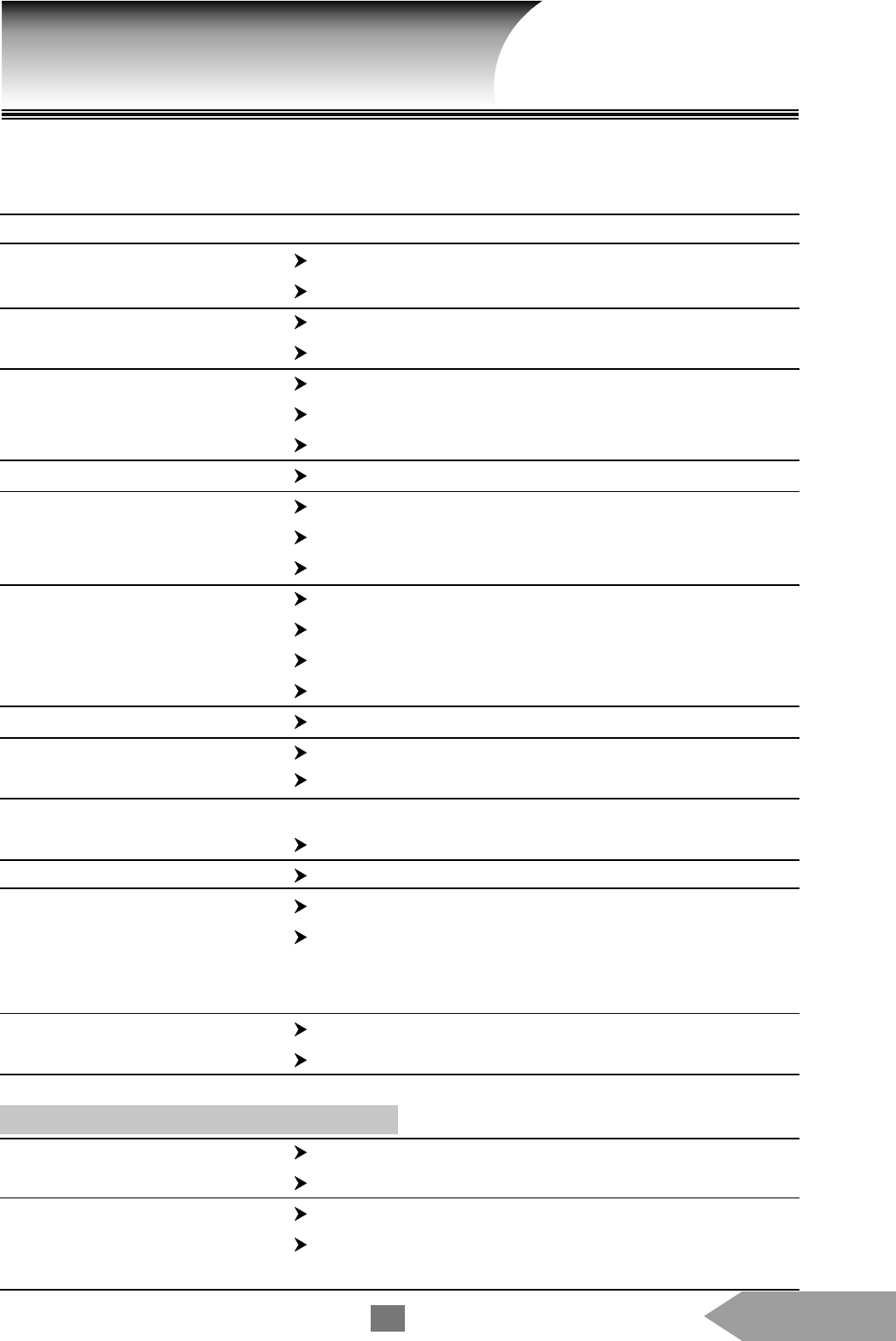
English
21
If you have problem with your TV, refer to the following table for possible causes.
If you can’t solve the problem, please contact your local dealer or our service center.
Problem Solution
TV will not turn on Make sure the power cord is plugged in, then press [ POWER ].
The remote control batteries may be dead. Replace the batteries.
No picture, no sound Check all cables and antenna are accurately connected.
Check if power plug or outlet is working.
No sound, picture OK The sound may be muted. Press [ VOL ].
The station may have broadcast difficulty. Try another channel.
Check if [ MUTE ] button is inadvertently pressed.
Poor sound, picture OK The station may have broadcast difficulty. Try another channel.
Poor picture, sound OK Check the antenna connection.
broadcast difficulty. Try another channel.
Adjust PICTURE menu.
Poor picture and noise Check the antenna connection.
TV signals might be too weak.
Possible interference from appliance, neon lights or high voltage lines.
Is there interference of high voltage line or neon lights?
Multiple/shadow images, sound OK The station may have broadcast difficulty. Try another channel.
Poor color or no color The station may have broadcast difficulty. Try another channel.
Adjust TINT and COLOR in Picture menu.
No stereo or SAP sound from a
known MTS broadcast Make sure the MTS feature is set properly.
LAMP indicator in red for a long time Lamp ignition fail. Contact the dealer.
TEMP indicator in red The fan is stuck. Contact the dealer.
It indicates the screen has led to overheat of the TV and the screen will
shut off automatically. After the TEMP indicator turns green again, press
[ POWER ] or STANDBY/ON on the panel.
The remote control does not operate Make sure [ VIDEO ] and [ DATA] are accurately set.
The remote control batteries may be dead. Replace the batteries.
When Connecting Computer Sources
Picture unsteady or flickering Use TRACKING menu to make adjustment.
Change display color setting in your computer.
Picture having vertical flickering stripes Use FREQUENCY menu to make adjustment.
Check and reset the display mode of your display card to make it
consistent with this product.
Troubleshooting


















