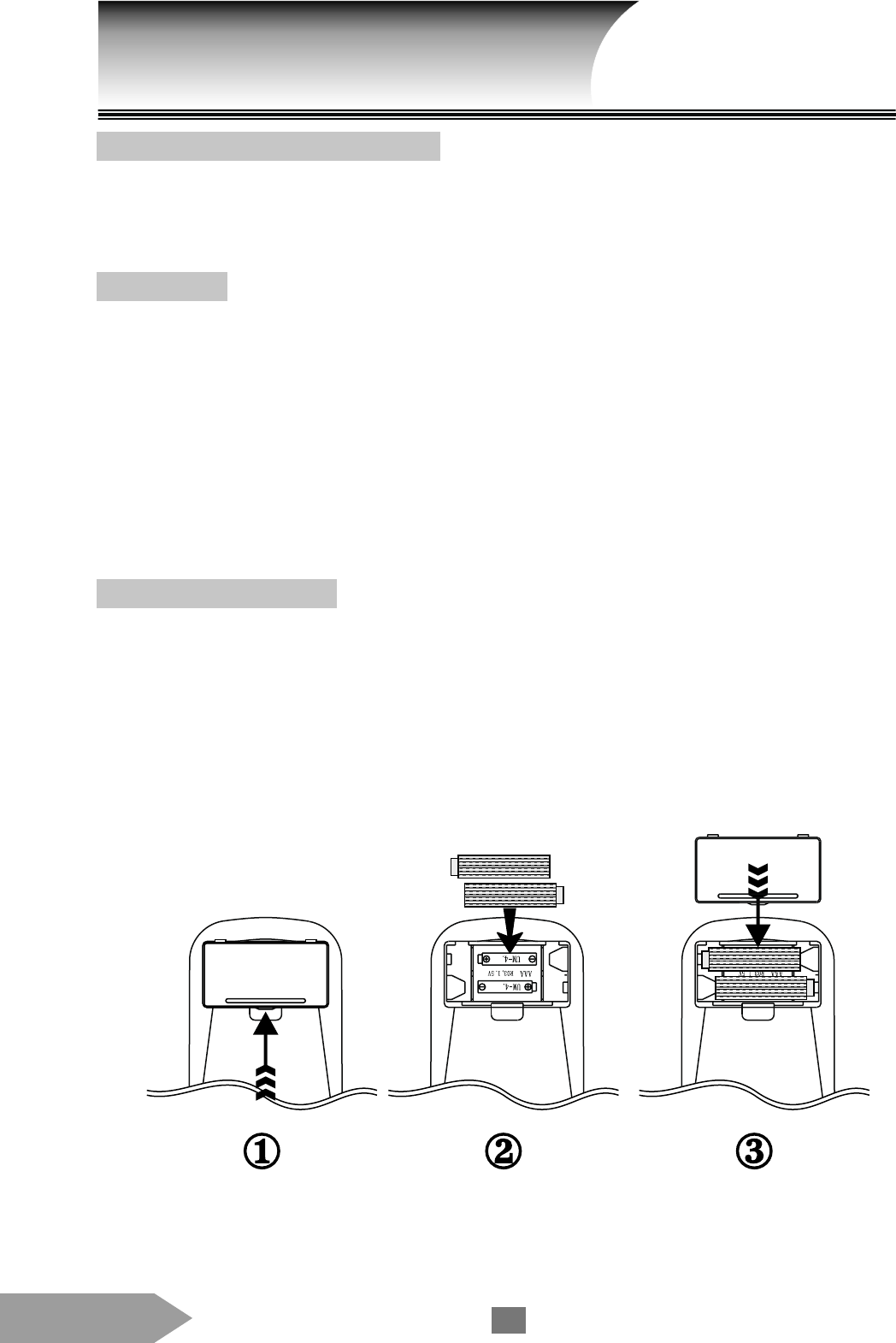
English
4
Using the Remote Control
How to Use the Remote Control
j Point the front of the remote control to the “remote control receiving” window at the lower margin
of the TV and press the button desired.
k The remote control works within 7M ( 20 feet) from the TV.
Precautions
l Do not pour liquid on the remote control.
l Do not drop the remote control.
l Leave the remote control in a dry place at room temperature.
l When the remote control becomes less sensitive after a long time of use, replace the batteries.
l If you do not intend to use the remote control for more than one month, remove the batteries to prevent acid leak
that will damage the remote control.
l If there is acid leak, clean it off and then install new batteries.
l Do not mix use new and used batteries or batteries of different types.
Installing the Batteries
j Slide the battery cover off the back of remote control.
k Install two “AAA” size alkaline batteries. Match the “ + ” and “ - ” signs on the batteries to those on
the battery compartment.
l Slide the battery cover back onto the remote control until the lock snaps.


















