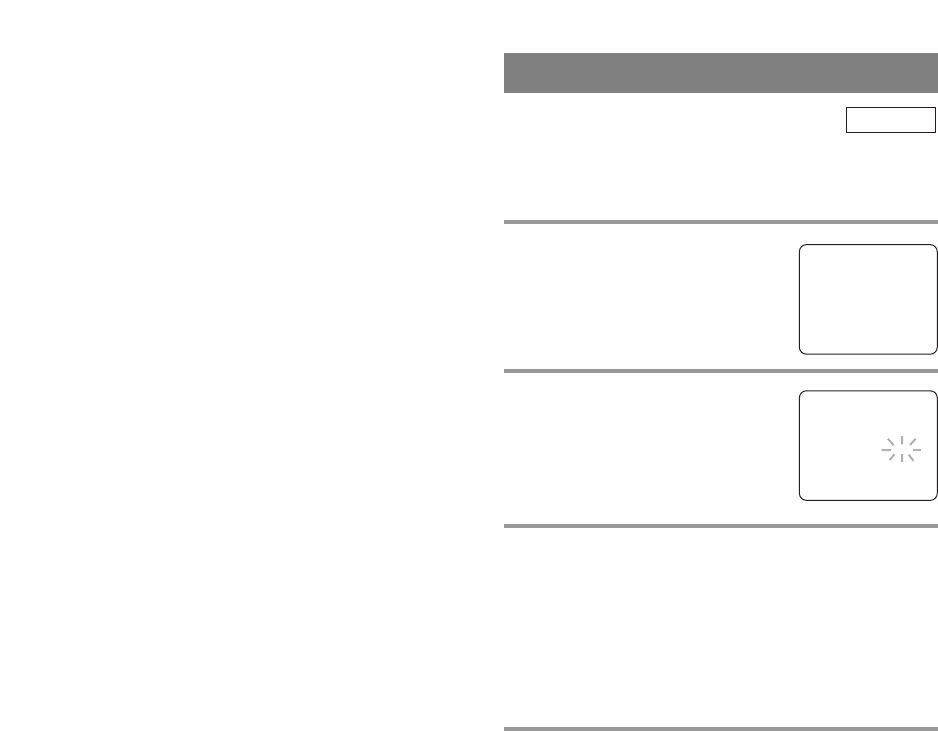
- 32 - EN- 32 - EN- 32 - EN- 32 - EN- 32 - EN
TO CONFIRM THE TIMER SETTING
1)Press [POWER] so that the Recording indicator
light goes off.
2)Press
[SETUP].
3)Confirm “TIMER PROGRAMMING” is selected.
4)Press
[ENTER]. The details of programs appear on
the TV screen.
5)Press
[SETUP] to return to TV mode.
AUTO RETURN
With this feature, after timer recording is finished,
the beginning of the recorded program(s) can be
searched for automatically.
1 Select “USER’S SET UP”
Press [SETUP].
Press
[K / L] to point to “USER’S
SET UP”, then press [ENTER].
2 Set “AUTO RETURN” to [ON]
Press [K / L] to point to “AUTO
RETURN”, then press [ENTER]
until [ON] appears.
3 Auto Return will begin
When all the timer recordings are completed, the unit
will rewind to the beginning of the recorded pro-
gram(s).
NOTE:
•
If you press [POWER] while tape is rewinding,
the Auto Return will stop.
4 Watch the recorded program
Press [PLAY O].
TO CANCEL THE AUTO RETURN
MODE
Repeat steps 1 to 2 and select [OFF] using
[ENTER].
Even if there is a power failure of any kind, the
unit will retain its memory for this feature.
TV/VCR
- TV/VCR SETUP -
TIMER PROGRAMMING
SETTING CLOCK
CHANNEL SET UP
B USER’S SET UP
V-CHIP SET UP
LANGUAGE [ENGLISH]
CAPTION [OFF]
ZERO RETURN
TIME SEARCH
INDEX SEARCH
–
USER’S SET UP
–
RENTAL [OFF]
REPEAT PLAY [OFF]
B AUTO RETURN [ON]


















