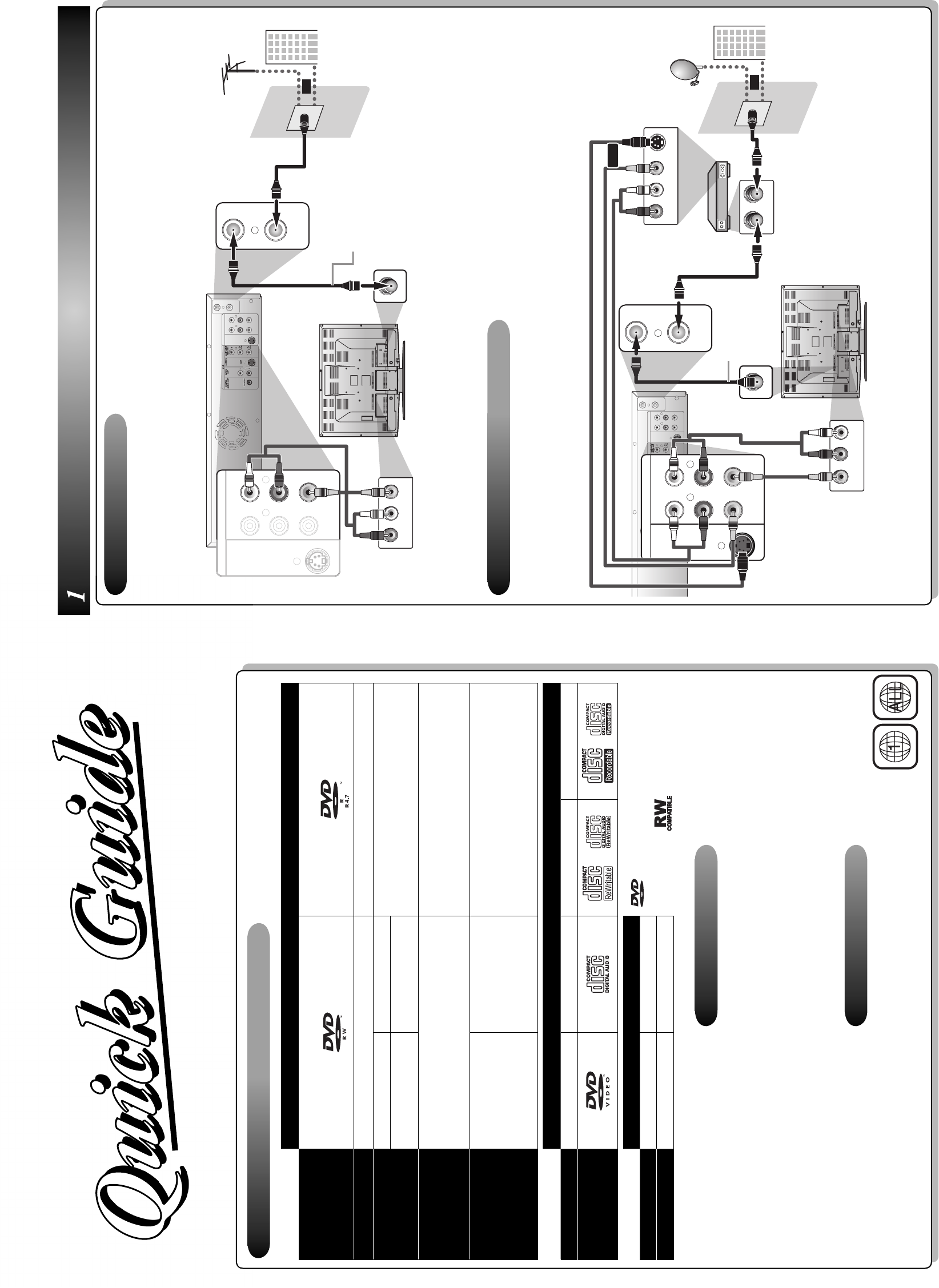
1
Connections
Follow to the back side of this sheet.
ZV450SL8
1) Disconnect the power cord of your TV from the AC outlet.
2) Make the basic connection as illustrated below.
3) Plug in the power cords of the devices to the AC outlet.
1) Disconnect the power cords of the devices from the AC outlet.
2) Make the connection as illustrated below.
3) Plug in the power cords of the devices to the AC outlet.
Basic Connection
Connection to a Cable / Satellite Box
Playable/Recordable Discs and Files
Discs for Recording, Playing back
Disc type DVD-RW DVD-R
Logo
Format Can be formatted in VR or video mode Automatically formatted in video mode
Video Mode VR Mode
Maximum record
time
480 min (12cm)
144 min (8cm)
480 min (12cm)
144 min (8cm)
480 min (12cm)
144 min (8cm)
Recordable/playable
versions
Ver.1.1,1.2
Ver.1.1/2× CPRM compatible
Ver.1.2/4× CPRM compatible
Ver.2.0
Ver.2.0/4×
Ver.2.0/8×
Ver2.0/16×
Compatibility
Playable on most DVD
players.
Finalization necessary.
(DVD menu will be
created)
Playable only on VR
mode compatible unit.
Finalization
recommended.
Playable on most DVD players.
Finalization necessary.
(DVD menu will be created)
Discs for playing back
Disc Type DVD-VIDEO CD-DA CD-RW CD-R
Logo
Files for playing back
Type of title MP3 JPEG
Media CD-RW/-R CD-RW/-R
DVD players with
are capable of playing
DVD-RW recorded in VR mode.
is a trademark of DVD Format/Logo
Licensing Corporation.
Region Codes
Unplayable Discs
• Following discs are recommended for good
recording quality and are proven to be
compatible with this unit. However, depending
on the media condition the unit may not read the
disc properly.
Verbatim DVD-R 8x, DVD-RW 2x
JVC DVD-RW 4x
Maxell DVD-R 8x/16x
Performance of any other discs are not
guaranteed.
The number inside the globe refers to region of the world.
This unit can play DVD that are labeled for ALL regions or
for Region 1.
The following discs will not play back on this unit.
• CD-ROM • Compact Disc-Interactive (CD-I)
• Video Single Disc (VSD) • DVD-ROM
• DVD-audio • Unfinalized disc
• DVD contains MP3 or JPEG files
• DVD-R recorded in VR format or non compatible recording format
On the following disc, the sound may not be heard.
• Super audio CD - Only the sound on the CD layer can be heard. The sound on
the high-density super audio CD layer cannot be heard.
rear of this unit
AUDIO IN
LR
VIDEO IN
rear of your TV
This connection is for
TV loop through only
DVD
DIGITAL
AUDI O OUT
AUDI O
OUT
S-VIDEO
OUT IN
L
L
Y
P
B
/CB
PR
/CR
R
L
R
OUT
IN
S-VIDEO I N --- AUDIO --- OUT
IN --- VIDEO --- OUT
COMPONENT
VIDEO OUT
DVD/VCR
ANTENNA
OUT
IN
ANTENNA
IN
L
R
S-VIDEO IN --- AU D IO --- OU T
IN --- VIDEO --- OUT
DVD/VCR
VHF / UHF
antenna
cable TV
company
RF coaxial cable
or
ANT. IN
RF coaxial cable
RCA audio
cable
RCA video
cable
DVD
DIGITAL
AUDI O OUT
AUDI O
OUT
S-VIDEO
OUT IN
COAXIAL
L
R
L
Y
P
B
/CB
PR
/CR
R
L
R
OUT
IN
S-VIDEO I N --- AUDIO --- OUT
IN --- VIDEO --- OUT
COMPONENT
VIDEO OUT
DVD/V CR
ANTENNA
or
ANT. INRF OUT
ANT. IN
IN
L
R
S-VIDEO I N --- AUD I O --- OUT
IN --- VIDEO --- OUT
DVD/VCR
AUDIO IN
LR
VIDEO IN
LR
VIDEO OUTAUDIO OUT
OUT
IN
ANTENNA
S-VIDEO
OUT
or
S-video cable
This connection is
for TV loop
through only
e.g.)
RF coaxial
cable
RF coaxial
cable
cable/satellite
box
RCA audio
cable
rear of your TV
satellite
dish
cable TV
company
rear of this unit
RCA video
cable
RCA audio
cable
RCA video cable
RF coaxial
cable
DIGITAL VIDEO DISC RECORDER WITH
VIDEO CASSETTE RECORDER
E9H10UD_QG.indd 1E9H10UD_QG.indd 1 2007/02/19 14:59:342007/02/19 14:59:34


















