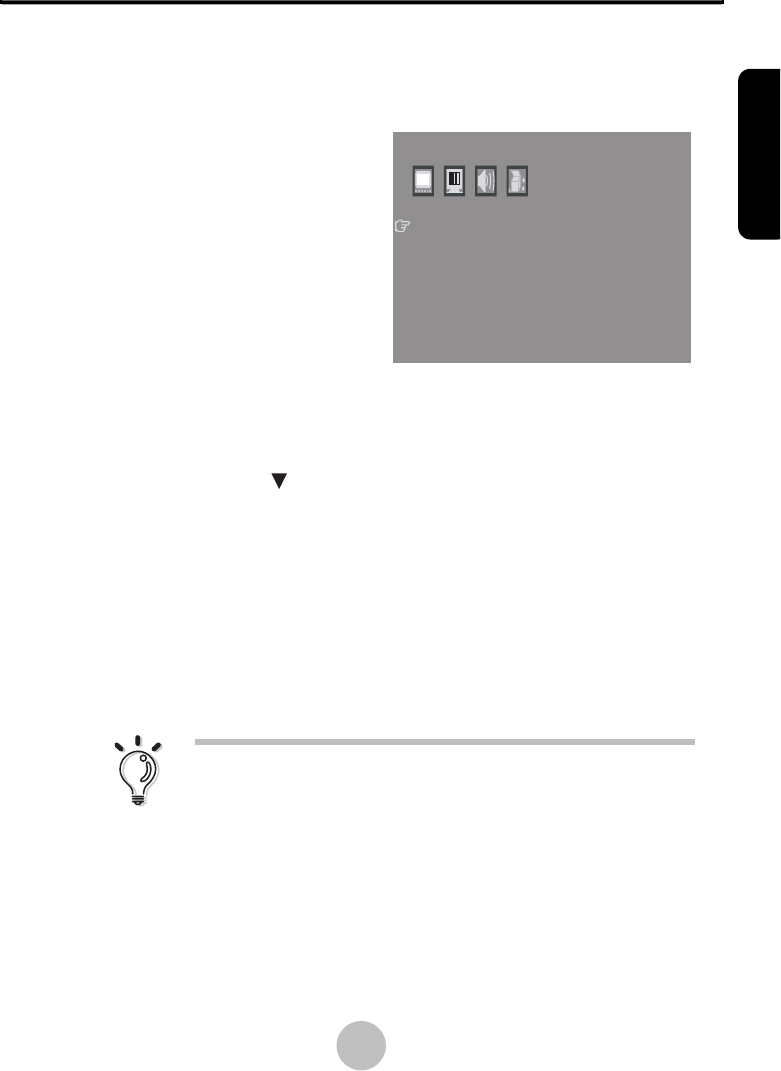
Adjusting Settings
13
3.5 Television Settings (Optional)
3.5.1 Setting Channels
When connected to a television
antenna or CATV cable, the LCD
display can automatically scan
for available channels. Before
scanning, make sure you have
selected the correct TV
signal source: air (broadcast)
or CATV (cable TV).
To scan for channels:
1 Press MENU to turn the OSD on.
2 Press VOL+ to switch to the TV menu.
3 Press PRG/CH to select CH-Scan.
4 Press VOL + to begin scanning channels.
5 The screen displays a number incrementing from 1 to 125 (for NTSC
systems in the USA and other countries) as the LCD display scans for
available channels.
6 Scanning is complete when the channel number stops incrementing
(125 for NTSC systems). The channel switches back to the first avail
-
able channel found.
NOTE:
Several minutes are required for channel scanning to
complete.
TV
CH SCAN
CCD
OFF
CATV
V-CHIP
CATV / AIR
[–]
CH ADD/DEL
ENGLISH


















